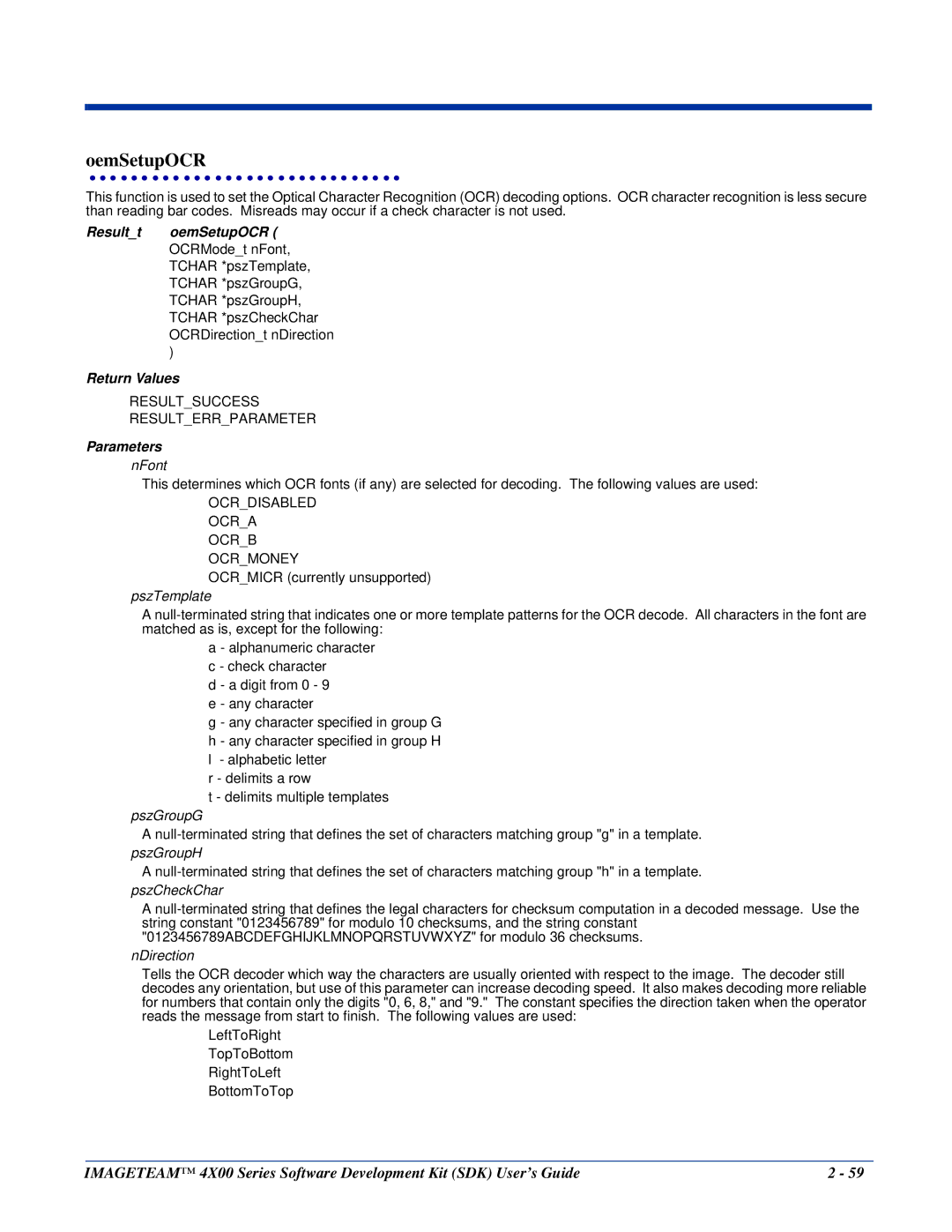oemSetupOCR
This function is used to set the Optical Character Recognition (OCR) decoding options. OCR character recognition is less secure than reading bar codes. Misreads may occur if a check character is not used.
Result_t oemSetupOCR (
OCRMode_t nFont, TCHAR *pszTemplate, TCHAR *pszGroupG, TCHAR *pszGroupH, TCHAR *pszCheckChar OCRDirection_t nDirection
)
Return Values
RESULT_SUCCESS
RESULT_ERR_PARAMETER
Parameters
nFont
This determines which OCR fonts (if any) are selected for decoding. The following values are used:
OCR_DISABLED OCR_A OCR_B OCR_MONEY
OCR_MICR (currently unsupported)
pszTemplate
A
a - alphanumeric character c - check character
d - a digit from 0 - 9 e - any character
g - any character specified in group G h - any character specified in group H
l- alphabetic letter r - delimits a row
t - delimits multiple templates
pszGroupG
A
pszGroupH
A
pszCheckChar
A
nDirection
Tells the OCR decoder which way the characters are usually oriented with respect to the image. The decoder still decodes any orientation, but use of this parameter can increase decoding speed. It also makes decoding more reliable for numbers that contain only the digits "0, 6, 8," and "9." The constant specifies the direction taken when the operator reads the message from start to finish. The following values are used:
LeftToRight
TopToBottom
RightToLeft
BottomToTop
IMAGETEAM™ 4X00 Series Software Development Kit (SDK) User’s Guide | 2 - 59 |