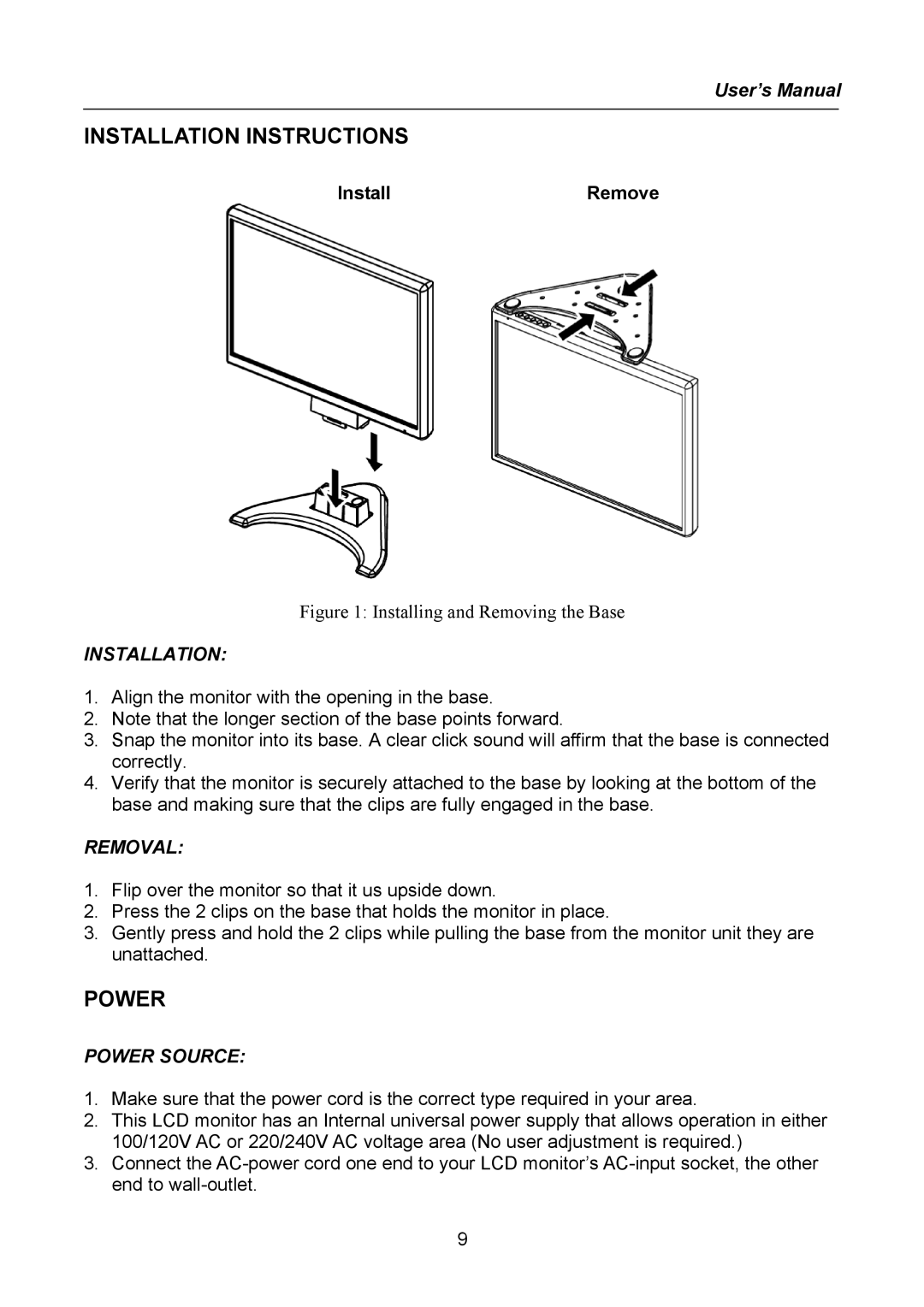HW222, HW223 specifications
The Hanns.G HW223 and HW222 are two excellent monitors that cater to users looking for reliable performance, stunning visuals, and ergonomic design. Both models are part of Hanns.G's commitment to delivering quality display solutions for work and entertainment.The HW223 features a 22-inch viewable screen with a brilliant Full HD resolution of 1920x1080 pixels, ensuring that users experience sharp and detailed visuals. This display is perfect for various tasks, from casual web browsing to graphic design work. The monitor employs a rapid 5ms response time, minimizing motion blur and ghosting, making it suitable for gaming and watching fast-paced videos.
The HW222, while slightly smaller at 21.5 inches, shares many advanced features with its counterpart. It also supports Full HD resolution, providing clarity and vibrant colors that bring images to life. Users can expect a wide viewing angle thanks to the 178-degree horizontal and vertical IPS technology, which ensures that colors remain consistent regardless of the viewer's position.
Both monitors are designed with user comfort in mind. They come equipped with low blue light technology, which helps reduce eye strain, especially during prolonged use. This feature makes them ideal for professionals who spend hours in front of a screen, as well as students and casual users.
Connectivity options are abundant in both models, featuring HDMI, DVI, and VGA inputs, allowing for easy connection to a variety of devices such as laptops, desktops, and gaming consoles. With built-in speakers, users can enjoy audio without the need for additional peripherals, streamlining their workstation.
The design of the HW223 and HW222 is sleek and modern, featuring a slim bezel that maximizes the screen real estate while minimizing distractions. The monitor stands are also adjustable, allowing for height adjustments and tilting to achieve the most comfortable viewing angles.
In summary, the Hanns.G HW223 and HW222 monitors are impressive displays that offer Full HD resolution, rapid response times, and eye care technologies. Their versatile connectivity and ergonomic features make them an ideal choice for anyone seeking a high-quality monitor for work, gaming, or entertainment. These monitors exemplify Hanns.G's dedication to innovation and user satisfaction, providing reliable performance in both professional and casual settings.