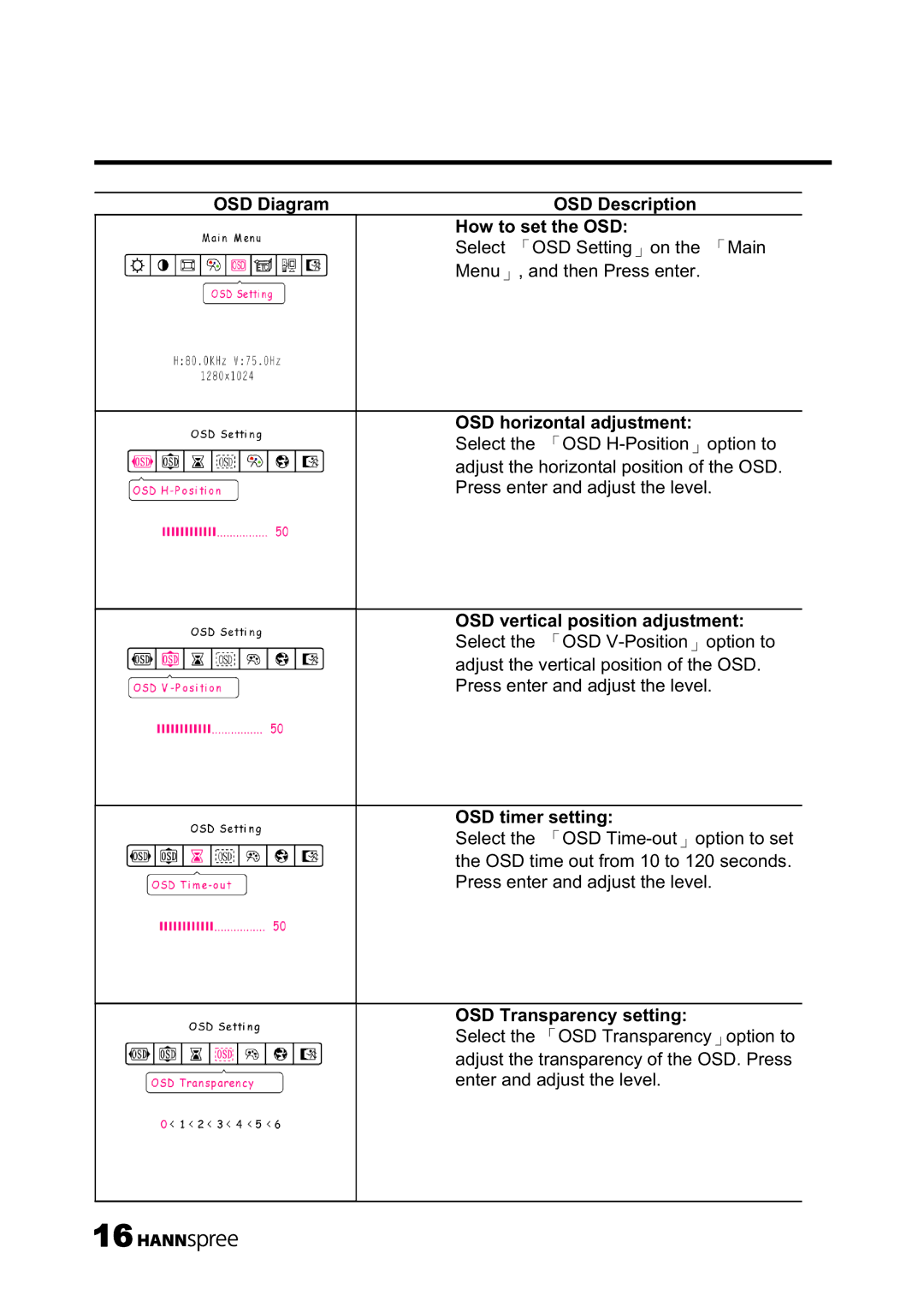|
|
| OSD Diagram | OSD Description | ||||||
|
|
|
|
|
|
|
|
| How to set the OSD: | |
|
|
|
|
|
|
|
|
| Select | OSD Setting on the Main |
|
|
|
|
|
|
|
|
| ||
|
|
|
|
|
|
|
|
| Menu | , and then Press enter. |
|
|
|
|
|
|
|
|
|
|
|
|
|
|
|
|
|
|
|
|
|
|
|
|
|
|
|
|
|
|
|
|
|
|
|
|
|
|
|
|
|
|
|
|
|
|
|
|
|
|
|
|
|
|
|
|
|
|
|
|
|
|
|
|
|
|
OSD horizontal adjustment:
Select the OSD
OSD vertical position adjustment: Select the OSD
OSD timer setting:
Select the OSD
OSD Transparency setting: |
| |
Select the | OSD Transparency | option to |
adjust the transparency of the OSD. Press | ||
enter and adjust the level. |
| |
16 |
|
|