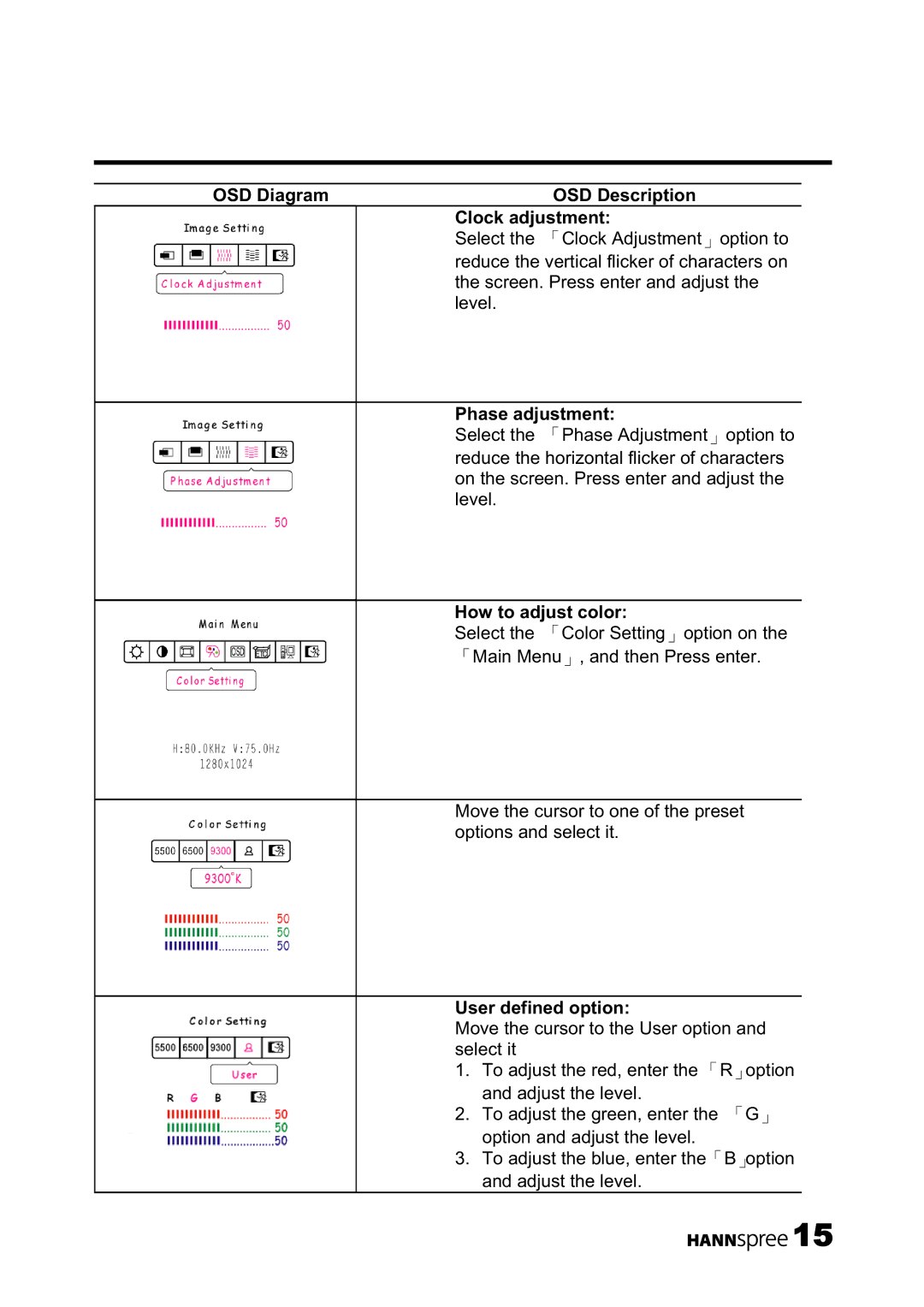|
|
| OSD Diagram | OSD Description | ||||
|
|
|
|
|
|
| Clock adjustment: | |
|
|
|
|
|
|
| Select the | Clock Adjustment option to |
|
|
|
|
|
|
| ||
|
|
|
|
|
|
| ||
|
|
|
|
|
|
| reduce the vertical flicker of characters on | |
|
|
|
|
|
|
| the screen. Press enter and adjust the | |
|
|
|
|
|
|
| level. |
|
|
|
|
|
|
|
|
|
|
|
|
|
|
|
|
|
|
|
|
|
|
|
|
|
|
|
|
|
|
|
|
|
|
|
|
|
Phase adjustment:
Select the Phase Adjustment option to reduce the horizontal flicker of characters on the screen. Press enter and adjust the level.
How to adjust color:
Select the | Color Setting option on the |
Main Menu | , and then Press enter. |
Move the cursor to one of the preset options and select it.
User defined option:
Move the cursor to the User option and select it
1. | To adjust the red, enter the | R | option |
| and adjust the level. |
|
|
2. | To adjust the green, enter the |
| G |
| option and adjust the level. |
|
|
3. | To adjust the blue, enter the | B | option |
| and adjust the level. |
|
|
![]()
![]()
![]()
![]()
![]() 15
15