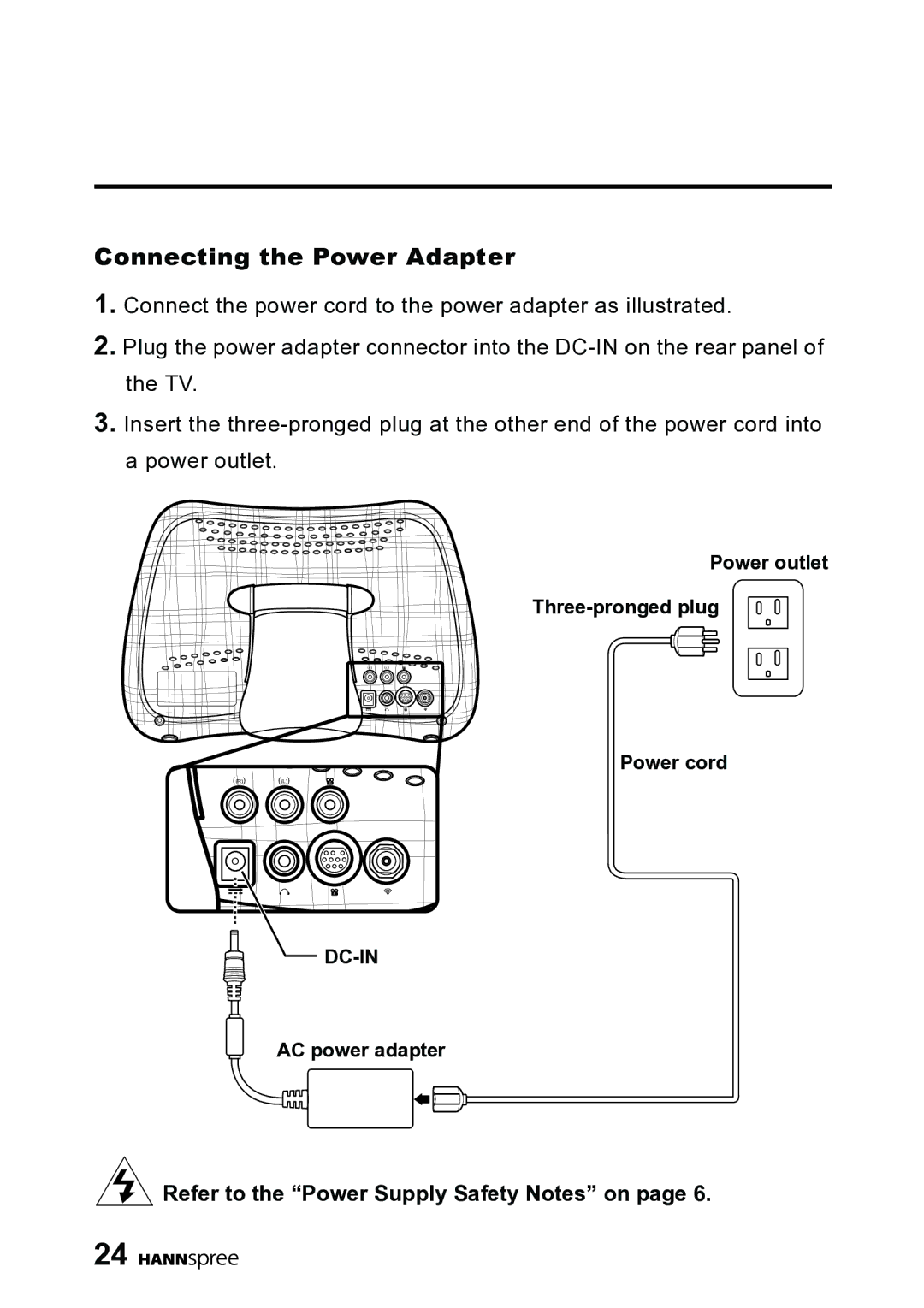Connecting the Power Adapter
1.Connect the power cord to the power adapter as illustrated.
2.Plug the power adapter connector into the
3.Insert the
Power outlet
( ) | ( ) |
Power cord
((R)) | ((L)) | S |
4
AC power adapter
![]() Refer to the “Power Supply Safety Notes” on page 6.
Refer to the “Power Supply Safety Notes” on page 6.
24 ![]()
![]()
![]()
![]()
![]()