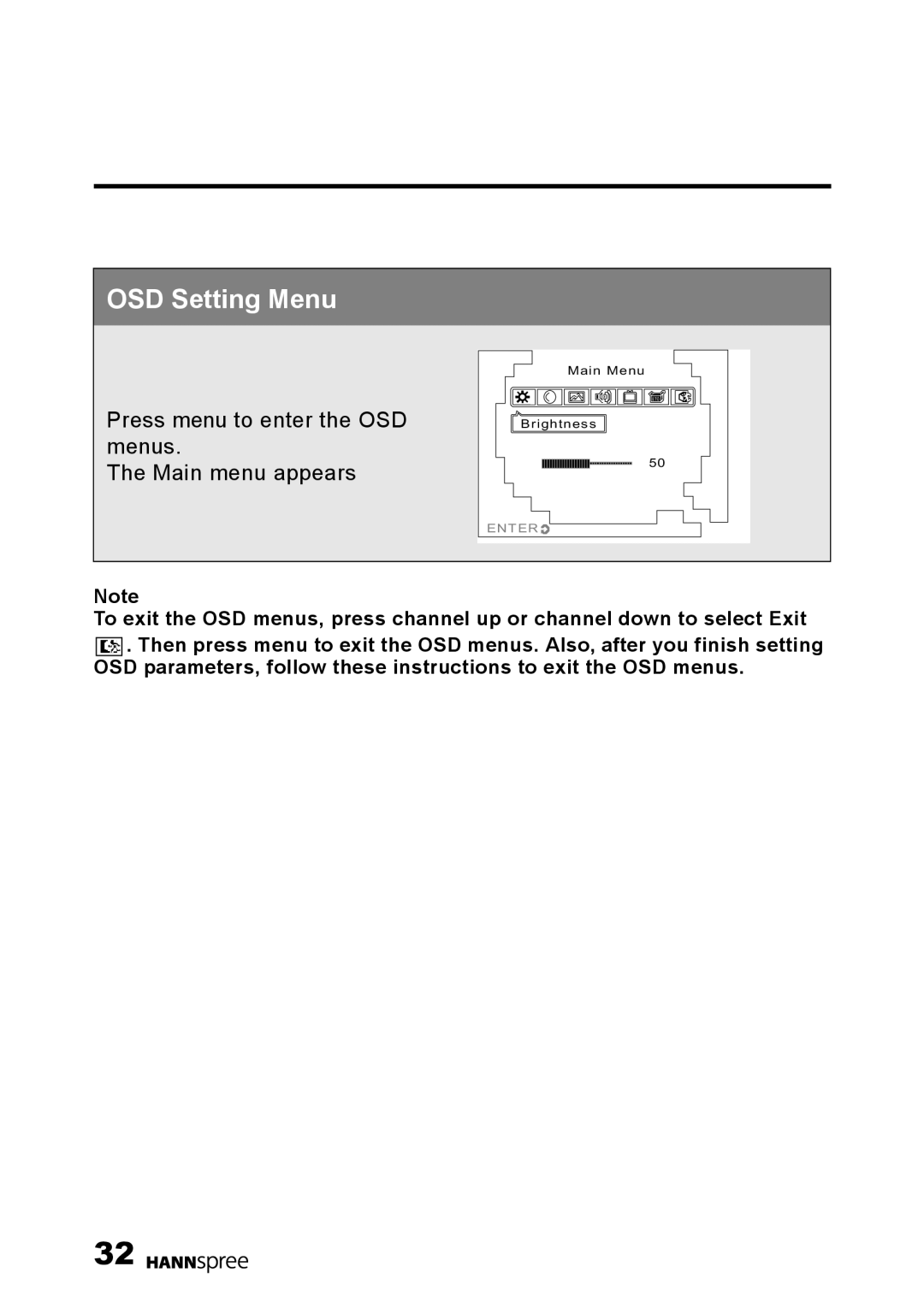HANNSz.crab specifications
The HANNspree HANNSz.crab is an innovative display solution that combines cutting-edge technology with a unique design, making it an attractive choice for both personal and professional use. With its standout features, the HANNSz.crab is not just a monitor but a statement piece that enhances any workspace or home entertainment setup.At the heart of the HANNSz.crab is its impressive display technology. It features a high-definition screen that delivers vibrant colors and sharp contrasts, ensuring that images and videos appear stunning. The display boasts a resolution that meets the demands of modern multimedia consumption, making it an ideal choice for gamers, graphic designers, and movie enthusiasts alike.
One of the key characteristics of the HANNspree HANNSz.crab is its unique crab design. This innovative styling not only sets the monitor apart from conventional screens but also integrates functionality with aesthetics. The adjustable legs mimic crab legs, providing optimal stability and allowing users to easily adjust the monitor's height and angle for maximum comfort.
Another notable feature of the HANNSz.crab is its multifunctional connectivity options. It is equipped with multiple ports, including HDMI, VGA, and USB, ensuring compatibility with a wide array of devices such as laptops, gaming consoles, and PCs. This versatility makes it an excellent choice for various applications, from professional presentations to gaming marathons.
Additionally, the monitor includes built-in speakers that deliver clear audio without the need for external devices. This feature is particularly beneficial for those who want a minimalistic setup while still enjoying immersive sound quality. The energy-efficient design ensures that users can enjoy long viewing sessions without worrying about excessive power consumption.
Moreover, the HANNSz.crab offers various display modes, including split-screen functionality, which enhances multitasking capabilities. This is especially useful for professionals who need to work on different applications simultaneously. The monitor also incorporates blue light reduction technology, allowing for extended use without causing eye strain.
In conclusion, the HANNspree HANNSz.crab is a remarkable display that blends artistic design with advanced technology. Its unique characteristics, combined with versatile connectivity and user-friendly features, position it as a leading option for anyone in search of a stylish and functional monitor. Whether used for work or entertainment, the HANNSz.crab undoubtedly delivers a captivating experience.