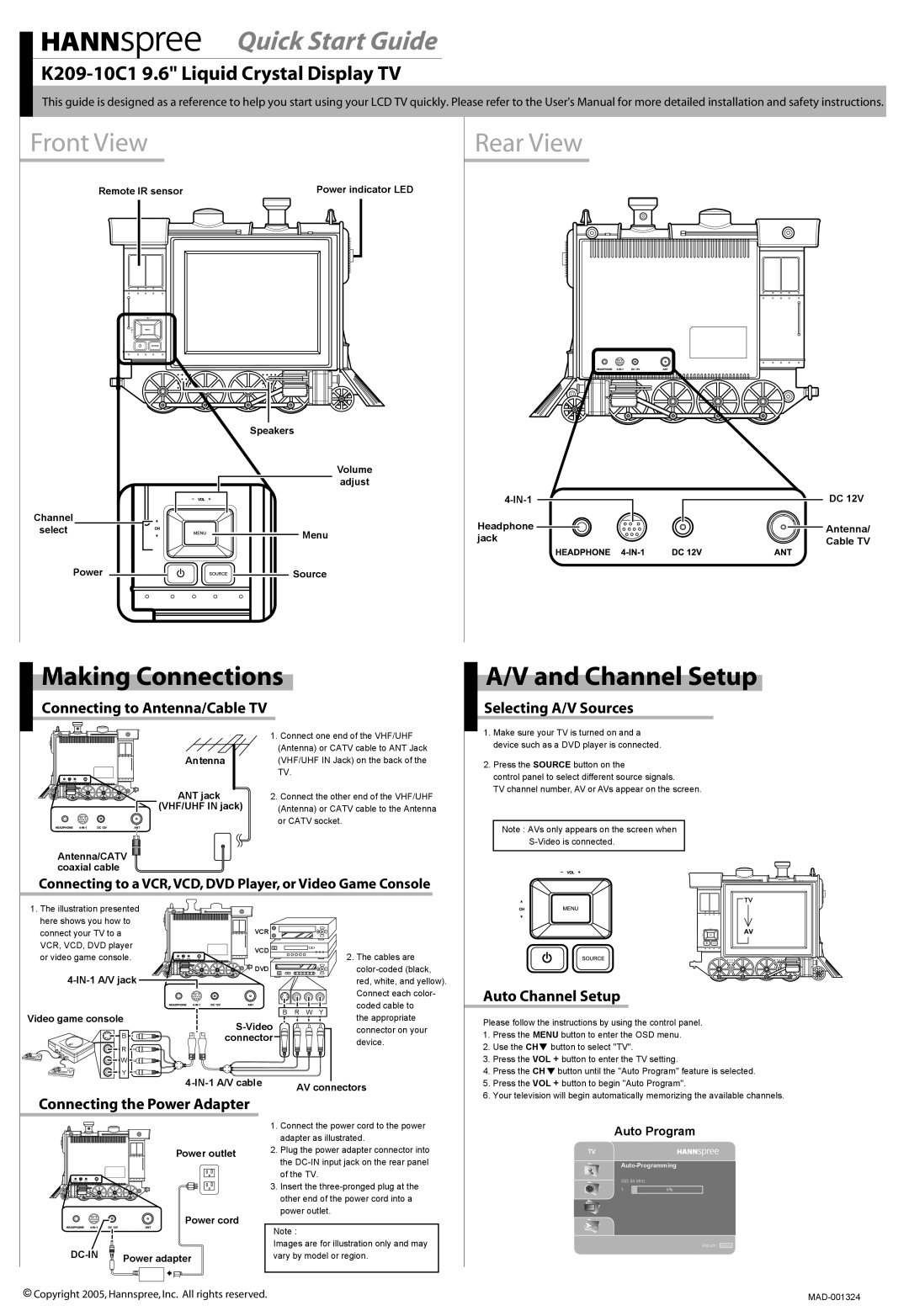Quick Start Guide
This guide is designed as a reference to help you start using your LCD TV quickly. Please refer to the User's Manual for more detailed installation and safety instructions.
Front View
Remote IR sensor |
|
|
|
|
|
|
|
|
| Power indicator LED | |||||||||||||||||||||||||||||||
|
|
|
|
|
|
|
|
|
|
|
|
|
|
|
|
|
|
|
|
|
|
|
|
|
|
|
|
|
|
|
|
|
|
|
|
|
|
|
|
|
|
|
|
|
|
|
|
|
|
|
|
|
|
|
|
|
|
|
|
|
|
|
|
|
|
|
|
|
|
|
|
|
|
|
|
|
|
|
|
|
|
|
|
|
|
|
|
|
|
|
|
|
|
|
|
|
|
|
|
|
|
|
|
|
|
|
|
|
|
|
|
|
|
|
|
|
|
|
|
|
|
|
|
|
|
|
|
|
|
|
|
|
|
|
|
|
|
|
|
|
|
|
|
|
|
|
|
|
|
|
|
|
|
|
|
|
|
|
|
|
|
|
|
|
|
|
|
|
|
|
|
|
|
|
|
|
|
|
|
|
|
|
|
|
|
|
|
|
|
|
|
|
|
|
|
|
|
|
|
|
|
|
|
|
|
|
|
|
|
|
|
|
|
|
|
|
|
|
|
|
|
|
|
|
|
|
|
|
|
|
|
|
|
|
|
|
|
|
|
|
|
|
|
|
|
|
|
|
|
|
|
|
|
|
|
|
|
|
|
|
|
|
|
|
|
|
|
|
|
|
|
|
|
|
|
|
|
|
|
|
|
|
|
|
|
|
|
|
|
|
|
|
|
|
|
|
|
|
|
|
|
|
|
|
|
|
|
|
|
|
|
|
|
|
|
|
|
|
|
|
|
|
|
|
|
|
|
|
|
|
|
|
|
|
|
|
|
|
|
|
|
|
|
|
|
|
|
|
|
|
|
|
|
|
|
|
|
|
|
|
|
|
|
|
|
|
|
|
|
|
|
|
|
|
|
|
|
|
|
|
|
|
|
|
|
|
|
|
|
|
|
|
|
|
|
|
|
|
|
|
|
|
|
|
|
|
|
|
|
|
|
|
|
|
|
|
|
|
|
|
|
|
|
|
|
|
|
|
|
|
|
|
|
|
|
|
|
|
|
|
|
|
|
|
|
|
|
|
|
|
|
|
|
|
|
|
|
|
|
|
|
|
|
|
|
|
|
|
|
|
|
|
|
|
|
|
|
|
|
|
|
|
|
|
|
|
|
|
|
|
|
|
|
|
|
|
|
|
|
|
|
|
|
|
|
|
|
|
|
|
|
|
|
|
|
|
|
|
|
|
|
|
|
|
|
|
|
|
|
|
|
|
|
|
|
|
|
|
|
|
|
|
|
|
|
|
|
|
|
|
|
|
|
|
|
|
|
|
|
|
|
|
|
|
|
|
|
|
|
|
|
|
|
|
|
|
|
|
|
|
|
|
|
|
|
|
|
|
|
|
|
|
|
|
|
|
|
|
|
|
|
|
|
|
|
|
|
|
|
|
|
|
|
|
|
|
|
|
|
|
|
|
|
|
|
|
|
|
|
|
|
|
|
|
|
|
|
|
|
|
|
|
|
|
|
|
|
|
|
|
|
|
|
|
|
|
|
|
|
|
|
|
|
|
|
|
|
|
|
|
|
|
|
|
|
|
|
|
|
|
|
|
|
|
|
|
|
|
|
|
|
|
|
|
|
|
|
|
|
|
|
|
|
|
|
|
|
|
|
|
|
|
|
|
|
|
|
|
|
|
|
|
|
|
|
|
|
|
|
|
|
|
|
|
|
|
|
|
|
|
|
|
|
|
|
|
|
|
|
|
|
|
|
|
|
|
|
|
|
|
|
|
|
|
|
|
|
|
|
|
|
|
|
|
|
|
|
|
|
|
|
|
|
|
|
|
|
|
|
|
|
|
|
|
|
|
|
|
|
|
|
|
|
|
|
|
|
|
|
|
|
|
|
|
|
|
|
|
|
|
|
|
|
|
|
|
|
|
|
|
|
|
|
|
|
|
|
|
|
|
|
|
|
|
|
|
|
|
|
|
|
|
|
|
|
|
|
|
|
|
|
|
|
|
|
|
|
|
|
|
|
|
|
|
|
|
|
|
|
|
|
|
|
|
|
|
|
|
|
|
|
|
|
|
|
|
|
|
|
|
|
|
|
|
|
|
|
|
|
|
|
|
|
|
|
|
|
|
|
|
|
|
|
Speakers |
Volume adjust
Channel |
|
select | Menu |
| |
Power | Source |
Rear View
Headphone ![]() jack
jack
DC 12V
![]()
![]() Antenna/
Antenna/ ![]() Cable TV
Cable TV
Making Connections
Connecting to Antenna/Cable TV
A/V and Channel Setup
Selecting A/V Sources
Antenna
ANT jack  (VHF/UHF IN jack)
(VHF/UHF IN jack)
Antenna/CATV  coaxial cable
coaxial cable
1.Connect one end of the VHF/UHF (Antenna) or CATV cable to ANT Jack (VHF/UHF IN Jack) on the back of the TV.
2.Connect the other end of the VHF/UHF (Antenna) or CATV cable to the Antenna or CATV socket.
1.Make sure your TV is turned on and a device such as a DVD player is connected.
2.Press the SOURCE button on the
control panel to select different source signals.
TV channel number, AV or AVs appear on the screen.
Note : AVs only appears on the screen when
Connecting to a VCR, VCD, DVD Player, or Video Game Console
1. The illustration presented |
|
|
|
|
| |
here shows you how to |
|
|
|
|
| |
connect your TV to a | VCR |
|
|
|
| |
VCR, VCD, DVD player | VCD |
|
|
| 2. The cables are | |
or video game console. |
|
|
| |||
|
|
|
| |||
DVD |
|
|
| |||
|
|
|
| red, white, and yellow). | ||
|
|
|
|
| Connect each color- | |
| B | R | W | Y | coded cable to | |
Video game console | the appropriate | |||||
|
|
| ||||
|
|
|
| connector on your | ||
B | connector |
|
|
| device. | |
|
|
|
| |||
R |
|
|
|
| ||
|
|
|
|
| ||
W |
|
|
|
|
|
Y
AV connectors | |
|
TV |
Auto Channel Setup
Please follow the instructions by using the control panel.
1. | Press the MENU button to enter the OSD menu. |
2. | Use the CH button to select "TV". |
3. | Press the VOL + button to enter the TV setting. |
4. | Press the CH button until the "Auto Program" feature is selected. |
5. | Press the VOL + button to begin "Auto Program". |
6. | Your television will begin automatically memorizing the available channels. |
Connecting the Power Adapter
Power outlet
Power cord
DC-IN  Power adapter
Power adapter
1.Connect the power cord to the power adapter as illustrated.
2.Plug the power adapter connector into the
3.Insert the
Note :
Images are for illustration only and may vary by model or region.
Auto Program
TV
093.84 MHz
1 | 6% |
Return : MENU
![]() Copyright 2005, Hannspree, Inc. All rights reserved.
Copyright 2005, Hannspree, Inc. All rights reserved.