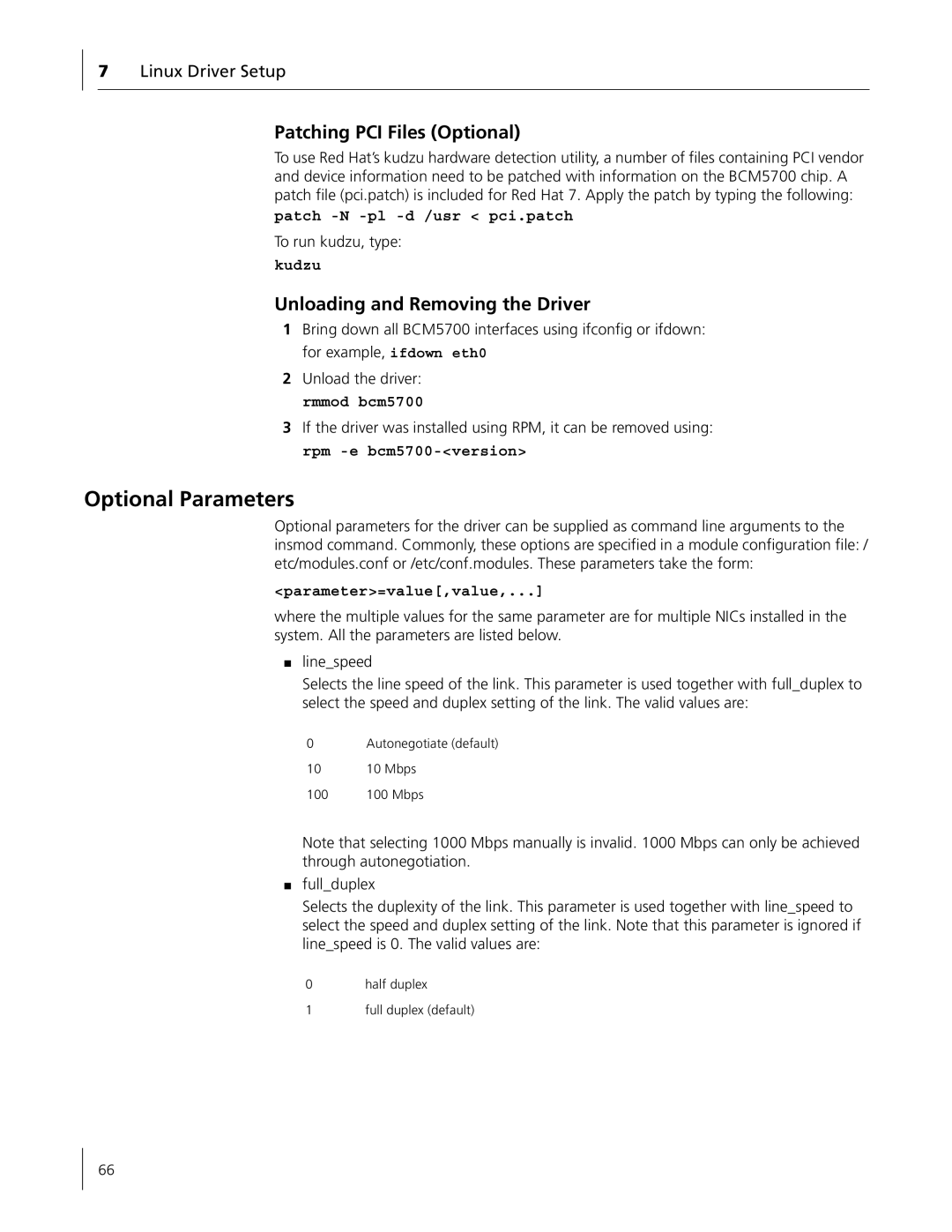7Linux Driver Setup
Patching PCI Files (Optional)
To use Red Hat’s kudzu hardware detection utility, a number of files containing PCI vendor and device information need to be patched with information on the BCM5700 chip. A patch file (pci.patch) is included for Red Hat 7. Apply the patch by typing the following:
patch
To run kudzu, type:
kudzu
Unloading and Removing the Driver
1Bring down all BCM5700 interfaces using ifconfig or ifdown: for example, ifdown eth0
2Unload the driver: rmmod bcm5700
3If the driver was installed using RPM, it can be removed using: rpm
Optional Parameters
Optional parameters for the driver can be supplied as command line arguments to the insmod command. Commonly, these options are specified in a module configuration file: / etc/modules.conf or /etc/conf.modules. These parameters take the form:
<parameter>=value[,value,...]
where the multiple values for the same parameter are for multiple NICs installed in the system. All the parameters are listed below.
■line_speed
Selects the line speed of the link. This parameter is used together with full_duplex to select the speed and duplex setting of the link. The valid values are:
0 | Autonegotiate (default) |
10 | 10 Mbps |
100 | 100 Mbps |
Note that selecting 1000 Mbps manually is invalid. 1000 Mbps can only be achieved through autonegotiation.
■full_duplex
Selects the duplexity of the link. This parameter is used together with line_speed to select the speed and duplex setting of the link. Note that this parameter is ignored if line_speed is 0. The valid values are:
0half duplex
1full duplex (default)
66