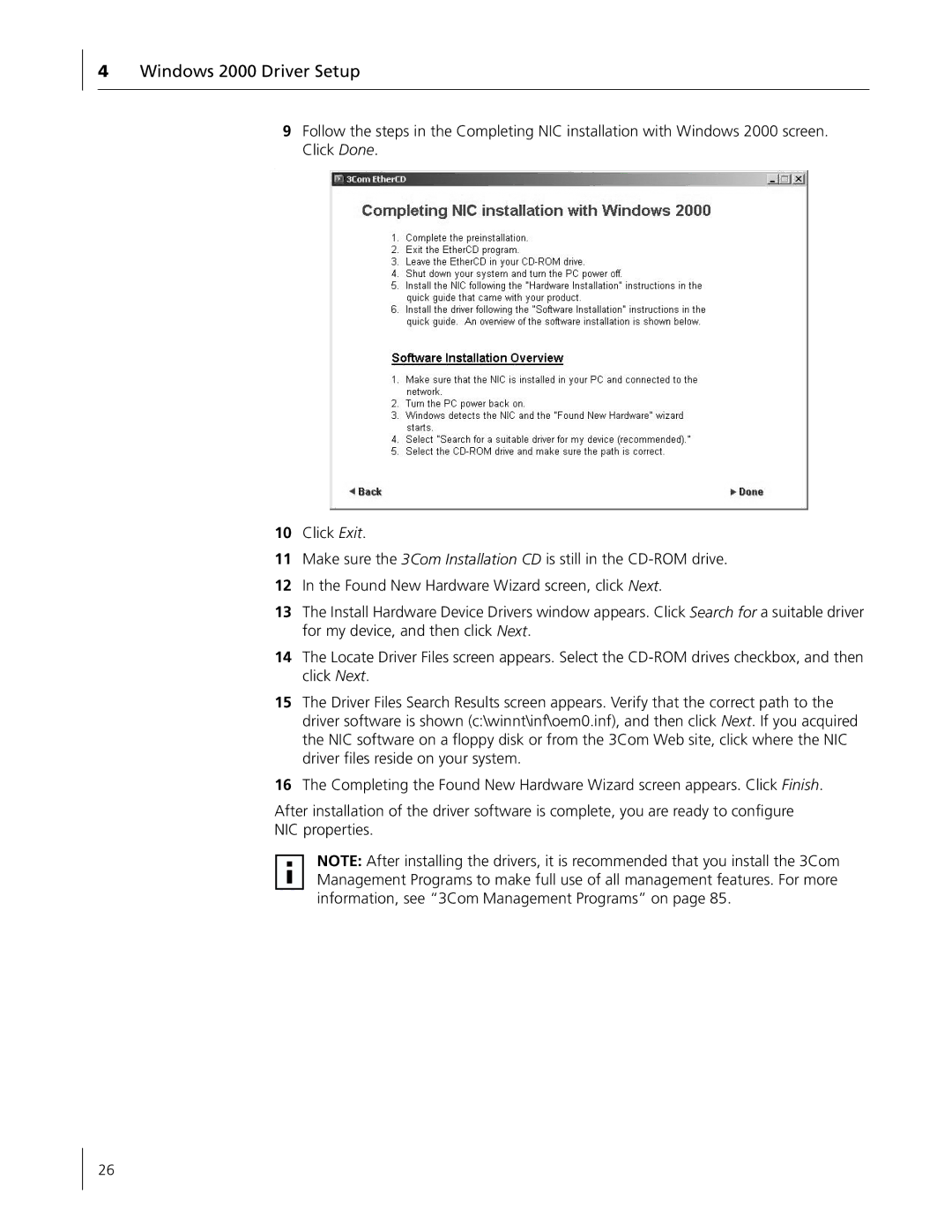4Windows 2000 Driver Setup
9Follow the steps in the Completing NIC installation with Windows 2000 screen. Click Done.
.
10Click Exit.
11Make sure the 3Com Installation CD is still in the
12In the Found New Hardware Wizard screen, click Next.
13The Install Hardware Device Drivers window appears. Click Search for a suitable driver for my device, and then click Next.
14The Locate Driver Files screen appears. Select the
15The Driver Files Search Results screen appears. Verify that the correct path to the driver software is shown (c:\winnt\inf\oem0.inf), and then click Next. If you acquired the NIC software on a floppy disk or from the 3Com Web site, click where the NIC driver files reside on your system.
16The Completing the Found New Hardware Wizard screen appears. Click Finish.
After installation of the driver software is complete, you are ready to configure NIC properties.
NOTE: After installing the drivers, it is recommended that you install the 3Com Management Programs to make full use of all management features. For more information, see “3Com Management Programs” on page 85.
26