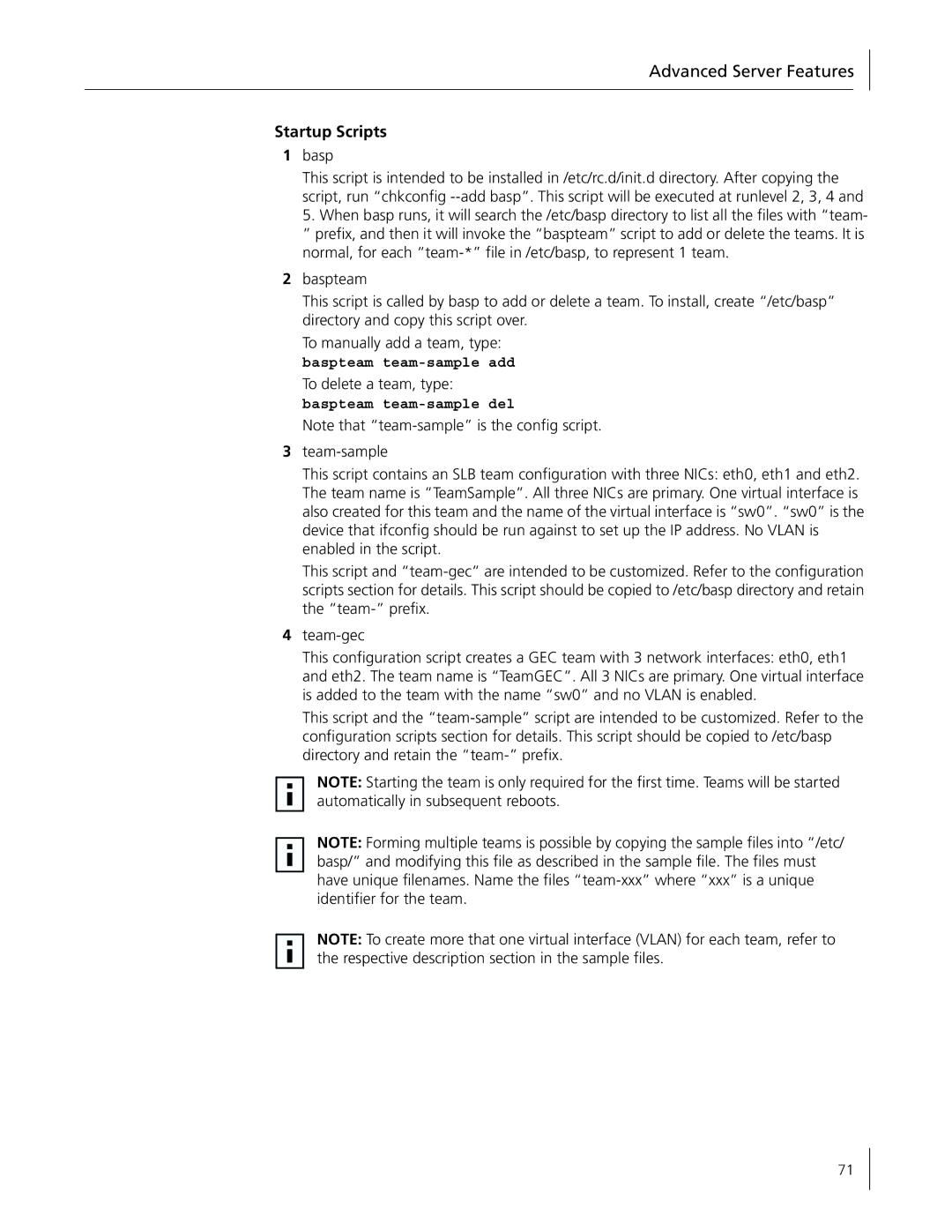Advanced Server Features
Startup Scripts
1basp
This script is intended to be installed in /etc/rc.d/init.d directory. After copying the script, run “chkconfig
2baspteam
This script is called by basp to add or delete a team. To install, create “/etc/basp” directory and copy this script over.
To manually add a team, type: baspteam
To delete a team, type: baspteam
Note that
3
This script contains an SLB team configuration with three NICs: eth0, eth1 and eth2. The team name is “TeamSample”. All three NICs are primary. One virtual interface is also created for this team and the name of the virtual interface is “sw0”. “sw0” is the device that ifconfig should be run against to set up the IP address. No VLAN is enabled in the script.
This script and
4
This configuration script creates a GEC team with 3 network interfaces: eth0, eth1 and eth2. The team name is “TeamGEC”. All 3 NICs are primary. One virtual interface is added to the team with the name “sw0” and no VLAN is enabled.
This script and the
NOTE: Starting the team is only required for the first time. Teams will be started automatically in subsequent reboots.
NOTE: Forming multiple teams is possible by copying the sample files into “/etc/ basp/” and modifying this file as described in the sample file. The files must have unique filenames. Name the files
NOTE: To create more that one virtual interface (VLAN) for each team, refer to the respective description section in the sample files.
71