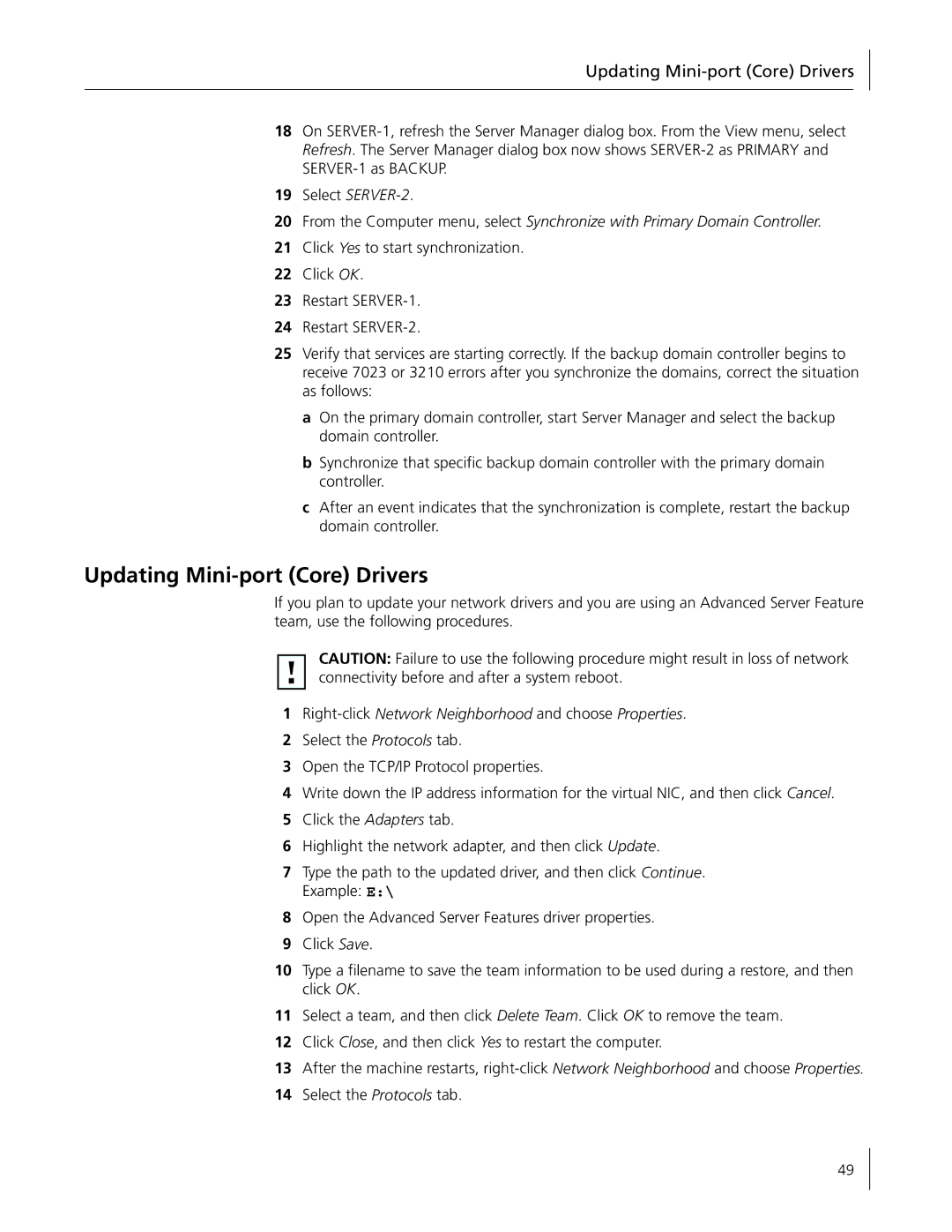Updating Mini-port (Core) Drivers
18On
19Select
20From the Computer menu, select Synchronize with Primary Domain Controller.
21Click Yes to start synchronization.
22Click OK.
23Restart
24Restart
25Verify that services are starting correctly. If the backup domain controller begins to receive 7023 or 3210 errors after you synchronize the domains, correct the situation as follows:
a On the primary domain controller, start Server Manager and select the backup domain controller.
b Synchronize that specific backup domain controller with the primary domain controller.
c After an event indicates that the synchronization is complete, restart the backup domain controller.
Updating Mini-port (Core) Drivers
If you plan to update your network drivers and you are using an Advanced Server Feature team, use the following procedures.
CAUTION: Failure to use the following procedure might result in loss of network connectivity before and after a system reboot.
1Right-click Network Neighborhood and choose Properties.
2Select the Protocols tab.
3Open the TCP/IP Protocol properties.
4Write down the IP address information for the virtual NIC, and then click Cancel.
5Click the Adapters tab.
6Highlight the network adapter, and then click Update.
7Type the path to the updated driver, and then click Continue. Example: E:\
8Open the Advanced Server Features driver properties.
9Click Save.
10Type a filename to save the team information to be used during a restore, and then click OK.
11Select a team, and then click Delete Team. Click OK to remove the team.
12Click Close, and then click Yes to restart the computer.
13After the machine restarts,
14Select the Protocols tab.
49