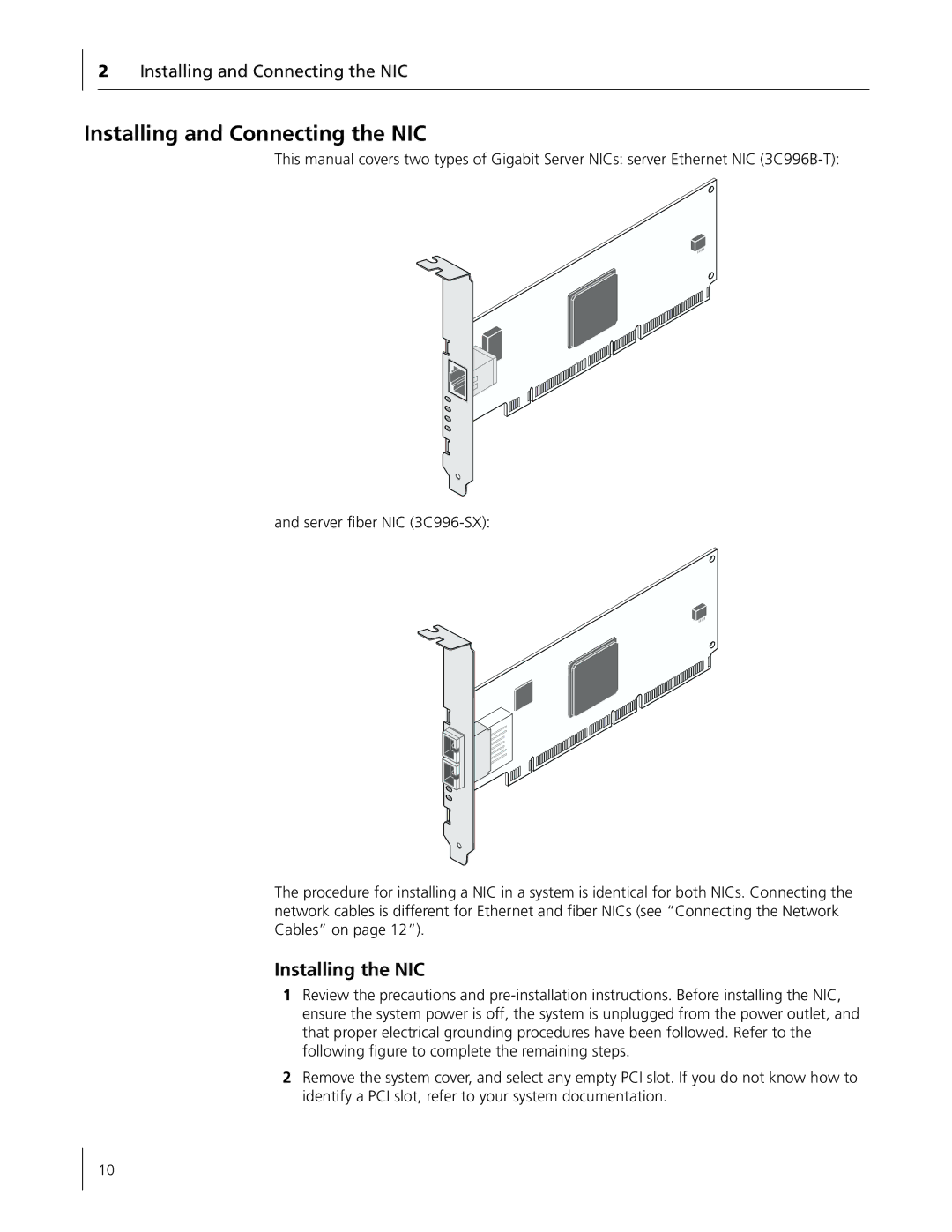2Installing and Connecting the NIC
Installing and Connecting the NIC
This manual covers two types of Gigabit Server NICs: server Ethernet NIC
and server fiber NIC
The procedure for installing a NIC in a system is identical for both NICs. Connecting the network cables is different for Ethernet and fiber NICs (see “Connecting the Network Cables” on page 12”).
Installing the NIC
1Review the precautions and
2Remove the system cover, and select any empty PCI slot. If you do not know how to identify a PCI slot, refer to your system documentation.
10