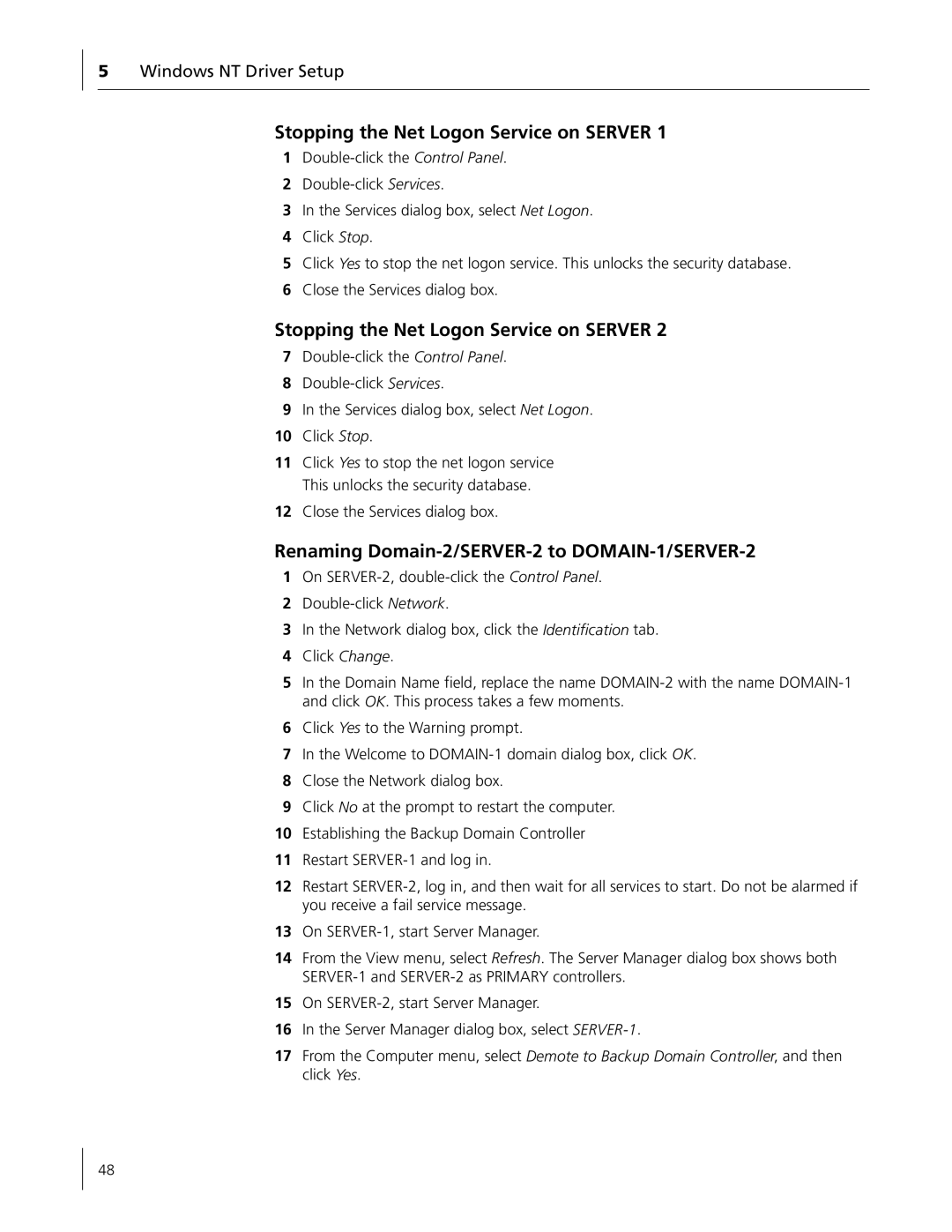5Windows NT Driver Setup
Stopping the Net Logon Service on SERVER 1
1
2
3In the Services dialog box, select Net Logon.
4Click Stop.
5Click Yes to stop the net logon service. This unlocks the security database.
6Close the Services dialog box.
Stopping the Net Logon Service on SERVER 2
7
8
9In the Services dialog box, select Net Logon.
10Click Stop.
11Click Yes to stop the net logon service This unlocks the security database.
12Close the Services dialog box.
Renaming Domain-2/SERVER-2 to DOMAIN-1/SERVER-2
1On
2
3In the Network dialog box, click the Identification tab.
4Click Change.
5In the Domain Name field, replace the name
6Click Yes to the Warning prompt.
7In the Welcome to
8Close the Network dialog box.
9Click No at the prompt to restart the computer.
10Establishing the Backup Domain Controller
11Restart
12Restart
13On
14From the View menu, select Refresh. The Server Manager dialog box shows both
15On
16In the Server Manager dialog box, select
17From the Computer menu, select Demote to Backup Domain Controller, and then click Yes.
48