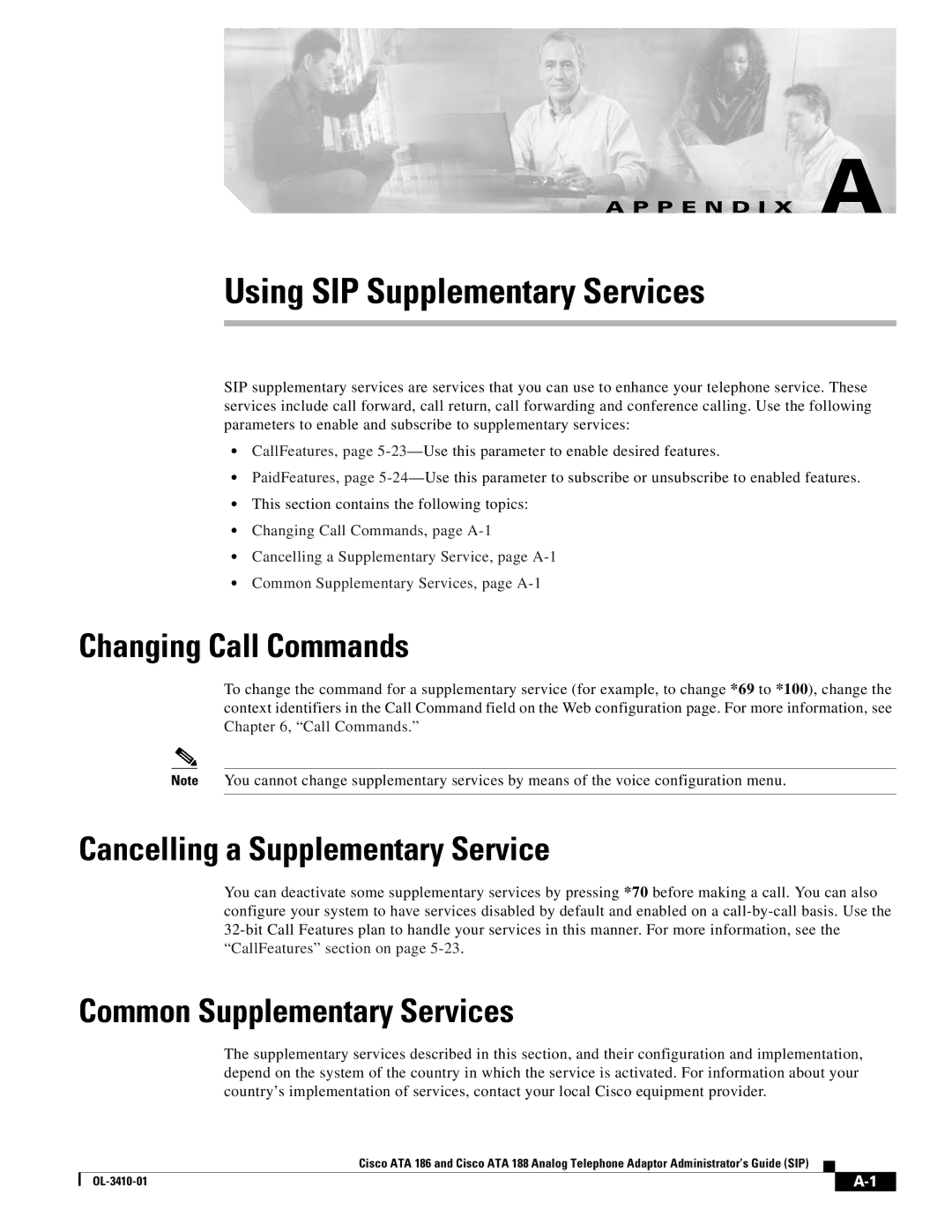A P P E N D I X A
Using SIP Supplementary Services
SIP supplementary services are services that you can use to enhance your telephone service. These services include call forward, call return, call forwarding and conference calling. Use the following parameters to enable and subscribe to supplementary services:
•CallFeatures, page
•PaidFeatures, page
•This section contains the following topics:
•Changing Call Commands, page
•Cancelling a Supplementary Service, page
•Common Supplementary Services, page
Changing Call Commands
To change the command for a supplementary service (for example, to change *69 to *100), change the context identifiers in the Call Command field on the Web configuration page. For more information, see Chapter 6, “Call Commands.”
Note You cannot change supplementary services by means of the voice configuration menu.
Cancelling a Supplementary Service
You can deactivate some supplementary services by pressing *70 before making a call. You can also configure your system to have services disabled by default and enabled on a
Common Supplementary Services
The supplementary services described in this section, and their configuration and implementation, depend on the system of the country in which the service is activated. For information about your country’s implementation of services, contact your local Cisco equipment provider.
Cisco ATA 186 and Cisco ATA 188 Analog Telephone Adaptor Administrator’s Guide (SIP)
| ||
|