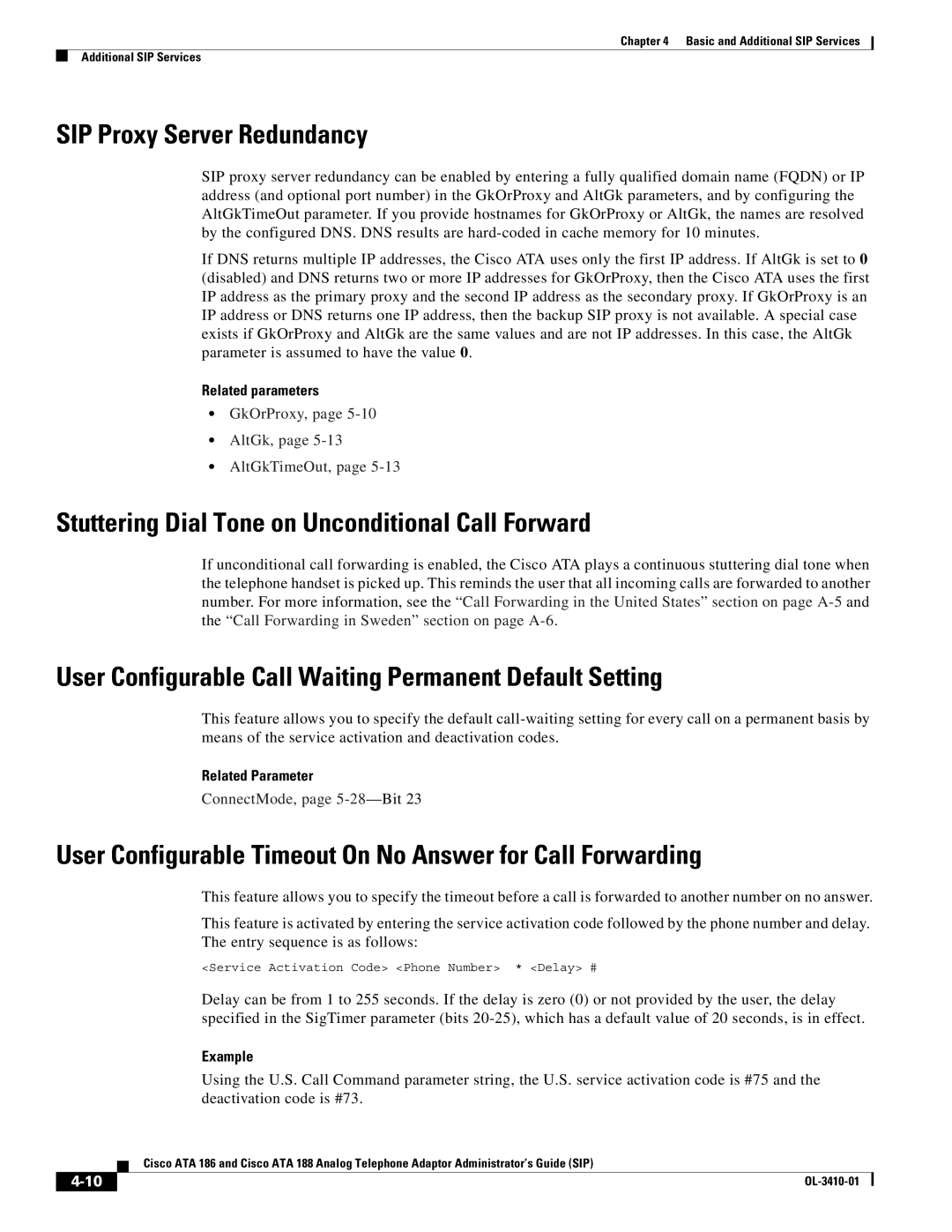Chapter 4 Basic and Additional SIP Services
Additional SIP Services
SIP Proxy Server Redundancy
SIP proxy server redundancy can be enabled by entering a fully qualified domain name (FQDN) or IP address (and optional port number) in the GkOrProxy and AltGk parameters, and by configuring the AltGkTimeOut parameter. If you provide hostnames for GkOrProxy or AltGk, the names are resolved by the configured DNS. DNS results are
If DNS returns multiple IP addresses, the Cisco ATA uses only the first IP address. If AltGk is set to 0 (disabled) and DNS returns two or more IP addresses for GkOrProxy, then the Cisco ATA uses the first IP address as the primary proxy and the second IP address as the secondary proxy. If GkOrProxy is an IP address or DNS returns one IP address, then the backup SIP proxy is not available. A special case exists if GkOrProxy and AltGk are the same values and are not IP addresses. In this case, the AltGk parameter is assumed to have the value 0.
Related parameters
•GkOrProxy, page
•AltGk, page
•AltGkTimeOut, page
Stuttering Dial Tone on Unconditional Call Forward
If unconditional call forwarding is enabled, the Cisco ATA plays a continuous stuttering dial tone when the telephone handset is picked up. This reminds the user that all incoming calls are forwarded to another number. For more information, see the “Call Forwarding in the United States” section on page
User Configurable Call Waiting Permanent Default Setting
This feature allows you to specify the default
Related Parameter
ConnectMode, page
User Configurable Timeout On No Answer for Call Forwarding
This feature allows you to specify the timeout before a call is forwarded to another number on no answer.
This feature is activated by entering the service activation code followed by the phone number and delay. The entry sequence is as follows:
<Service Activation Code> <Phone Number> * <Delay> #
Delay can be from 1 to 255 seconds. If the delay is zero (0) or not provided by the user, the delay specified in the SigTimer parameter (bits
Example
Using the U.S. Call Command parameter string, the U.S. service activation code is #75 and the deactivation code is #73.
Cisco ATA 186 and Cisco ATA 188 Analog Telephone Adaptor Administrator’s Guide (SIP)
| ||
|