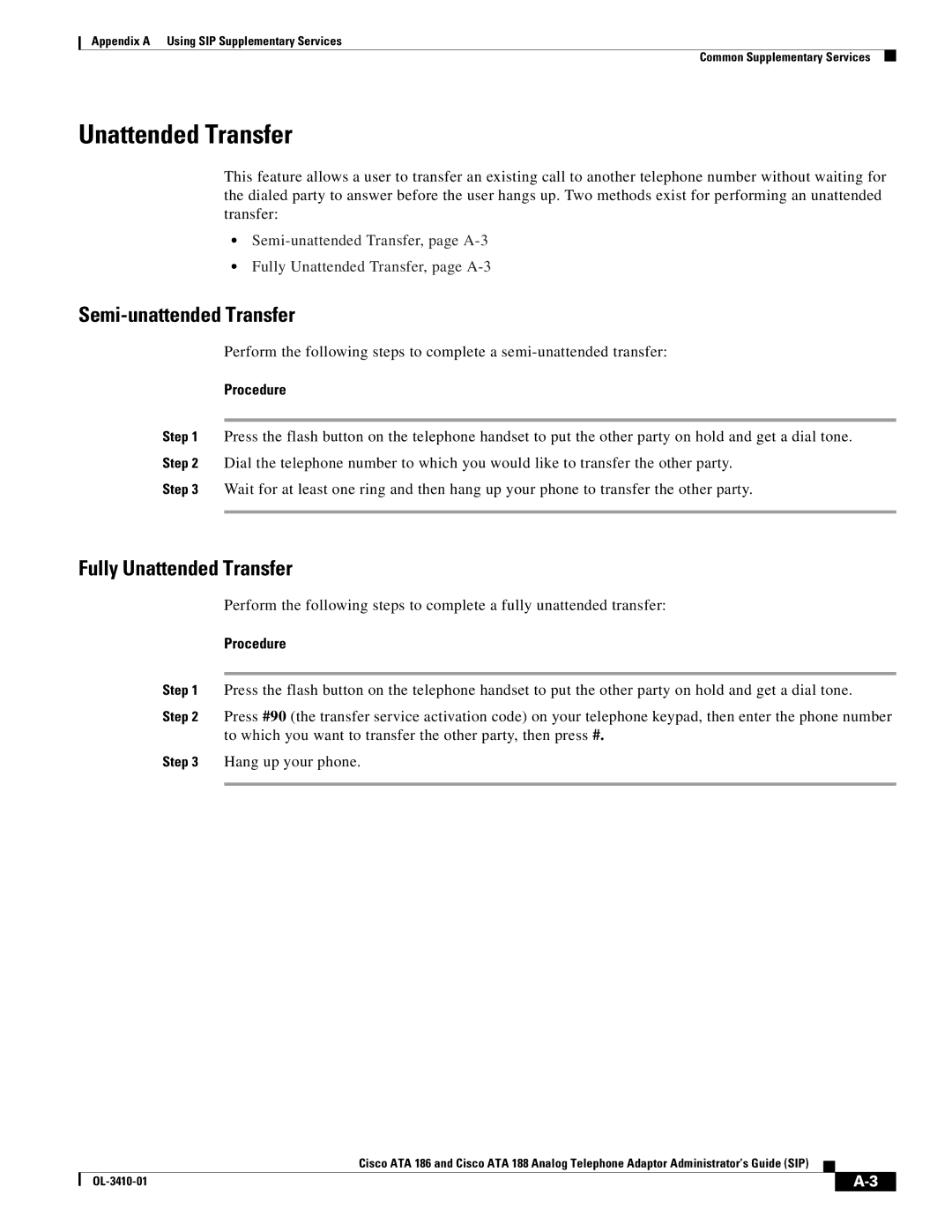Appendix A Using SIP Supplementary Services
Common Supplementary Services
Unattended Transfer
This feature allows a user to transfer an existing call to another telephone number without waiting for the dialed party to answer before the user hangs up. Two methods exist for performing an unattended transfer:
•
•Fully Unattended Transfer, page
Semi-unattended Transfer
Perform the following steps to complete a
Procedure
Step 1 Press the flash button on the telephone handset to put the other party on hold and get a dial tone.
Step 2 Dial the telephone number to which you would like to transfer the other party.
Step 3 Wait for at least one ring and then hang up your phone to transfer the other party.
Fully Unattended Transfer
Perform the following steps to complete a fully unattended transfer:
Procedure
Step 1 Press the flash button on the telephone handset to put the other party on hold and get a dial tone.
Step 2 Press #90 (the transfer service activation code) on your telephone keypad, then enter the phone number to which you want to transfer the other party, then press #.
Step 3 Hang up your phone.
Cisco ATA 186 and Cisco ATA 188 Analog Telephone Adaptor Administrator’s Guide (SIP)
| ||
|