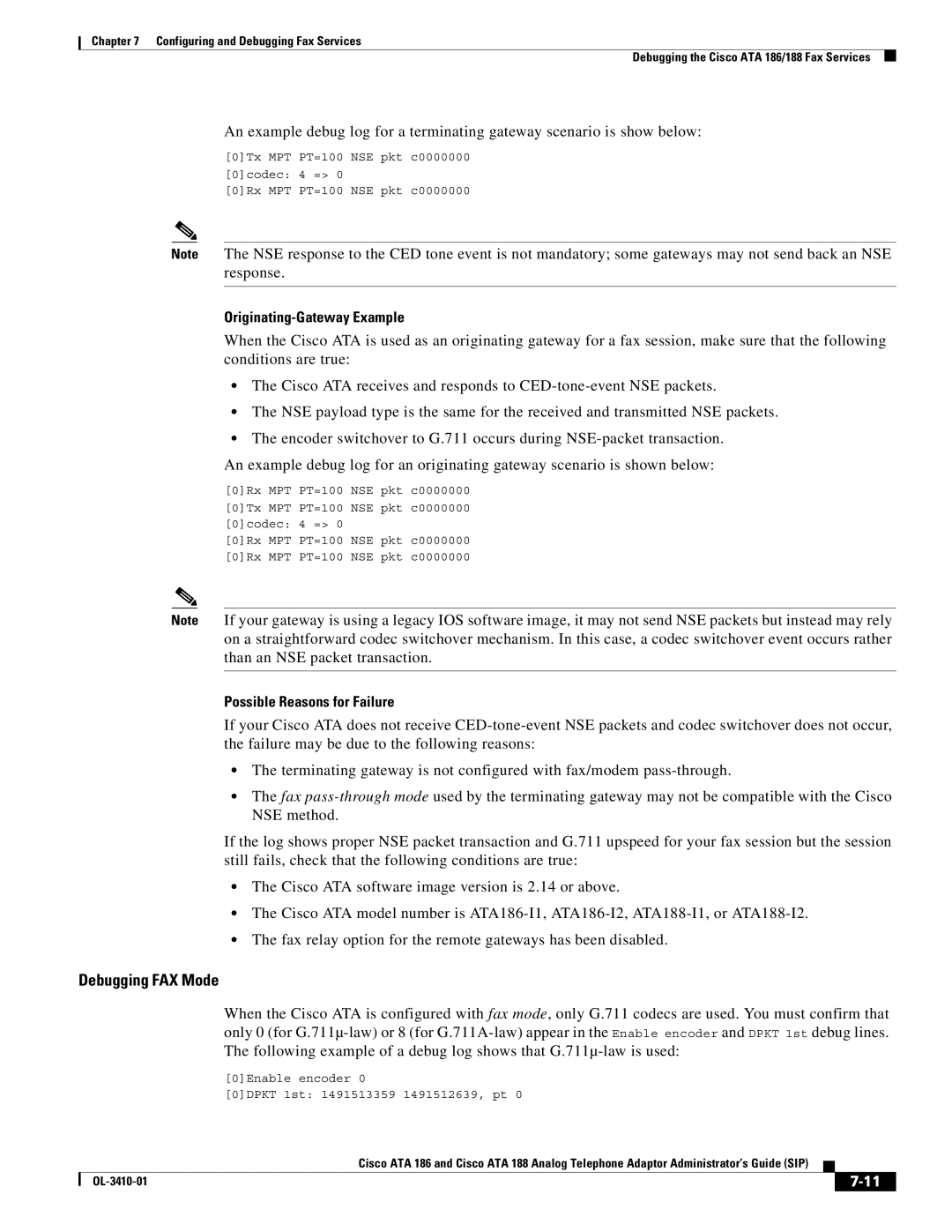Chapter 7 Configuring and Debugging Fax Services
Debugging the Cisco ATA 186/188 Fax Services
An example debug log for a terminating gateway scenario is show below:
[0]Tx MPT PT=100 NSE pkt c0000000
[0]codec: 4 => 0
[0]Rx MPT PT=100 NSE pkt c0000000
Note The NSE response to the CED tone event is not mandatory; some gateways may not send back an NSE response.
Originating-Gateway Example
When the Cisco ATA is used as an originating gateway for a fax session, make sure that the following conditions are true:
•The Cisco ATA receives and responds to
•The NSE payload type is the same for the received and transmitted NSE packets.
•The encoder switchover to G.711 occurs during
An example debug log for an originating gateway scenario is shown below:
[0]Rx MPT | PT=100 NSE pkt c0000000 | |
[0]Tx MPT | PT=100 NSE pkt c0000000 | |
[0]codec: | 4 => 0 | |
[0]Rx | MPT | PT=100 NSE pkt c0000000 |
[0]Rx | MPT | PT=100 NSE pkt c0000000 |
Note If your gateway is using a legacy IOS software image, it may not send NSE packets but instead may rely on a straightforward codec switchover mechanism. In this case, a codec switchover event occurs rather than an NSE packet transaction.
Possible Reasons for Failure
If your Cisco ATA does not receive
•The terminating gateway is not configured with fax/modem
•The fax
If the log shows proper NSE packet transaction and G.711 upspeed for your fax session but the session still fails, check that the following conditions are true:
•The Cisco ATA software image version is 2.14 or above.
•The Cisco ATA model number is
•The fax relay option for the remote gateways has been disabled.
Debugging FAX Mode
When the Cisco ATA is configured with fax mode, only G.711 codecs are used. You must confirm that only 0 (for
[0]Enable encoder 0
[0]DPKT 1st: 1491513359 1491512639, pt 0
Cisco ATA 186 and Cisco ATA 188 Analog Telephone Adaptor Administrator’s Guide (SIP)
|
| ||
|
|