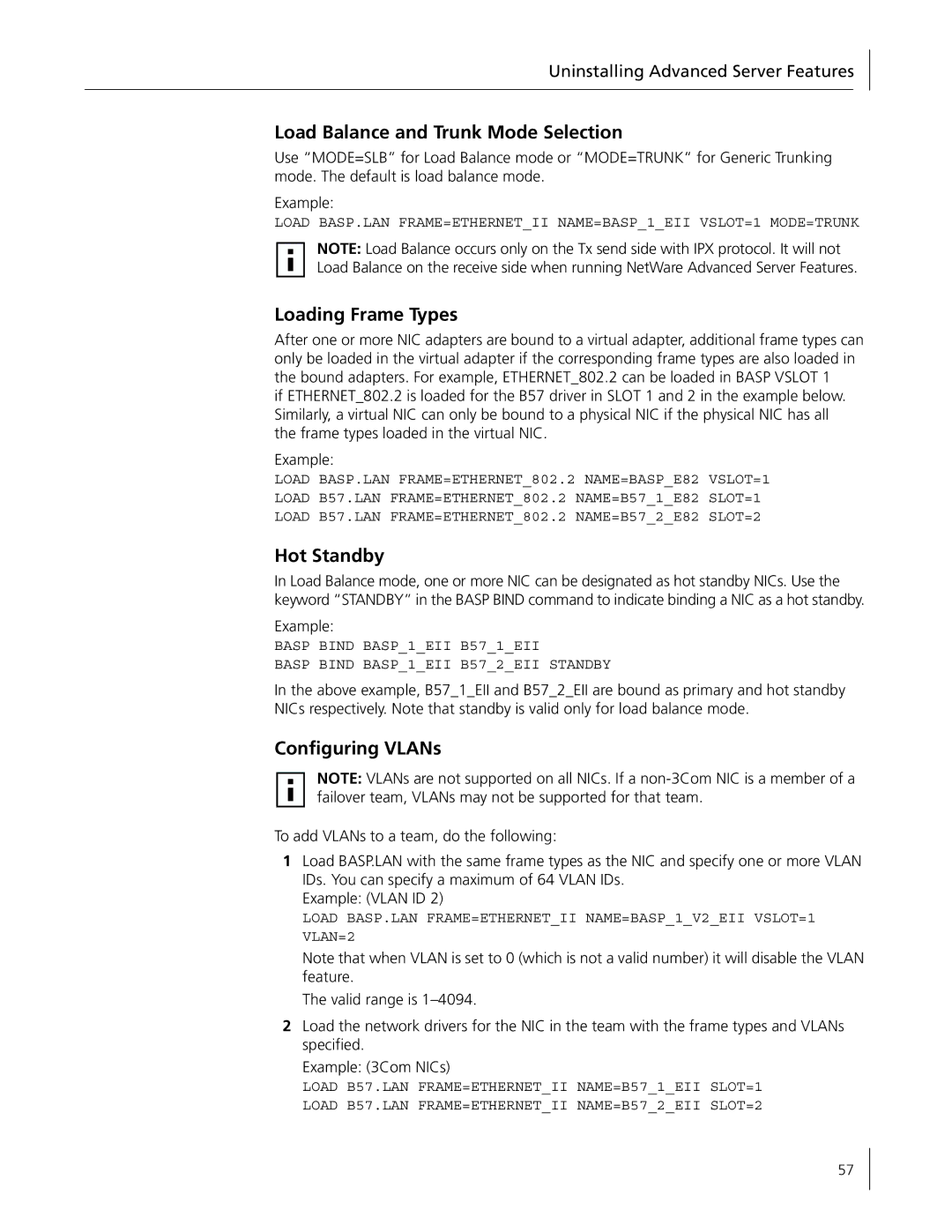Uninstalling Advanced Server Features
Load Balance and Trunk Mode Selection
Use “MODE=SLB” for Load Balance mode or “MODE=TRUNK” for Generic Trunking mode. The default is load balance mode.
Example:
LOAD BASP.LAN FRAME=ETHERNET_II NAME=BASP_1_EII VSLOT=1 MODE=TRUNK
NOTE: Load Balance occurs only on the Tx send side with IPX protocol. It will not Load Balance on the receive side when running NetWare Advanced Server Features.
Loading Frame Types
After one or more NIC adapters are bound to a virtual adapter, additional frame types can only be loaded in the virtual adapter if the corresponding frame types are also loaded in the bound adapters. For example, ETHERNET_802.2 can be loaded in BASP VSLOT 1
if ETHERNET_802.2 is loaded for the B57 driver in SLOT 1 and 2 in the example below. Similarly, a virtual NIC can only be bound to a physical NIC if the physical NIC has all the frame types loaded in the virtual NIC.
Example:
LOAD BASP.LAN FRAME=ETHERNET_802.2 NAME=BASP_E82 VSLOT=1 LOAD B57.LAN FRAME=ETHERNET_802.2 NAME=B57_1_E82 SLOT=1 LOAD B57.LAN FRAME=ETHERNET_802.2 NAME=B57_2_E82 SLOT=2
Hot Standby
In Load Balance mode, one or more NIC can be designated as hot standby NICs. Use the keyword “STANDBY” in the BASP BIND command to indicate binding a NIC as a hot standby.
Example:
BASP BIND BASP_1_EII B57_1_EII
BASP BIND BASP_1_EII B57_2_EII STANDBY
In the above example, B57_1_EII and B57_2_EII are bound as primary and hot standby NICs respectively. Note that standby is valid only for load balance mode.
Configuring VLANs
NOTE: VLANs are not supported on all NICs. If a
To add VLANs to a team, do the following:
1Load BASP.LAN with the same frame types as the NIC and specify one or more VLAN IDs. You can specify a maximum of 64 VLAN IDs.
Example: (VLAN ID 2)
LOAD BASP.LAN FRAME=ETHERNET_II NAME=BASP_1_V2_EII VSLOT=1 VLAN=2
Note that when VLAN is set to 0 (which is not a valid number) it will disable the VLAN feature.
The valid range is
2Load the network drivers for the NIC in the team with the frame types and VLANs specified.
Example: (3Com NICs)
LOAD B57.LAN FRAME=ETHERNET_II NAME=B57_1_EII SLOT=1 LOAD B57.LAN FRAME=ETHERNET_II NAME=B57_2_EII SLOT=2
57