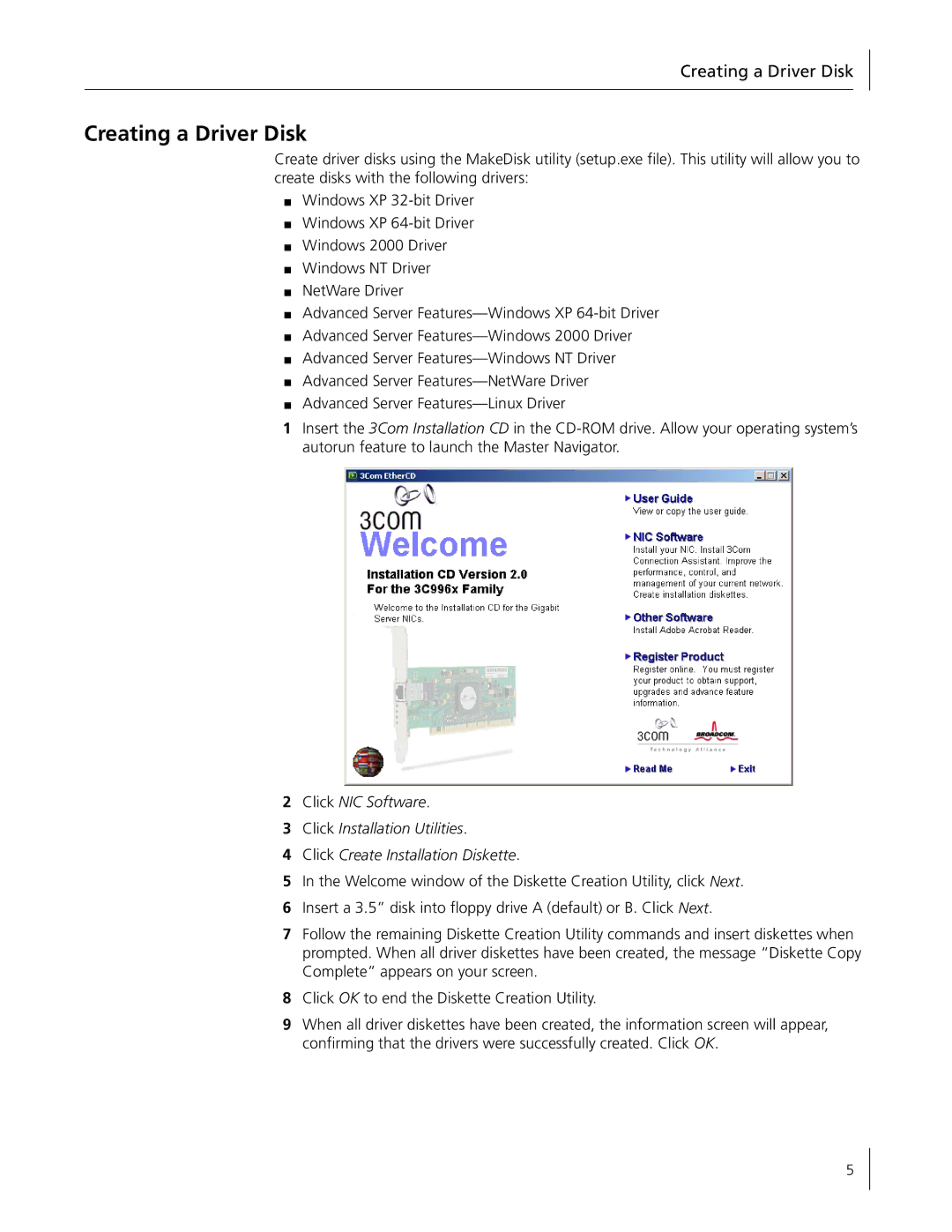Creating a Driver Disk
Creating a Driver Disk
Create driver disks using the MakeDisk utility (setup.exe file). This utility will allow you to create disks with the following drivers:
■Windows XP
■Windows XP
■Windows 2000 Driver
■Windows NT Driver
■NetWare Driver
■Advanced Server
■Advanced Server
■Advanced Server
■Advanced Server
■Advanced Server
1Insert the 3Com Installation CD in the
2Click NIC Software.
3Click Installation Utilities.
4Click Create Installation Diskette.
5In the Welcome window of the Diskette Creation Utility, click Next.
6Insert a 3.5” disk into floppy drive A (default) or B. Click Next.
7Follow the remaining Diskette Creation Utility commands and insert diskettes when prompted. When all driver diskettes have been created, the message “Diskette Copy Complete” appears on your screen.
8Click OK to end the Diskette Creation Utility.
9When all driver diskettes have been created, the information screen will appear, confirming that the drivers were successfully created. Click OK.
5