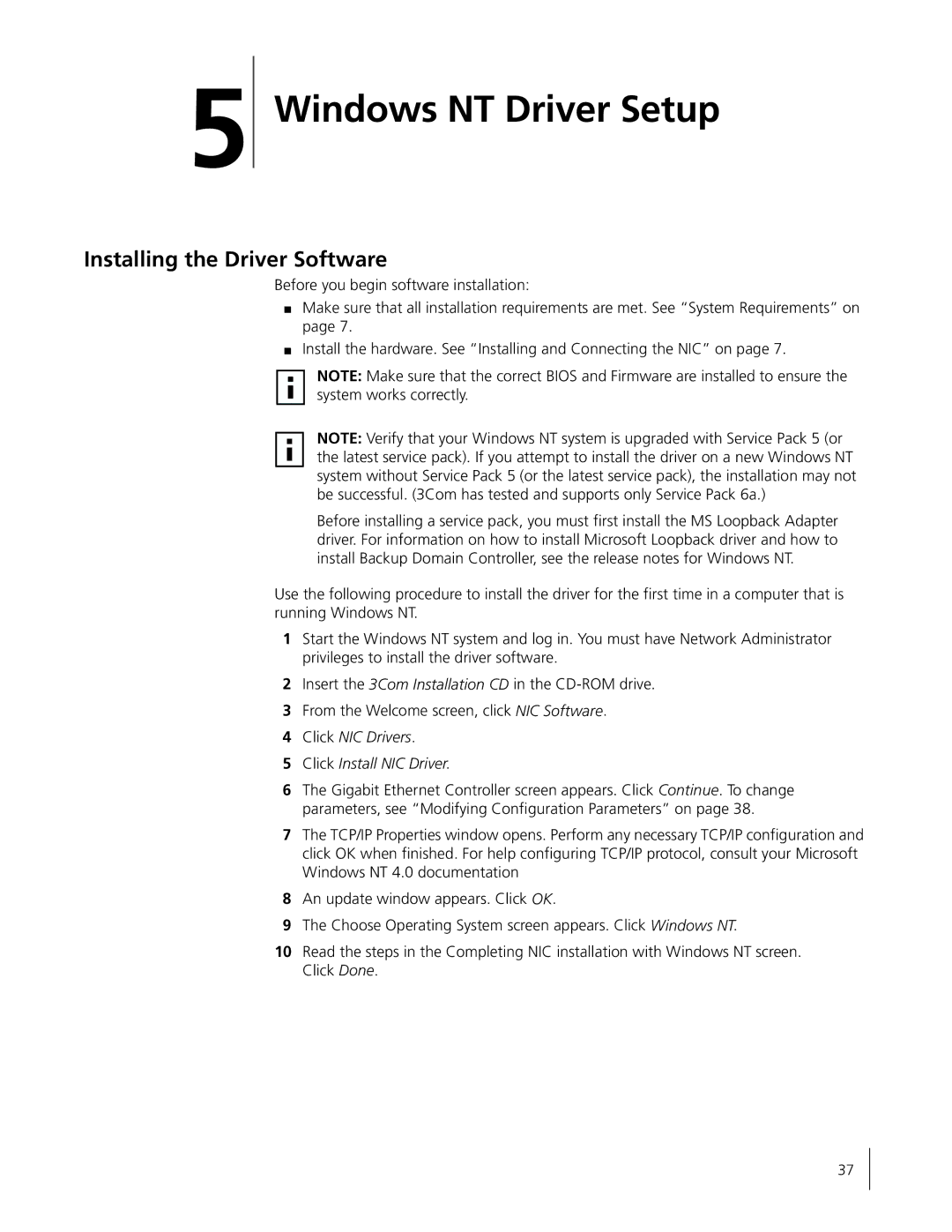5
Windows NT Driver Setup
Installing the Driver Software
Before you begin software installation:
■Make sure that all installation requirements are met. See “System Requirements” on page 7.
■Install the hardware. See “Installing and Connecting the NIC” on page 7.
NOTE: Make sure that the correct BIOS and Firmware are installed to ensure the system works correctly.
NOTE: Verify that your Windows NT system is upgraded with Service Pack 5 (or the latest service pack). If you attempt to install the driver on a new Windows NT system without Service Pack 5 (or the latest service pack), the installation may not be successful. (3Com has tested and supports only Service Pack 6a.)
Before installing a service pack, you must first install the MS Loopback Adapter driver. For information on how to install Microsoft Loopback driver and how to install Backup Domain Controller, see the release notes for Windows NT.
Use the following procedure to install the driver for the first time in a computer that is running Windows NT.
1Start the Windows NT system and log in. You must have Network Administrator privileges to install the driver software.
2Insert the 3Com Installation CD in the
3From the Welcome screen, click NIC Software.
4Click NIC Drivers.
5Click Install NIC Driver.
6The Gigabit Ethernet Controller screen appears. Click Continue. To change parameters, see “Modifying Configuration Parameters” on page 38.
7The TCP/IP Properties window opens. Perform any necessary TCP/IP configuration and click OK when finished. For help configuring TCP/IP protocol, consult your Microsoft Windows NT 4.0 documentation
8An update window appears. Click OK.
9The Choose Operating System screen appears. Click Windows NT.
10Read the steps in the Completing NIC installation with Windows NT screen. Click Done.
37