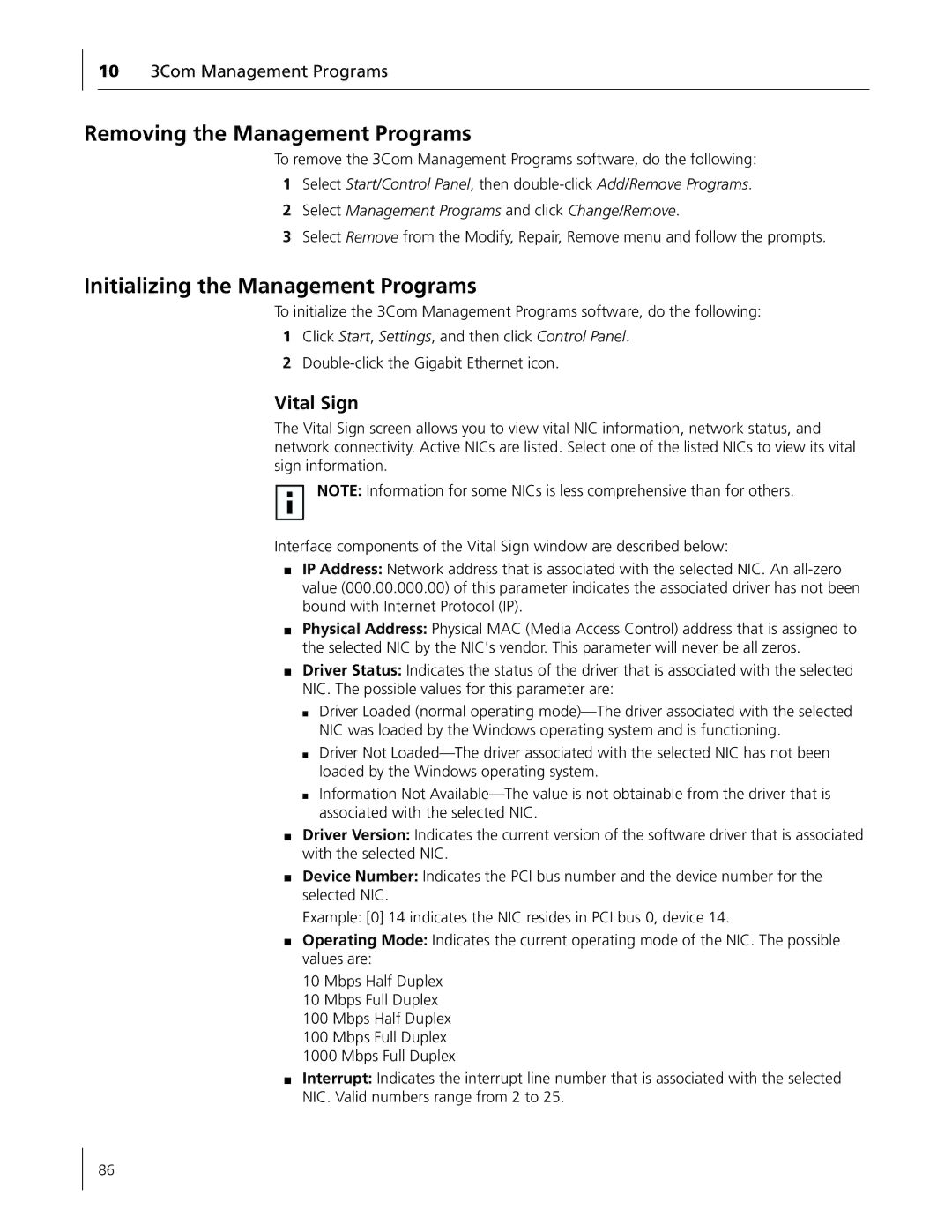103Com Management Programs
Removing the Management Programs
To remove the 3Com Management Programs software, do the following:
1Select Start/Control Panel, then
2Select Management Programs and click Change/Remove.
3Select Remove from the Modify, Repair, Remove menu and follow the prompts.
Initializing the Management Programs
To initialize the 3Com Management Programs software, do the following:
1Click Start, Settings, and then click Control Panel.
2
Vital Sign
The Vital Sign screen allows you to view vital NIC information, network status, and network connectivity. Active NICs are listed. Select one of the listed NICs to view its vital sign information.
NOTE: Information for some NICs is less comprehensive than for others.
Interface components of the Vital Sign window are described below:
■IP Address: Network address that is associated with the selected NIC. An
■Physical Address: Physical MAC (Media Access Control) address that is assigned to the selected NIC by the NIC's vendor. This parameter will never be all zeros.
■Driver Status: Indicates the status of the driver that is associated with the selected NIC. The possible values for this parameter are:
■Driver Loaded (normal operating
■Driver Not
■Information Not
■Driver Version: Indicates the current version of the software driver that is associated with the selected NIC.
■Device Number: Indicates the PCI bus number and the device number for the selected NIC.
Example: [0] 14 indicates the NIC resides in PCI bus 0, device 14.
■Operating Mode: Indicates the current operating mode of the NIC. The possible values are:
10 Mbps Half Duplex
10 Mbps Full Duplex
100 Mbps Half Duplex
100 Mbps Full Duplex
1000 Mbps Full Duplex
■Interrupt: Indicates the interrupt line number that is associated with the selected NIC. Valid numbers range from 2 to 25.
86