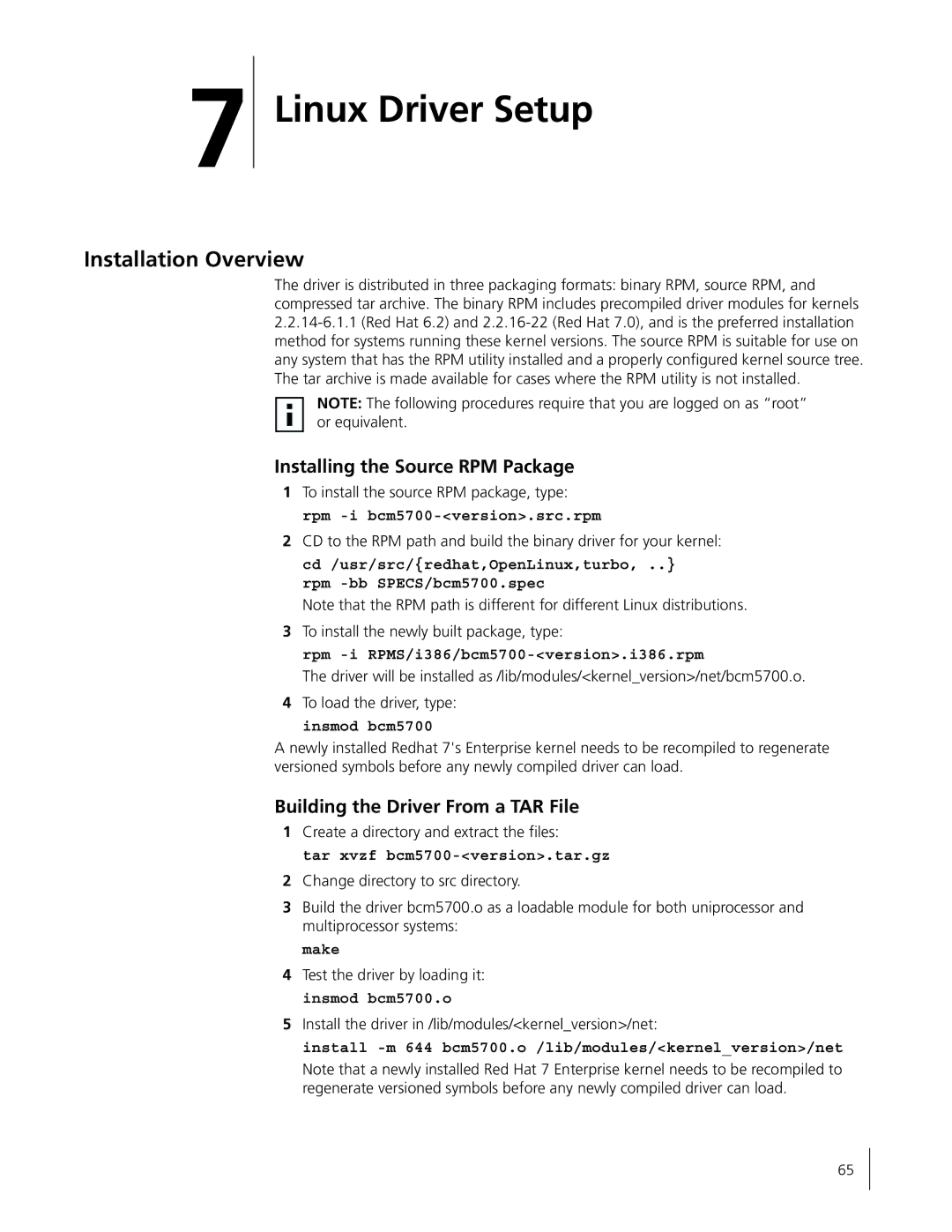7
Linux Driver Setup
Installation Overview
The driver is distributed in three packaging formats: binary RPM, source RPM, and compressed tar archive. The binary RPM includes precompiled driver modules for kernels
NOTE: The following procedures require that you are logged on as “root” or equivalent.
Installing the Source RPM Package
1To install the source RPM package, type: rpm
2CD to the RPM path and build the binary driver for your kernel: cd /usr/src/{redhat,OpenLinux,turbo, ..} rpm
Note that the RPM path is different for different Linux distributions.
3To install the newly built package, type:
rpm -i RPMS/i386/bcm5700-<version>.i386.rpm
The driver will be installed as /lib/modules/<kernel_version>/net/bcm5700.o.
4To load the driver, type:
insmod bcm5700
A newly installed Redhat 7's Enterprise kernel needs to be recompiled to regenerate versioned symbols before any newly compiled driver can load.
Building the Driver From a TAR File
1Create a directory and extract the files:
tar xvzf bcm5700-<version>.tar.gz
2Change directory to src directory.
3Build the driver bcm5700.o as a loadable module for both uniprocessor and multiprocessor systems:
make
4Test the driver by loading it: insmod bcm5700.o
5Install the driver in /lib/modules/<kernel_version>/net:
install
Note that a newly installed Red Hat 7 Enterprise kernel needs to be recompiled to regenerate versioned symbols before any newly compiled driver can load.
65