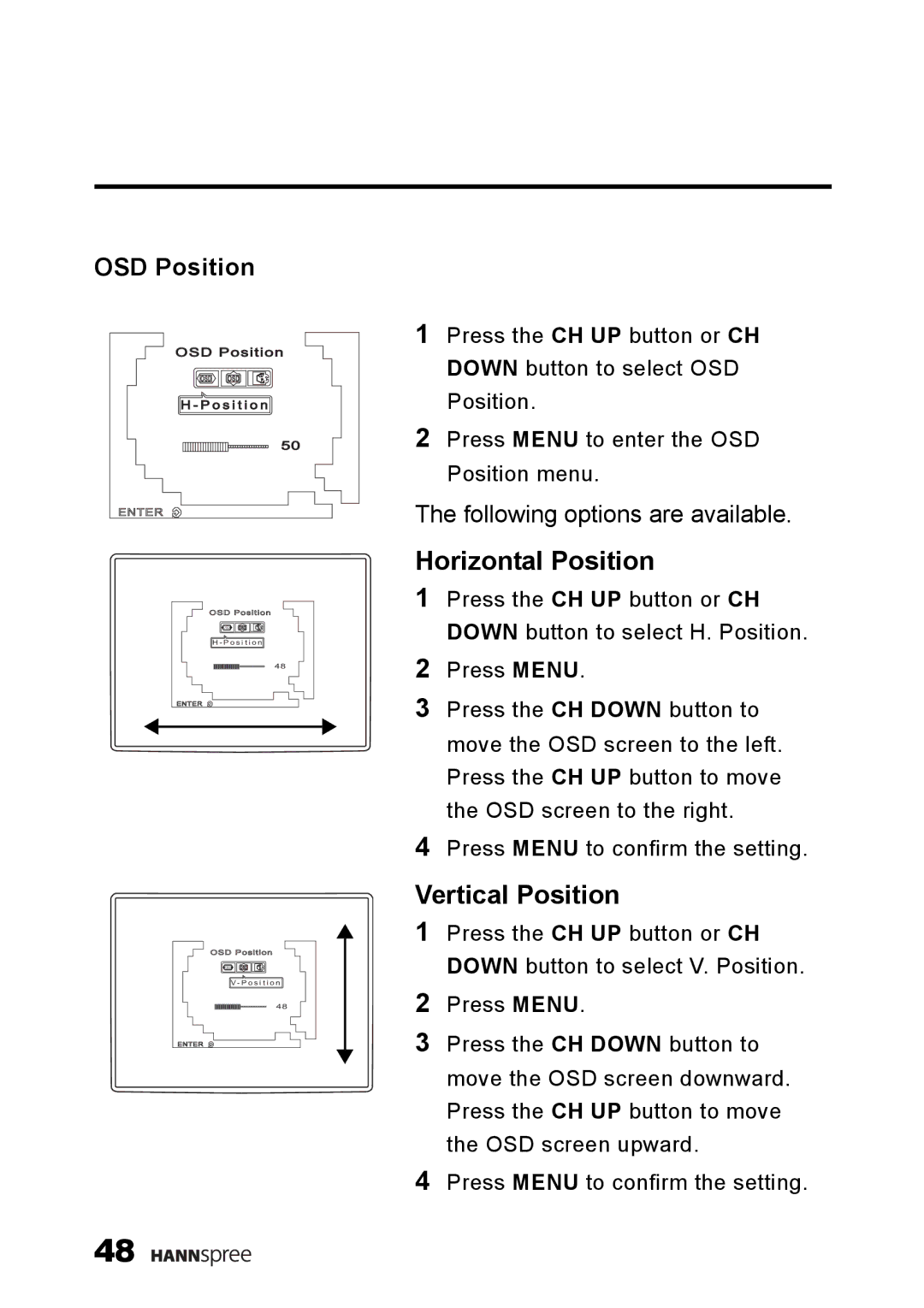OSD Position
OSD Position
OSD | OSD |
H - P o s i t i o n
50
ENTER
OSD Position | |
OSD | OSD |
H - P o s i t i o n | |
| 48 |
ENTER |
|
OSD Position | |
OSD | OSD |
| V - P o s i t i o n |
| 48 |
ENTER |
|
1Press the CH UP button or CH DOWN button to select OSD Position.
2Press MENU to enter the OSD Position menu.
The following options are available.
Horizontal Position
1Press the CH UP button or CH DOWN button to select H. Position.
2Press MENU.
3Press the CH DOWN button to move the OSD screen to the left. Press the CH UP button to move the OSD screen to the right.
4Press MENU to confirm the setting.
Vertical Position
1Press the CH UP button or CH DOWN button to select V. Position.
2Press MENU.
3Press the CH DOWN button to move the OSD screen downward. Press the CH UP button to move the OSD screen upward.
4Press MENU to confirm the setting.
48 ![]()
![]()
![]()
![]()
![]()