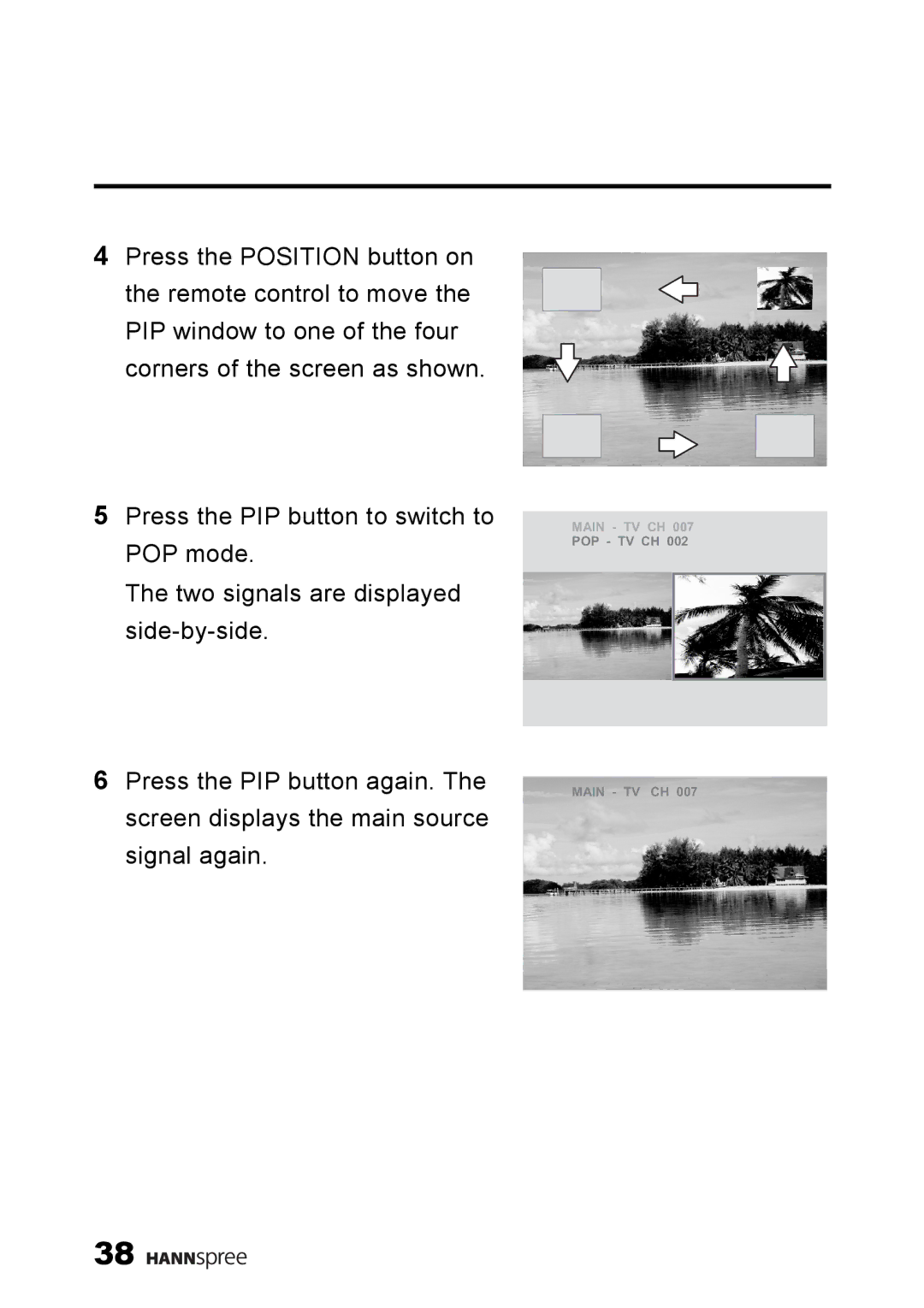4Press the POSITION button on the remote control to move the PIP window to one of the four corners of the screen as shown.
5Press the PIP button to switch to POP mode.
The two signals are displayed
6Press the PIP button again. The screen displays the main source signal again.
MAIN - TV CH 007 POP - TV CH 002
MAIN - TV CH 007
38 ![]()
![]()
![]()
![]()
![]()