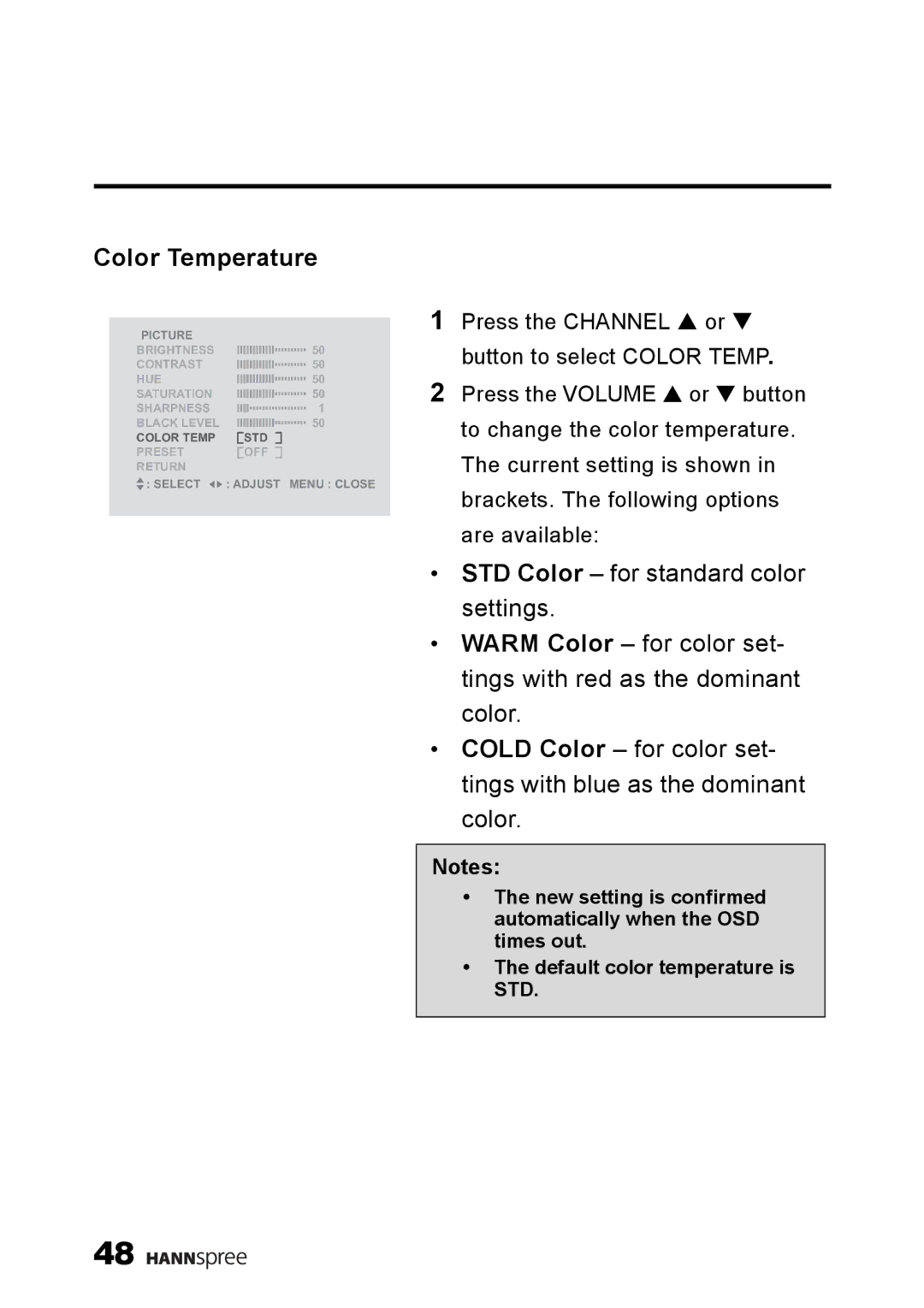Color Temperature
PICTURE |
|
|
|
|
|
|
|
|
|
|
|
|
|
|
|
|
|
|
|
|
|
|
|
|
BRIGHTNESS |
|
|
|
|
|
|
|
|
|
|
|
|
|
|
|
|
|
|
|
|
|
|
| 50 |
|
|
|
|
|
|
|
|
|
|
|
| |||||||||||||
CONTRAST |
|
|
|
|
|
|
|
|
|
|
|
|
|
|
|
|
|
|
|
|
|
|
| 50 |
|
|
|
|
|
|
|
|
|
|
|
| |||||||||||||
HUE |
|
|
|
|
|
|
|
|
|
|
|
|
|
|
|
|
|
|
|
|
|
|
| 50 |
|
|
|
|
|
|
|
|
|
|
|
| |||||||||||||
SATURATION |
|
|
|
|
|
|
|
|
|
|
|
|
|
|
|
|
|
|
|
|
|
|
| 50 |
|
|
|
|
|
|
|
|
|
|
|
| |||||||||||||
SHARPNESS |
|
|
|
|
|
|
| 1 | ||||||||||||||||
|
|
|
| |||||||||||||||||||||
BLACK LEVEL |
|
|
|
|
|
|
|
|
|
|
|
|
|
|
|
|
|
|
|
|
|
|
| 50 |
|
|
|
|
|
|
|
|
|
|
|
| |||||||||||||
COLOR TEMP |
|
|
|
| STD | |||||||||||||||||||
PRESET |
|
|
|
| OFF | |||||||||||||||||||
RETURN |
|
|
|
|
|
|
|
|
|
|
|
|
|
|
|
|
|
|
|
|
|
|
|
|
![]() : SELECT
: SELECT ![]()
![]() : ADJUST MENU : CLOSE
: ADJUST MENU : CLOSE
1Press the CHANNEL S or T button to select COLOR TEMP.
2Press the VOLUME S or T button to change the color temperature. The current setting is shown in brackets. The following options are available:
•STD Color – for standard color settings.
•WARM Color – for color set- tings with red as the dominant color.
•COLD Color – for color set- tings with blue as the dominant color.
Notes:
•The new setting is confirmed automatically when the OSD times out.
•The default color temperature is STD.
48 ![]()
![]()
![]()
![]()
![]()