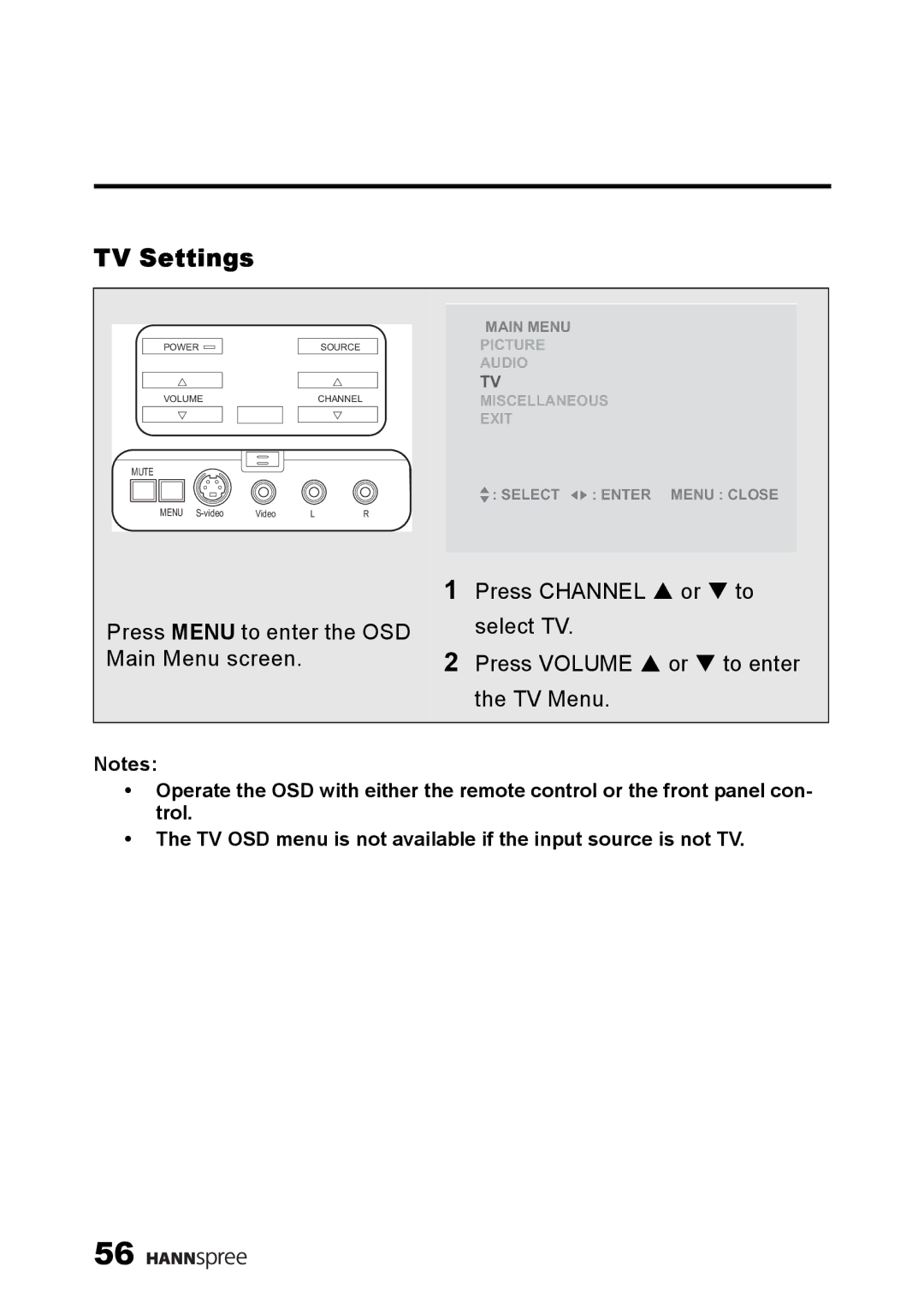TV Settings
POWERSOURCE
VOLUMECHANNEL
MUTE
MENU | Video | L | R |
MAIN MENU
PICTURE
AUDIO
TV
MISCELLANEOUS
EXIT
![]() : SELECT
: SELECT ![]()
![]() : ENTER MENU : CLOSE
: ENTER MENU : CLOSE
Press MENU to enter the OSD Main Menu screen.
1Press CHANNEL S or T to select TV.
2Press VOLUME S or T to enter the TV Menu.
Notes:
•Operate the OSD with either the remote control or the front panel con- trol.
•The TV OSD menu is not available if the input source is not TV.
56 ![]()
![]()
![]()
![]()
![]()