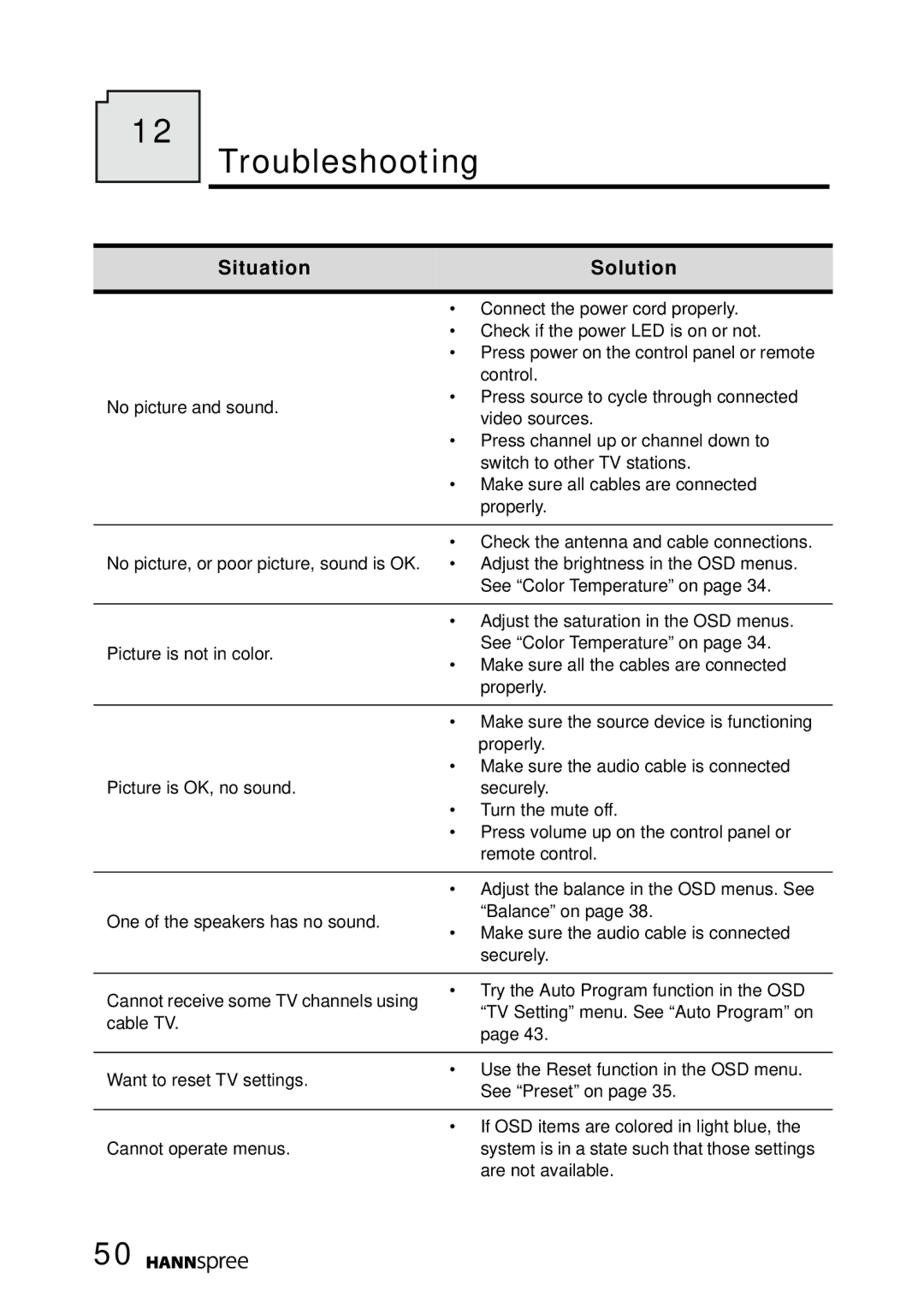MAK-000022 specifications
The HANNspree MAK-000022 is a remarkable product that has gained attention for its combination of aesthetic design and advanced technology. Designed primarily for consumers looking for versatility and functionality in their visual display solutions, this device offers a range of features that cater to different needs and preferences.One of the standout characteristics of the HANNspree MAK-000022 is its impressive display. The monitor features a high-definition resolution that ensures sharp and vibrant visuals, making it ideal for both professional use and casual entertainment. The display size and aspect ratio strike a balance that enhances the user experience, whether you’re working on spreadsheets, browsing the web, or enjoying multimedia content.
In terms of connectivity, the HANNspree MAK-000022 is equipped with multiple ports, including HDMI and VGA options. This flexibility allows users to connect various devices, such as laptops, gaming consoles, and desktop computers, without the hassle of compatibility issues. The inclusion of built-in speakers further adds to its convenience, eliminating the need for external audio equipment for casual viewing.
The design of the HANNspree MAK-000022 is another notable feature. Its sleek and modern aesthetic is complemented by an ergonomic stand that allows for height adjustment, tilt, and swivel functionality. This adjustability caters to different seating arrangements and preferences, ensuring comfort during extended use. Users will appreciate how this feature promotes better posture and reduces eye strain.
The monitor employs advanced technologies to enhance performance. It incorporates flicker-free technology and low blue light modes, which reduce eye fatigue, making it a suitable option for long working hours or binge-watching sessions. These features are increasingly important for users who are conscious about their visual health.
Another critical aspect of the HANNspree MAK-000022 is its energy efficiency. With a design that minimizes power consumption while maintaining performance, it aligns with the growing demand for environmentally friendly products. This not only helps reduce energy bills but also supports sustainability initiatives.
In conclusion, the HANNspree MAK-000022 stands out for its combination of a high-definition display, versatile connectivity, ergonomic design, and eye care technologies. It serves a broad audience with varied needs, from professional environments to personal use, making it a valuable addition to any workspace or home entertainment setup.