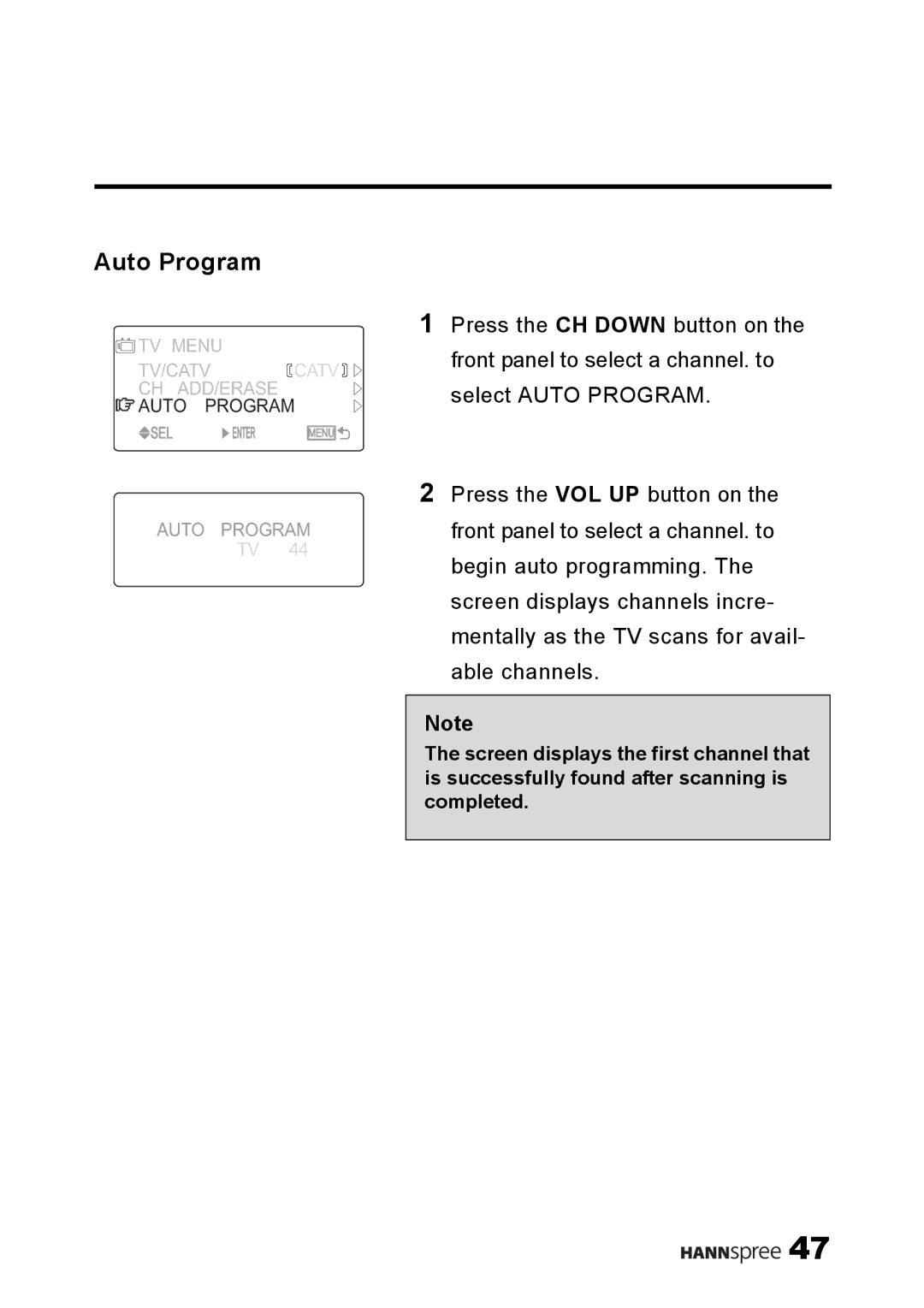Auto Program
TV MENU |
|
| |
TV/CATV |
| CATV | |
| |||
CH ADD/ERASE |
|
| |
AUTO | PROGRAM | ||
SEL | ENTER |
| MENU |
AUTO | PROGRAM | ||
| TV | 44 | |
1Press the CH DOWN button on the front panel to select a channel. to select AUTO PROGRAM.
2Press the VOL UP button on the front panel to select a channel. to begin auto programming. The screen displays channels incre- mentally as the TV scans for avail- able channels.
Note
The screen displays the first channel that is successfully found after scanning is completed.
![]()
![]()
![]()
![]()
![]() 47
47