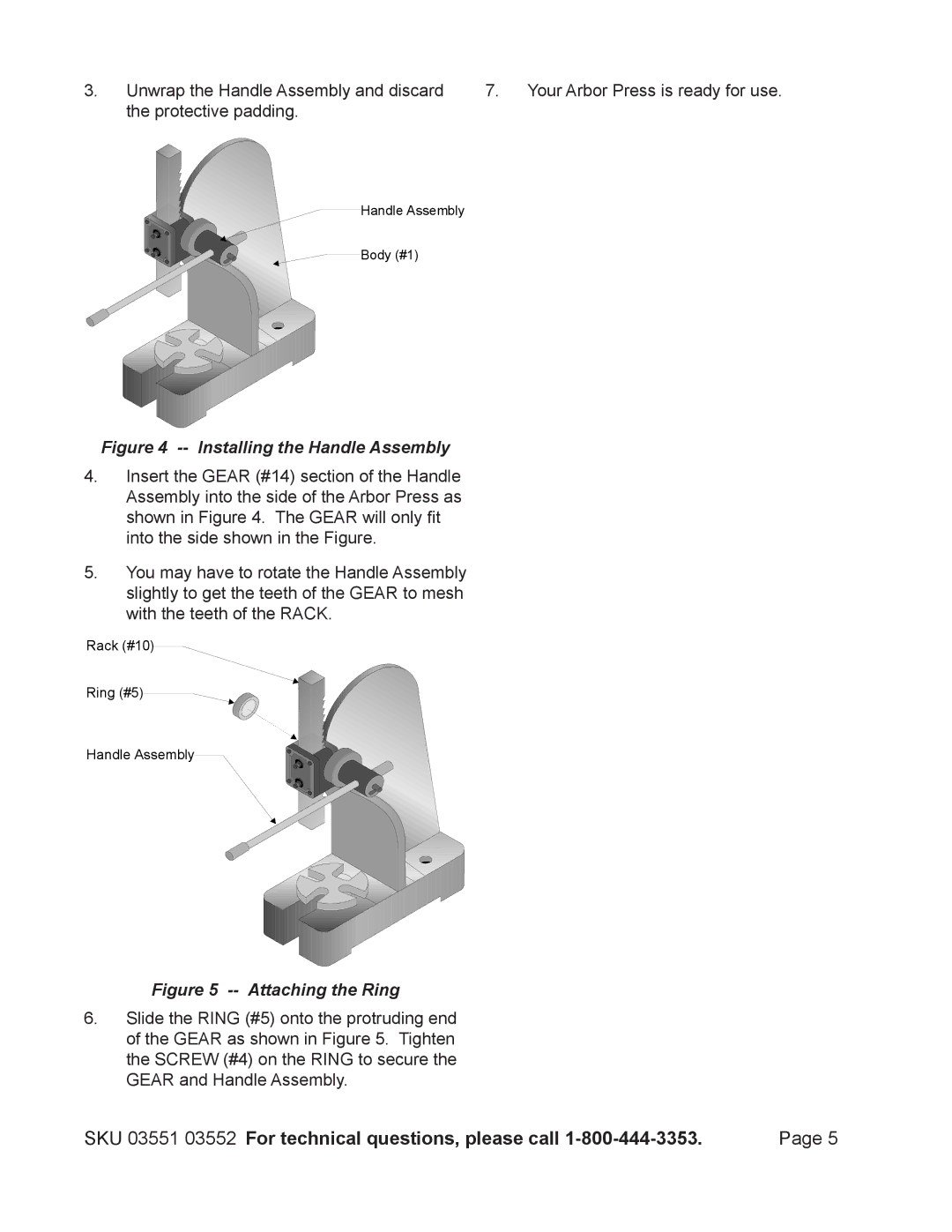3.Unwrap the Handle Assembly and discard the protective padding.
7.Your Arbor Press is ready for use.
![]() Handle Assembly
Handle Assembly
![]() Body (#1)
Body (#1)
Figure 4 -- Installing the Handle Assembly
4.Insert the GEAR (#14) section of the Handle Assembly into the side of the Arbor Press as shown in Figure 4. The GEAR will only fit into the side shown in the Figure.
5.You may have to rotate the Handle Assembly slightly to get the teeth of the GEAR to mesh with the teeth of the RACK.
Rack (#10)![]()
Ring (#5)
Handle Assembly
Figure 5 -- Attaching the Ring
6.Slide the RING (#5) onto the protruding end of the GEAR as shown in Figure 5. Tighten the SCREW (#4) on the RING to secure the GEAR and Handle Assembly.
SKU 03551 03552 For technical questions, please call | Page 5 |