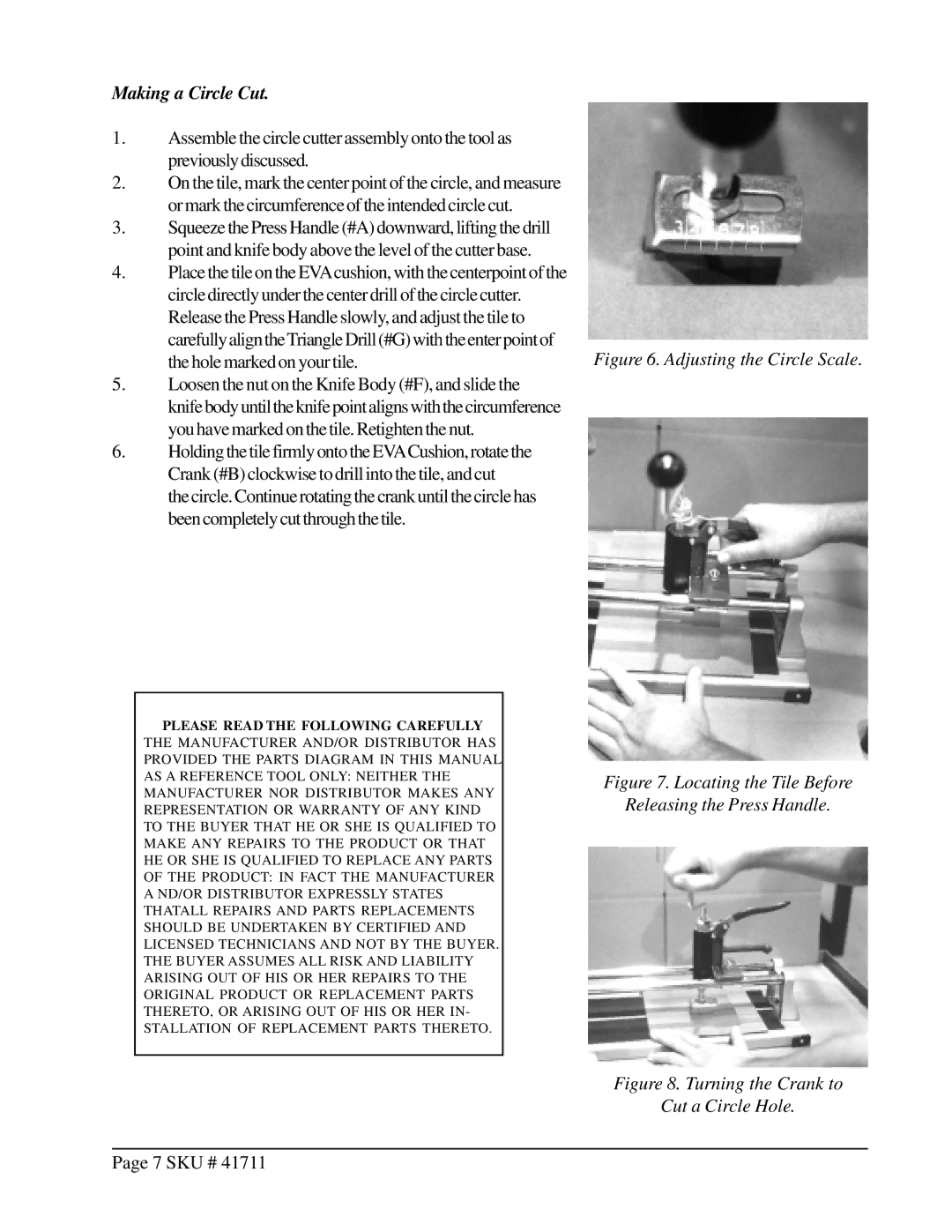Making a Circle Cut.
1.Assemble the circle cutter assembly onto the tool as previouslydiscussed.
2.On the tile, mark the center point of the circle, and measure or mark the circumference of the intended circle cut.
3.Squeeze the Press Handle (#A) downward, lifting the drill point and knife body above the level of the cutter base.
4.Place the tile on the EVAcushion, with the centerpoint of the circle directly under the center drill of the circle cutter. Release the Press Handle slowly, and adjust the tile to carefullyaligntheTriangleDrill(#G)withtheenterpointof the hole marked on your tile.
5.Loosen the nut on the Knife Body (#F), and slide the knifebodyuntiltheknifepointalignswiththecircumference you have marked on the tile. Retighten the nut.
6.HoldingthetilefirmlyontotheEVACushion,rotatethe Crank (#B) clockwise to drill into the tile, and cut
the circle. Continue rotating the crank until the circle has beencompletelycutthroughthetile.
PLEASE READ THE FOLLOWING CAREFULLY
THE MANUFACTURER AND/OR DISTRIBUTOR HAS PROVIDED THE PARTS DIAGRAM IN THIS MANUAL AS A REFERENCE TOOL ONLY: NEITHER THE MANUFACTURER NOR DISTRIBUTOR MAKES ANY REPRESENTATION OR WARRANTY OF ANY KIND TO THE BUYER THAT HE OR SHE IS QUALIFIED TO MAKE ANY REPAIRS TO THE PRODUCT OR THAT HE OR SHE IS QUALIFIED TO REPLACE ANY PARTS OF THE PRODUCT: IN FACT THE MANUFACTURER A ND/OR DISTRIBUTOR EXPRESSLY STATES THATALL REPAIRS AND PARTS REPLACEMENTS SHOULD BE UNDERTAKEN BY CERTIFIED AND LICENSED TECHNICIANS AND NOT BY THE BUYER. THE BUYER ASSUMES ALL RISK AND LIABILITY ARISING OUT OF HIS OR HER REPAIRS TO THE ORIGINAL PRODUCT OR REPLACEMENT PARTS THERETO, OR ARISING OUT OF HIS OR HER IN- STALLATION OF REPLACEMENT PARTS THERETO.
Figure 6. Adjusting the Circle Scale.
Figure 7. Locating the Tile Before
Releasing the Press Handle.
Figure 8. Turning the Crank to
Cut a Circle Hole.
Page 7 SKU # 41711