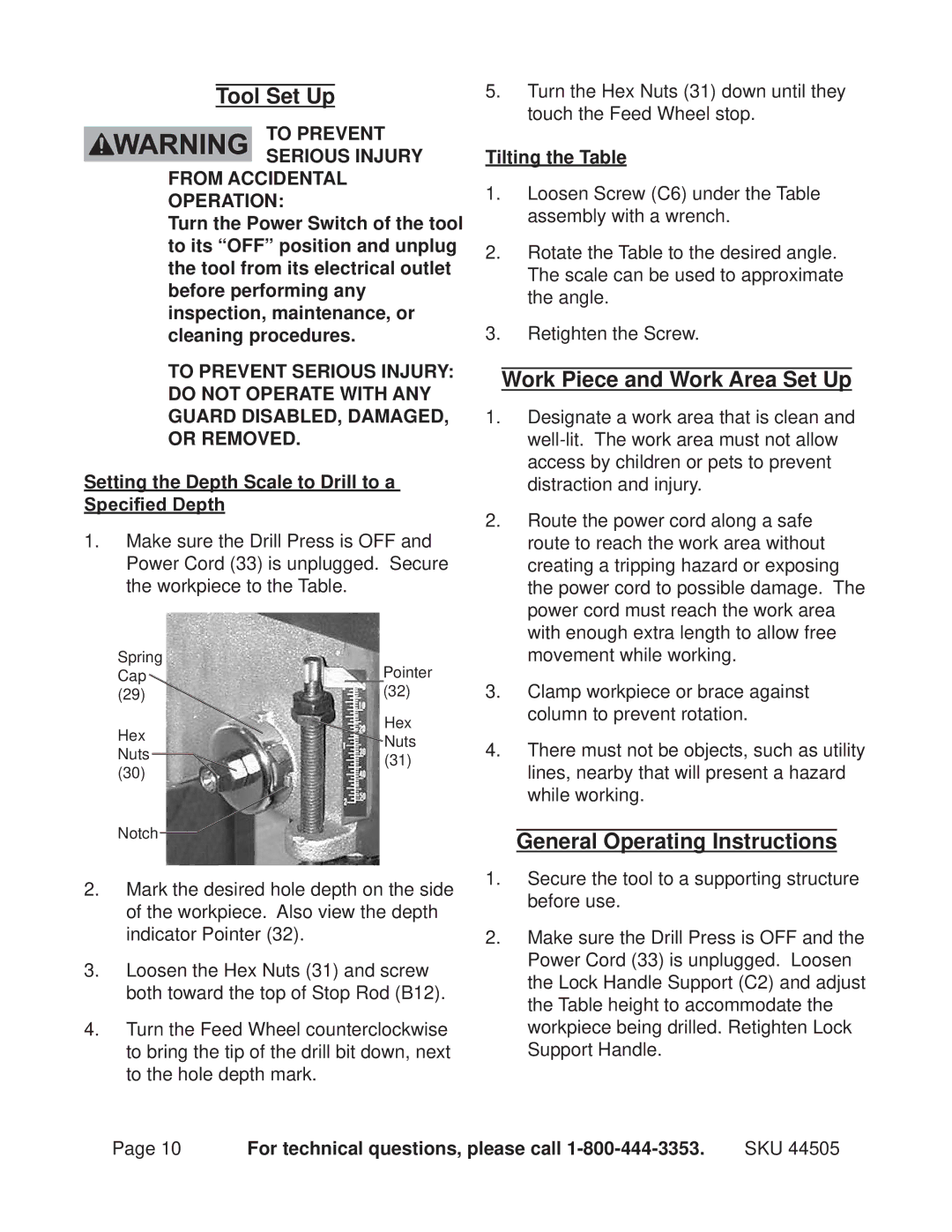Tool Set Up
To prevent serious injury
from accidental operation:
Turn the Power Switch of the tool to its “OFF” position and unplug the tool from its electrical outlet before performing any inspection, maintenance, or cleaning procedures.
TO PREVENT SERIOUS INJURY: Do not operate with ANY guard disabled, damaged, or removed.
Setting the Depth Scale to Drill to a Specified Depth
1.Make sure the Drill Press is OFF and Power Cord (33) is unplugged. Secure the workpiece to the Table.
Spring |
| Pointer | |
Cap |
| ||
(29) |
| (32) | |
Hex |
| Hex | |
| Nuts | ||
Nuts |
| ||
(31) | |||
(30) | |||
|
| ||
Notch |
|
| |
2.Mark the desired hole depth on the side of the workpiece. Also view the depth indicator Pointer (32).
3.Loosen the Hex Nuts (31) and screw both toward the top of Stop Rod (B12).
4.Turn the Feed Wheel counterclockwise to bring the tip of the drill bit down, next to the hole depth mark.
5.Turn the Hex Nuts (31) down until they touch the Feed Wheel stop.
Tilting the Table
1.Loosen Screw (C6) under the Table assembly with a wrench.
2.Rotate the Table to the desired angle. The scale can be used to approximate the angle.
3.Retighten the Screw.
Work Piece and Work Area Set Up
1.Designate a work area that is clean and
2.Route the power cord along a safe route to reach the work area without creating a tripping hazard or exposing the power cord to possible damage. The power cord must reach the work area with enough extra length to allow free movement while working.
3.Clamp workpiece or brace against column to prevent rotation.
4.There must not be objects, such as utility lines, nearby that will present a hazard while working.
General Operating Instructions
1.Secure the tool to a supporting structure before use.
2.Make sure the Drill Press is OFF and the Power Cord (33) is unplugged. Loosen the Lock Handle Support (C2) and adjust the Table height to accommodate the workpiece being drilled. Retighten Lock Support Handle.
Page 10 | For technical questions, please call | SKU 44505 |