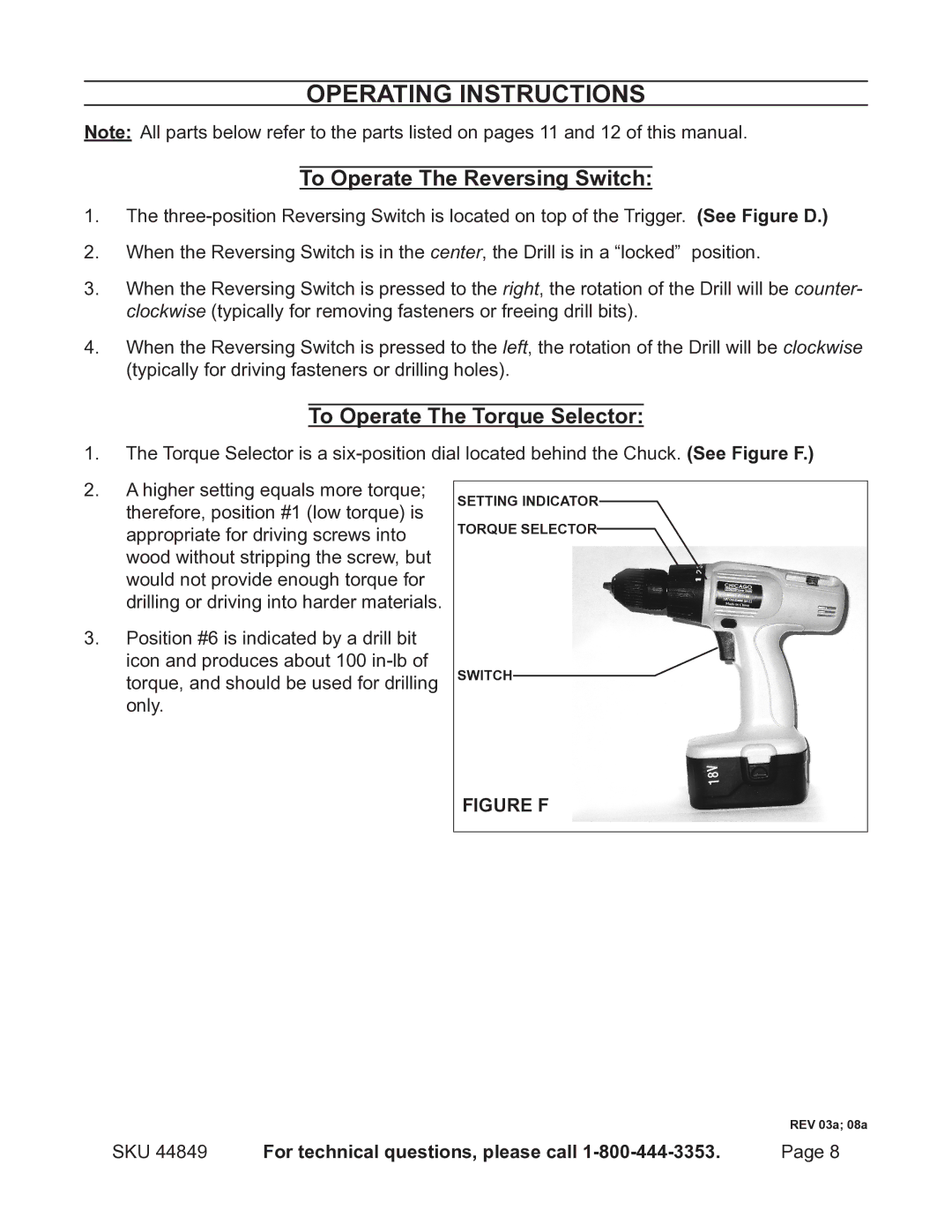OPERATING INSTRUCTIONS
Note: All parts below refer to the parts listed on pages 11 and 12 of this manual.
To Operate The Reversing Switch:
1.The
2.When the Reversing Switch is in the center, the Drill is in a “locked” position.
3.When the Reversing Switch is pressed to the right, the rotation of the Drill will be counter- clockwise (typically for removing fasteners or freeing drill bits).
4.When the Reversing Switch is pressed to the left, the rotation of the Drill will be clockwise (typically for driving fasteners or drilling holes).
To Operate The Torque Selector:
1.The Torque Selector is a
2. | A higher setting equals more torque; |
| |
Setting Indicator | |||
| therefore, position #1 (low torque) is | ||
| Torque Selector | ||
| appropriate for driving screws into | ||
| wood without stripping the screw, but |
| |
| would not provide enough torque for |
| |
| drilling or driving into harder materials. |
| |
3. | Position #6 is indicated by a drill bit |
| |
| icon and produces about 100 | Switch | |
| torque, and should be used for drilling | ||
| only. |
|
FIGURE F
REV 03a; 08a
SKU 44849 | For technical questions, please call | Page 8 |