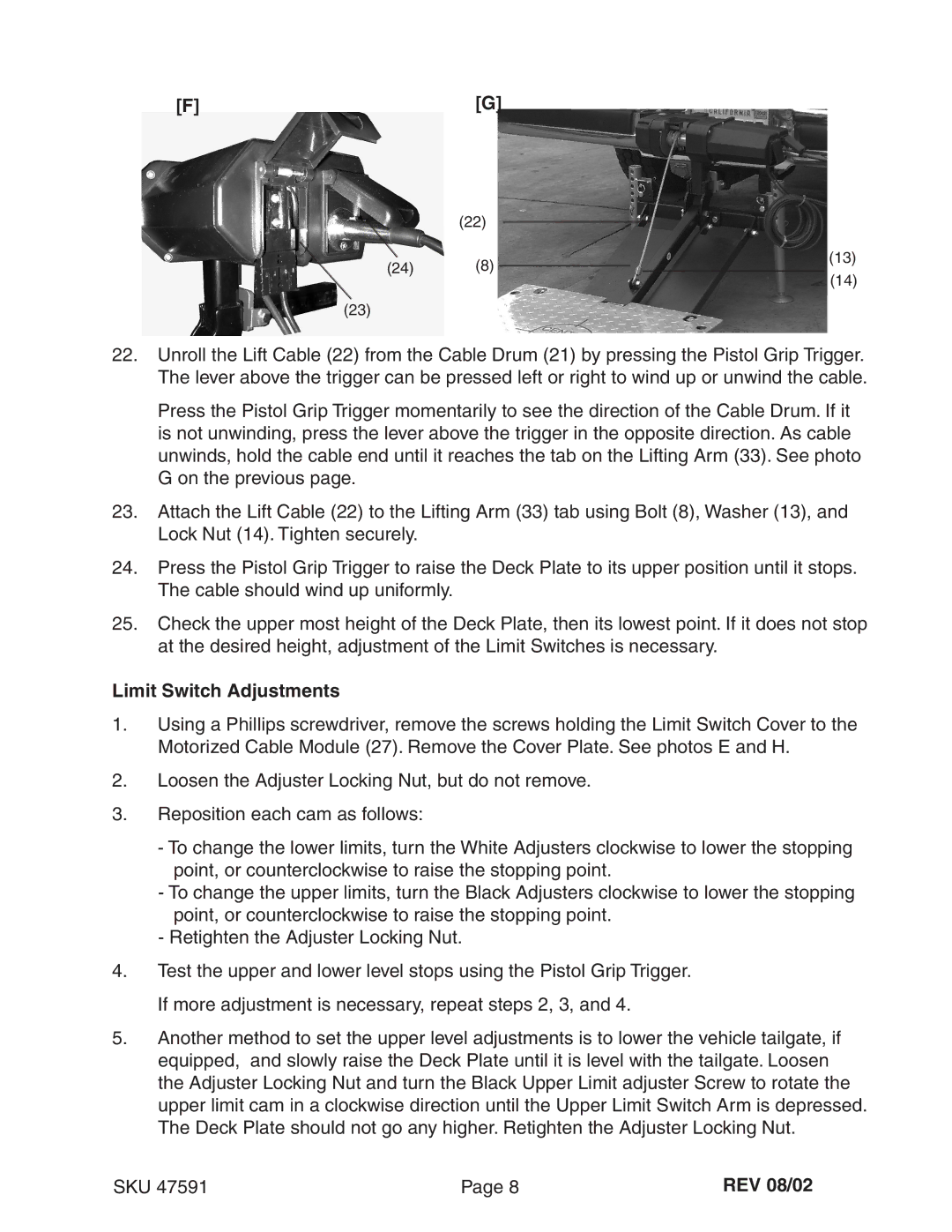[F] | [G] |
| (22) |
|
|
|
|
|
| |
| (13) | |||||||
(24) | (8) | |||||||
|
|
|
|
|
| |||
(14) | ||||||||
|
| |||||||
(23)
22.Unroll the Lift Cable (22) from the Cable Drum (21) by pressing the Pistol Grip Trigger. The lever above the trigger can be pressed left or right to wind up or unwind the cable.
Press the Pistol Grip Trigger momentarily to see the direction of the Cable Drum. If it is not unwinding, press the lever above the trigger in the opposite direction. As cable unwinds, hold the cable end until it reaches the tab on the Lifting Arm (33). See photo G on the previous page.
23.Attach the Lift Cable (22) to the Lifting Arm (33) tab using Bolt (8), Washer (13), and Lock Nut (14). Tighten securely.
24.Press the Pistol Grip Trigger to raise the Deck Plate to its upper position until it stops. The cable should wind up uniformly.
25.Check the upper most height of the Deck Plate, then its lowest point. If it does not stop at the desired height, adjustment of the Limit Switches is necessary.
Limit Switch Adjustments
1.Using a Phillips screwdriver, remove the screws holding the Limit Switch Cover to the Motorized Cable Module (27). Remove the Cover Plate. See photos E and H.
2.Loosen the Adjuster Locking Nut, but do not remove.
3.Reposition each cam as follows:
-To change the lower limits, turn the White Adjusters clockwise to lower the stopping point, or counterclockwise to raise the stopping point.
-To change the upper limits, turn the Black Adjusters clockwise to lower the stopping point, or counterclockwise to raise the stopping point.
-Retighten the Adjuster Locking Nut.
4.Test the upper and lower level stops using the Pistol Grip Trigger. If more adjustment is necessary, repeat steps 2, 3, and 4.
5.Another method to set the upper level adjustments is to lower the vehicle tailgate, if equipped, and slowly raise the Deck Plate until it is level with the tailgate. Loosen the Adjuster Locking Nut and turn the Black Upper Limit adjuster Screw to rotate the upper limit cam in a clockwise direction until the Upper Limit Switch Arm is depressed. The Deck Plate should not go any higher. Retighten the Adjuster Locking Nut.
SKU 47591 | Page 8 | REV 08/02 |