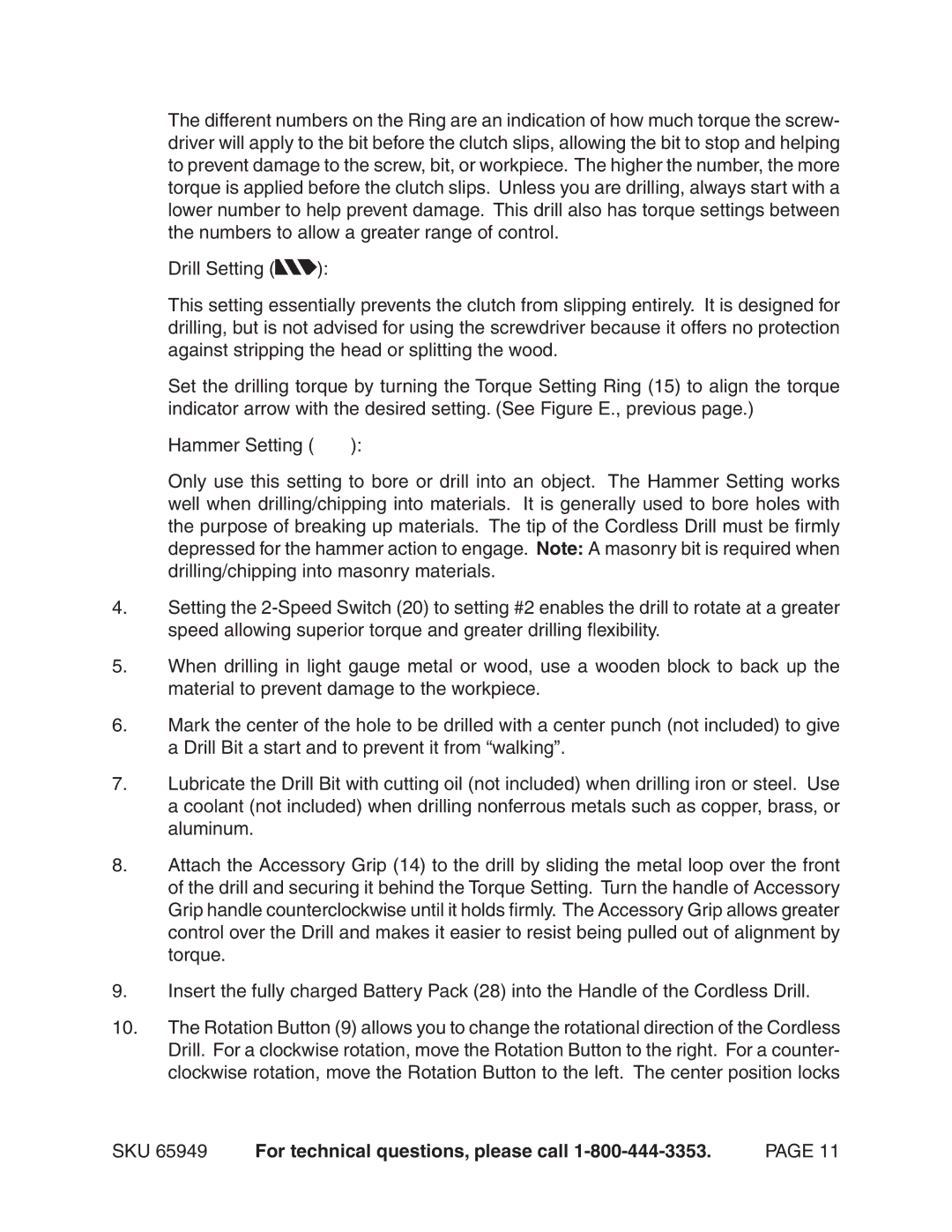The different numbers on the Ring are an indication of how much torque the screw- driver will apply to the bit before the clutch slips, allowing the bit to stop and helping to prevent damage to the screw, bit, or workpiece. The higher the number, the more torque is applied before the clutch slips. Unless you are drilling, always start with a lower number to help prevent damage. This drill also has torque settings between the numbers to allow a greater range of control.
Drill Setting (![]() ):
):
This setting essentially prevents the clutch from slipping entirely. It is designed for drilling, but is not advised for using the screwdriver because it offers no protection against stripping the head or splitting the wood.
Set the drilling torque by turning the Torque Setting Ring (15) to align the torque indicator arrow with the desired setting. (See Figure E., previous page.)
Hammer Setting (![]() ):
):
Only use this setting to bore or drill into an object. The Hammer Setting works well when drilling/chipping into materials. It is generally used to bore holes with the purpose of breaking up materials. The tip of the Cordless Drill must be firmly depressed for the hammer action to engage. Note: A masonry bit is required when drilling/chipping into masonry materials.
4.Setting the
5.When drilling in light gauge metal or wood, use a wooden block to back up the material to prevent damage to the workpiece.
6.Mark the center of the hole to be drilled with a center punch (not included) to give a Drill Bit a start and to prevent it from “walking”.
7.Lubricate the Drill Bit with cutting oil (not included) when drilling iron or steel. Use a coolant (not included) when drilling nonferrous metals such as copper, brass, or aluminum.
8.Attach the Accessory Grip (14) to the drill by sliding the metal loop over the front of the drill and securing it behind the Torque Setting. Turn the handle of Accessory Grip handle counterclockwise until it holds firmly. The Accessory Grip allows greater control over the Drill and makes it easier to resist being pulled out of alignment by torque.
9.Insert the fully charged Battery Pack (28) into the Handle of the Cordless Drill.
10.The Rotation Button (9) allows you to change the rotational direction of the Cordless Drill. For a clockwise rotation, move the Rotation Button to the right. For a counter- clockwise rotation, move the Rotation Button to the left. The center position locks
SKU 65949 | For technical questions, please call | PAGE 11 |