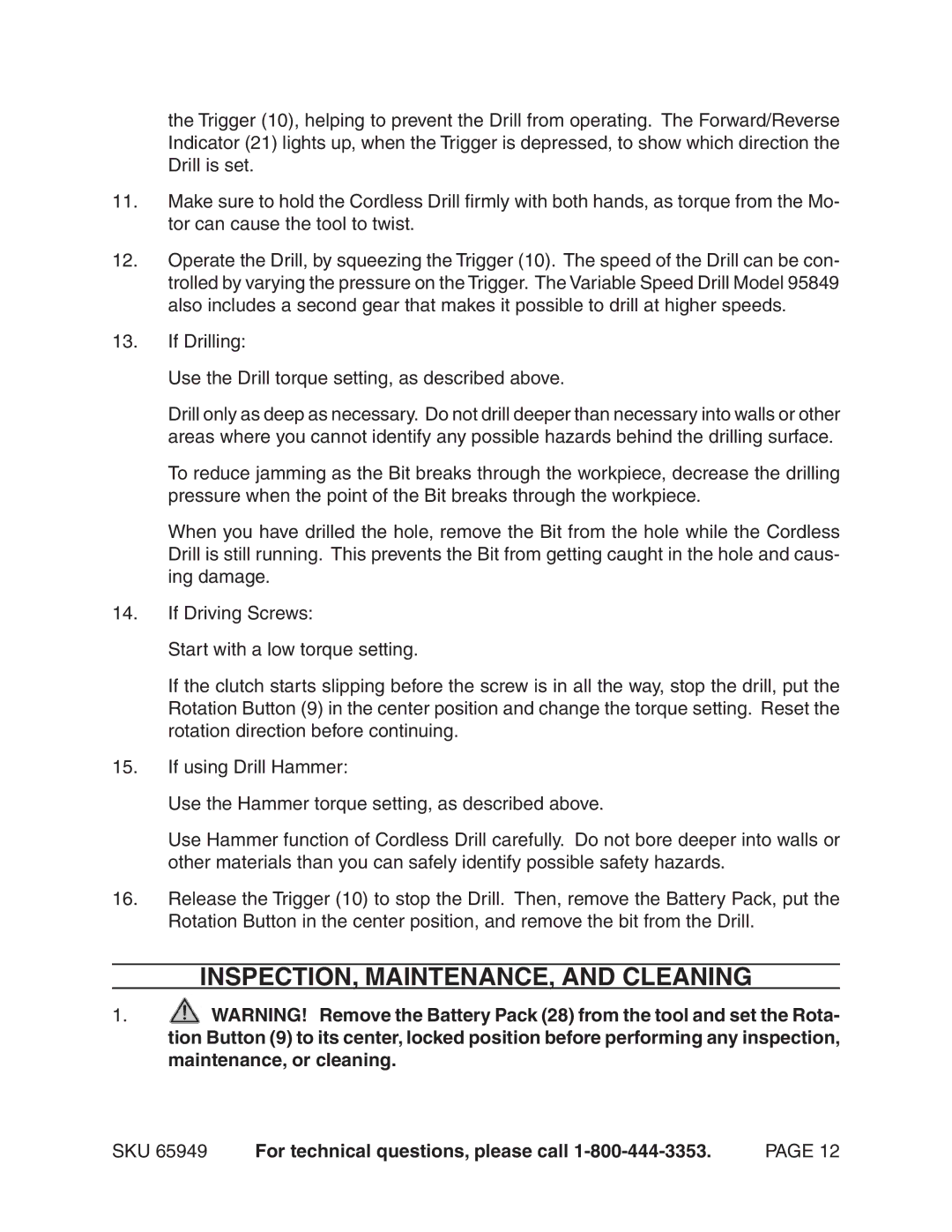the Trigger (10), helping to prevent the Drill from operating. The Forward/Reverse Indicator (21) lights up, when the Trigger is depressed, to show which direction the Drill is set.
11.Make sure to hold the Cordless Drill firmly with both hands, as torque from the Mo- tor can cause the tool to twist.
12.Operate the Drill, by squeezing the Trigger (10). The speed of the Drill can be con- trolled by varying the pressure on the Trigger. The Variable Speed Drill Model 95849 also includes a second gear that makes it possible to drill at higher speeds.
13.If Drilling:
Use the Drill torque setting, as described above.
Drill only as deep as necessary. Do not drill deeper than necessary into walls or other areas where you cannot identify any possible hazards behind the drilling surface.
To reduce jamming as the Bit breaks through the workpiece, decrease the drilling pressure when the point of the Bit breaks through the workpiece.
When you have drilled the hole, remove the Bit from the hole while the Cordless Drill is still running. This prevents the Bit from getting caught in the hole and caus- ing damage.
14.If Driving Screws:
Start with a low torque setting.
If the clutch starts slipping before the screw is in all the way, stop the drill, put the Rotation Button (9) in the center position and change the torque setting. Reset the rotation direction before continuing.
15.If using Drill Hammer:
Use the Hammer torque setting, as described above.
Use Hammer function of Cordless Drill carefully. Do not bore deeper into walls or other materials than you can safely identify possible safety hazards.
16.Release the Trigger (10) to stop the Drill. Then, remove the Battery Pack, put the Rotation Button in the center position, and remove the bit from the Drill.
INSPECTION, MAINTENANCE, AND CLEANING
1.![]() WARNING! Remove the Battery Pack (28) from the tool and set the Rota- tion Button (9) to its center, locked position before performing any inspection, maintenance, or cleaning.
WARNING! Remove the Battery Pack (28) from the tool and set the Rota- tion Button (9) to its center, locked position before performing any inspection, maintenance, or cleaning.
SKU 65949 | For technical questions, please call | PAGE 12 |