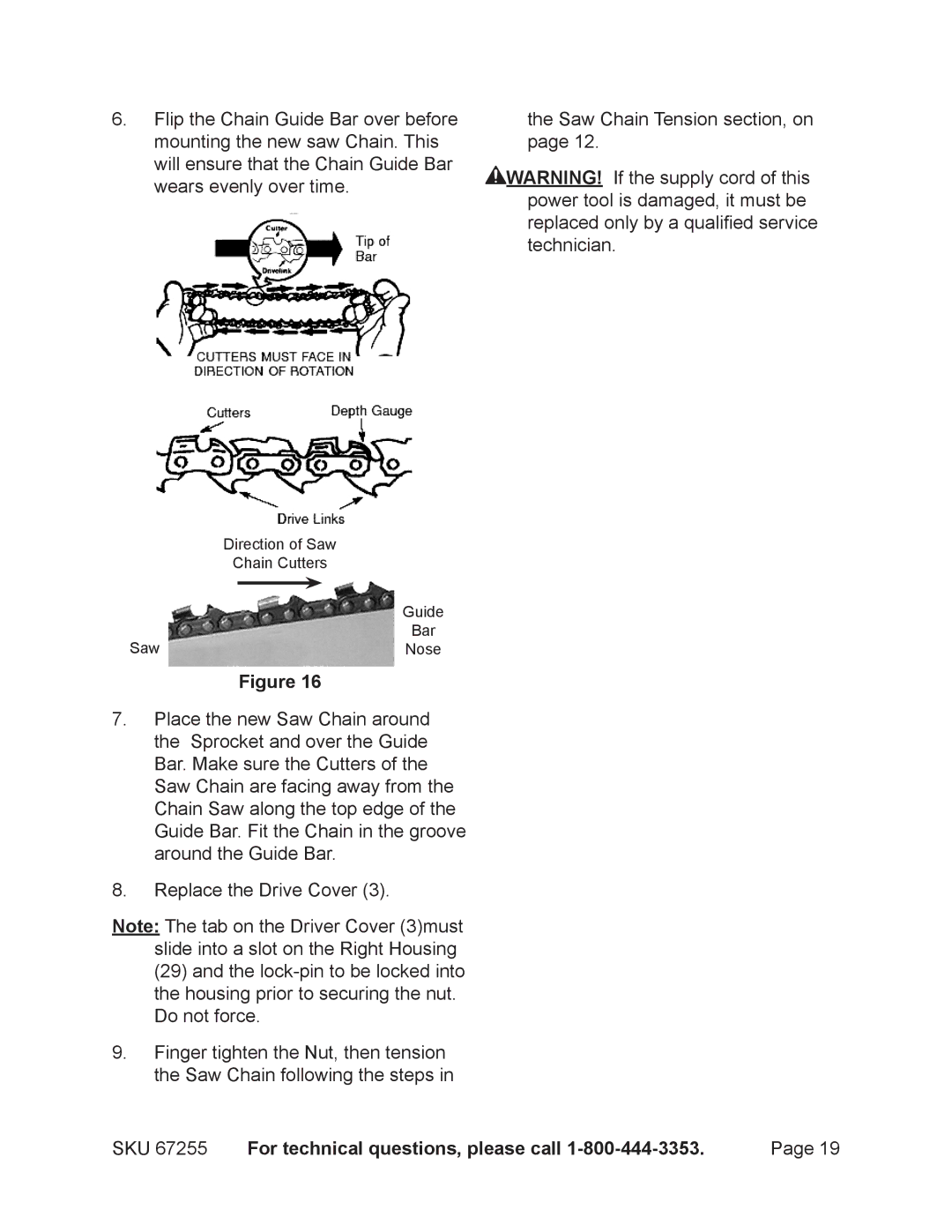67255 specifications
Harbor Freight Tools 67255 is a versatile, compact, and highly efficient 2.5 HP portable air compressor designed to meet the demands of both professionals and DIY enthusiasts. This air compressor is loved for its powerful performance paired with a design that prioritizes ease of use and transportability.One of the standout features of the 67255 is its impressive tank capacity of 4 gallons, allowing for extended air supply between refills, making it perfect for a variety of tasks like inflating tires, powering pneumatic tools, or even painting projects. With a maximum pressure rating of 125 PSI, this compressor delivers consistent pressure for a range of applications, ensuring that users can rely on it for heavy-duty tasks without interruptions.
The 67255 utilizes oil-free pump technology, which significantly reduces the need for maintenance compared to traditional oil-lubricated compressors. This means users can save time and enjoy the convenience of a whisper-quiet operation, as well as enhanced portability due to the absence of oil leaks. Additionally, the oil-free design results in cleaner and healthier air output, making it suitable for indoor use.
For increased safety and efficiency, the compressor features an integrated safety valve and pressure gauge, giving users precise control over the air output and overall operation. The quick-connect air fittings streamline the process of attaching and detaching air hoses and tools, enhancing workflow and productivity when transitioning between different projects.
Portability is another key attribute of the Harbor Freight Tools 67255. Weighing in at a lightweight design and equipped with a handle, it is easy to transport from one job site to another, making it suitable not just for garage use, but also for onsite projects and outdoor activities.
Overall, the Harbor Freight Tools 67255 serves as an outstanding air compressor option for a range of tasks, delivering powerful performance, innovative features, and exceptional ease of use while maintaining a user-friendly and maintenance-light profile. Its combination of portability, efficiency, and affordability makes it a valuable addition to any toolkit, making it a popular choice among contractors, tradespeople, and do-it-yourselfers. Whether you are using it for simple household tasks or more complex projects, this compressor is built to fulfill a wide variety of air needs with reliability and convenience.