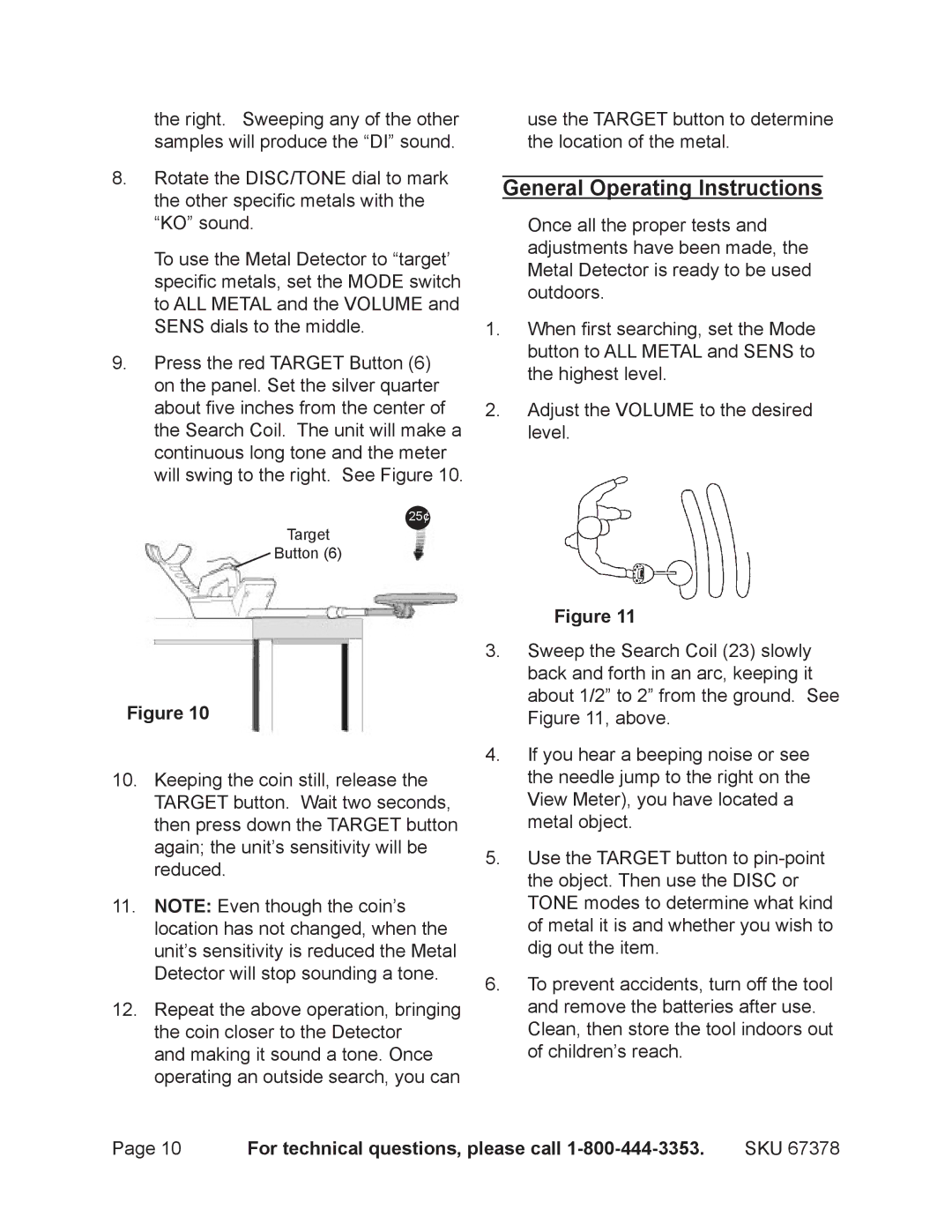the right. Sweeping any of the other samples will produce the “DI” sound.
8.Rotate the DISC/TONE dial to mark the other specific metals with the
“KO” sound.
To use the Metal Detector to “target’ specific metals, set the MODE switch to ALL METAL and the VOLUME and SENS dials to the middle.
9.Press the red TARGET Button (6) on the panel. Set the silver quarter about five inches from the center of the Search Coil. The unit will make a continuous long tone and the meter will swing to the right. See Figure 10.
25¢
Target
Button (6)
use the TARGET button to determine the location of the metal.
General Operating Instructions
Once all the proper tests and adjustments have been made, the Metal Detector is ready to be used outdoors.
1.When first searching, set the Mode button to ALL METAL and SENS to the highest level.
2.Adjust the VOLUME to the desired level.
Figure 10
10.Keeping the coin still, release the TARGET button. Wait two seconds, then press down the TARGET button again; the unit’s sensitivity will be reduced.
11.NOTE: Even though the coin’s location has not changed, when the unit’s sensitivity is reduced the Metal Detector will stop sounding a tone.
12.Repeat the above operation, bringing the coin closer to the Detector
and making it sound a tone. Once operating an outside search, you can
Figure 11
3.Sweep the Search Coil (23) slowly back and forth in an arc, keeping it about 1/2” to 2” from the ground. See Figure 11, above.
4.If you hear a beeping noise or see the needle jump to the right on the View Meter), you have located a metal object.
5.Use the TARGET button to
6.To prevent accidents, turn off the tool and remove the batteries after use. Clean, then store the tool indoors out of children’s reach.
Page 10 | For technical questions, please call | SKU 67378 |