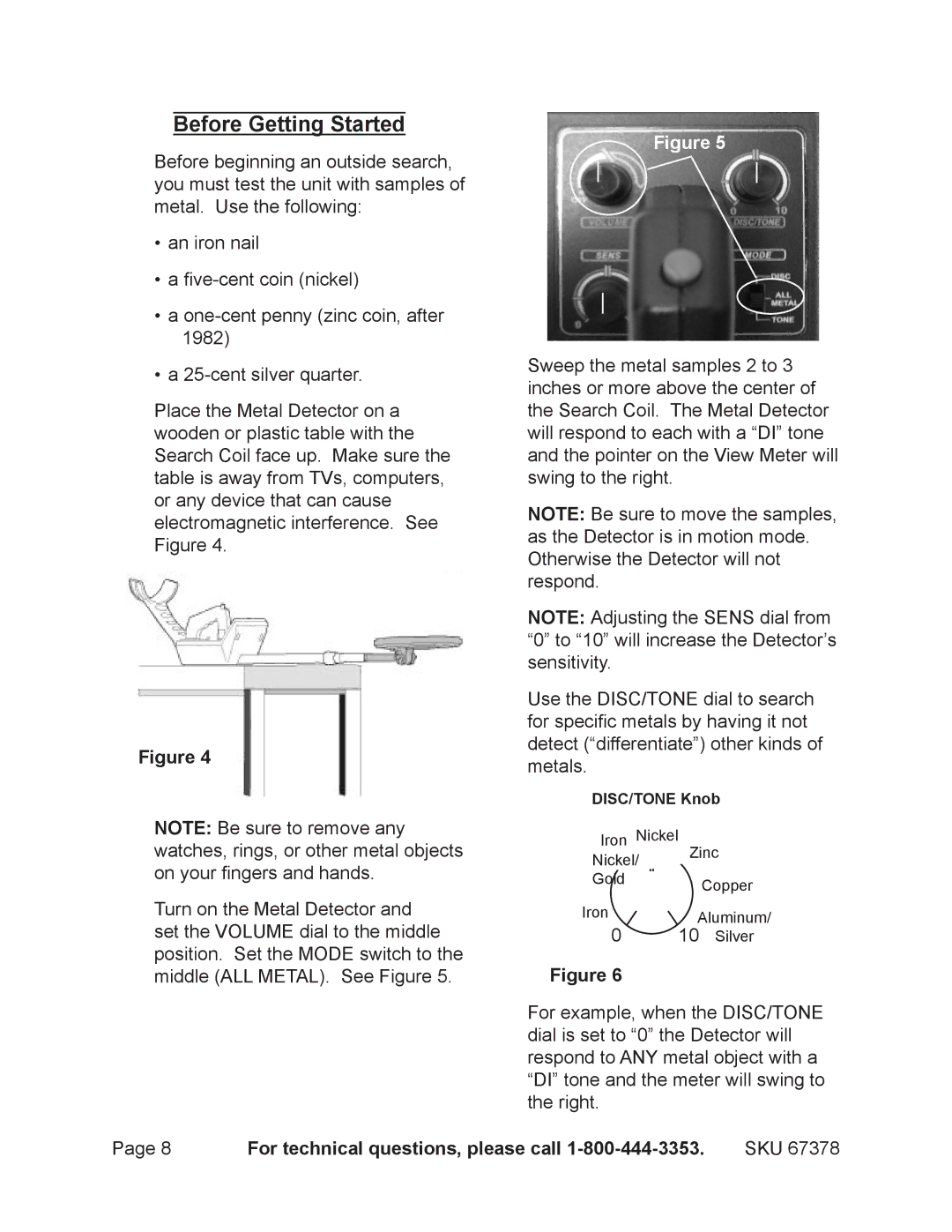Before Getting Started
Before beginning an outside search, you must test the unit with samples of metal. Use the following:
•an iron nail
•a
•a
•a
Place the Metal Detector on a wooden or plastic table with the Search Coil face up. Make sure the table is away from TVs, computers, or any device that can cause electromagnetic interference. See Figure 4.
Figure 4
NOTE: Be sure to remove any watches, rings, or other metal objects on your fingers and hands.
Turn on the Metal Detector and set the VOLUME dial to the middle position. Set the MODE switch to the middle (ALL METAL). See Figure 5.
Figure 5
Sweep the metal samples 2 to 3 inches or more above the center of the Search Coil. The Metal Detector will respond to each with a “DI” tone and the pointer on the View Meter will swing to the right.
NOTE: Be sure to move the samples, as the Detector is in motion mode. Otherwise the Detector will not respond.
NOTE: Adjusting the SENS dial from “0” to “10” will increase the Detector’s sensitivity.
Use the DISC/TONE dial to search for specific metals by having it not detect (“differentiate”) other kinds of metals.
DISC/TONE Knob
Iron Nickel
Nickel/ Zinc
Gold Copper
IronAluminum/
010 Silver
Figure 6
For example, when the DISC/TONE dial is set to “0” the Detector will respond to ANY metal object with a “DI” tone and the meter will swing to the right.
Page 8 | For technical questions, please call | SKU 67378 |