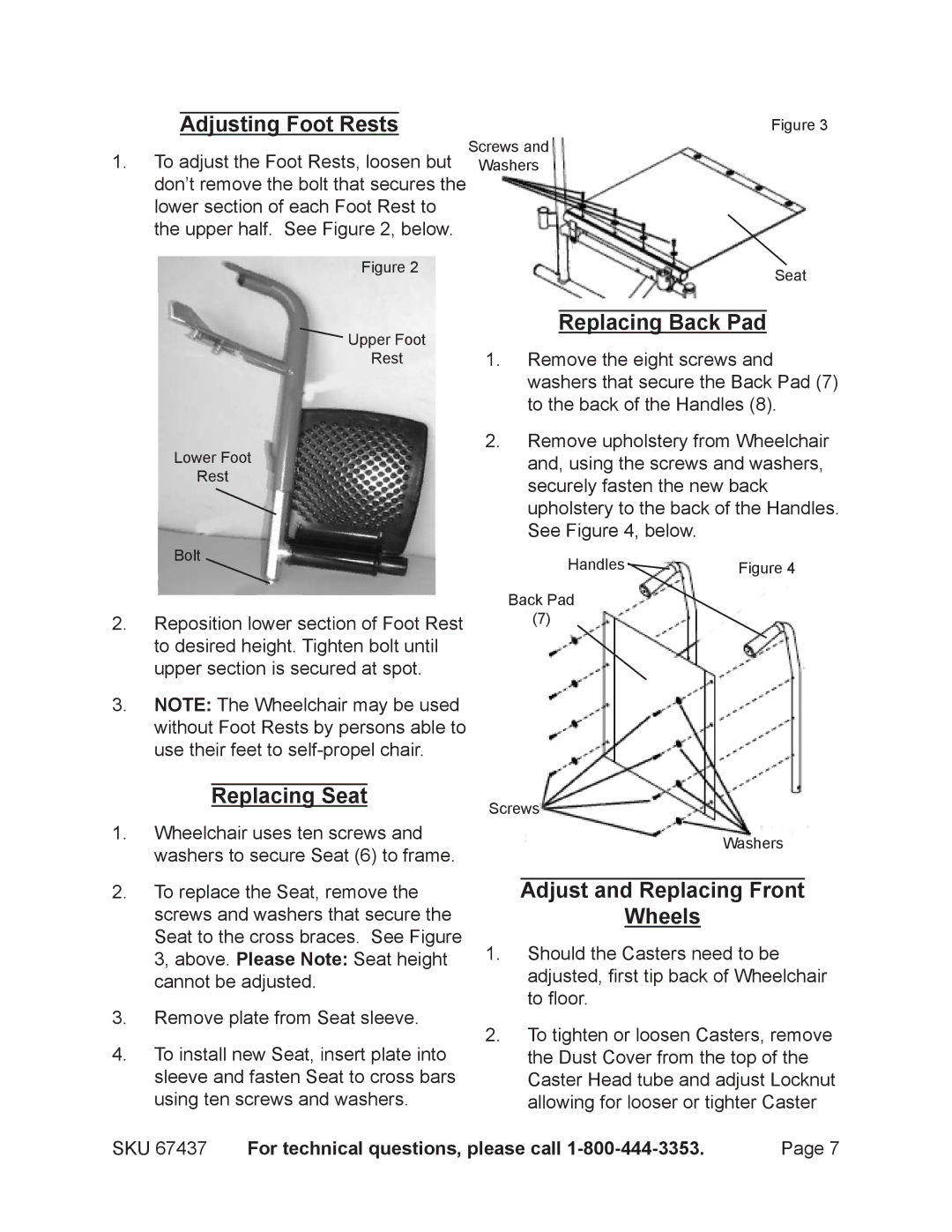67437 specifications
Harbor Freight Tools 67437 is a noteworthy addition to the lineup of tools designed for both professional and DIY enthusiasts. This heavy-duty tool chest stands out due to its optimal blend of functionality, durability, and value.One of the main features of the Harbor Freight Tools 67437 is its robust construction. Made from high-quality steel, it is built to withstand daily wear and tear. The powder-coated finish not only enhances its durability but also provides a sleek appearance that can fit seamlessly into any workshop or garage environment. The tool chest is designed to protect your valuable tools from dust and moisture, ensuring their longevity.
The 67437 model includes a combination of drawers and compartments that offer ample storage space. With a total of seven drawers, this tool chest provides an organized system for storing different types of tools, whether they are hand tools, power tools, or accessories. The drawers glide smoothly on ball-bearing slides, allowing for easy access to tools when you need them most. Furthermore, the tool chest comes with pre-cut drawer liners to protect your tools from scratches and damage.
Security is another crucial aspect of the Harbor Freight Tools 67437. It features a reliable locking mechanism that provides peace of mind, ensuring that your tools are safe and secure when not in use. This is especially important for professionals who may need to leave their tools on-site for extended periods.
In terms of mobility, the tool chest is equipped with heavy-duty casters, making it easy to move around the shop or garage as needed. This feature is particularly beneficial for those with limited workspace, as it allows for easy repositioning without straining your back or arms.
The aesthetic appeal of the Harbor Freight Tools 67437 is complemented by its practical design. It comes with side handles for easy lifting and maneuverability. Also, the depth and height of the chest allow for a perfect fit, ensuring no wasted space in your workshop.
In summary, Harbor Freight Tools 67437 is a well-designed tool chest that combines durability, functionality, and security. With its generous storage space, heavy-duty construction, and practical features, it has become a popular choice for individuals looking to invest in a reliable storage solution for their tools. Whether for professional use or home projects, this tool chest delivers on its promises, making it a valuable asset for any tool user.