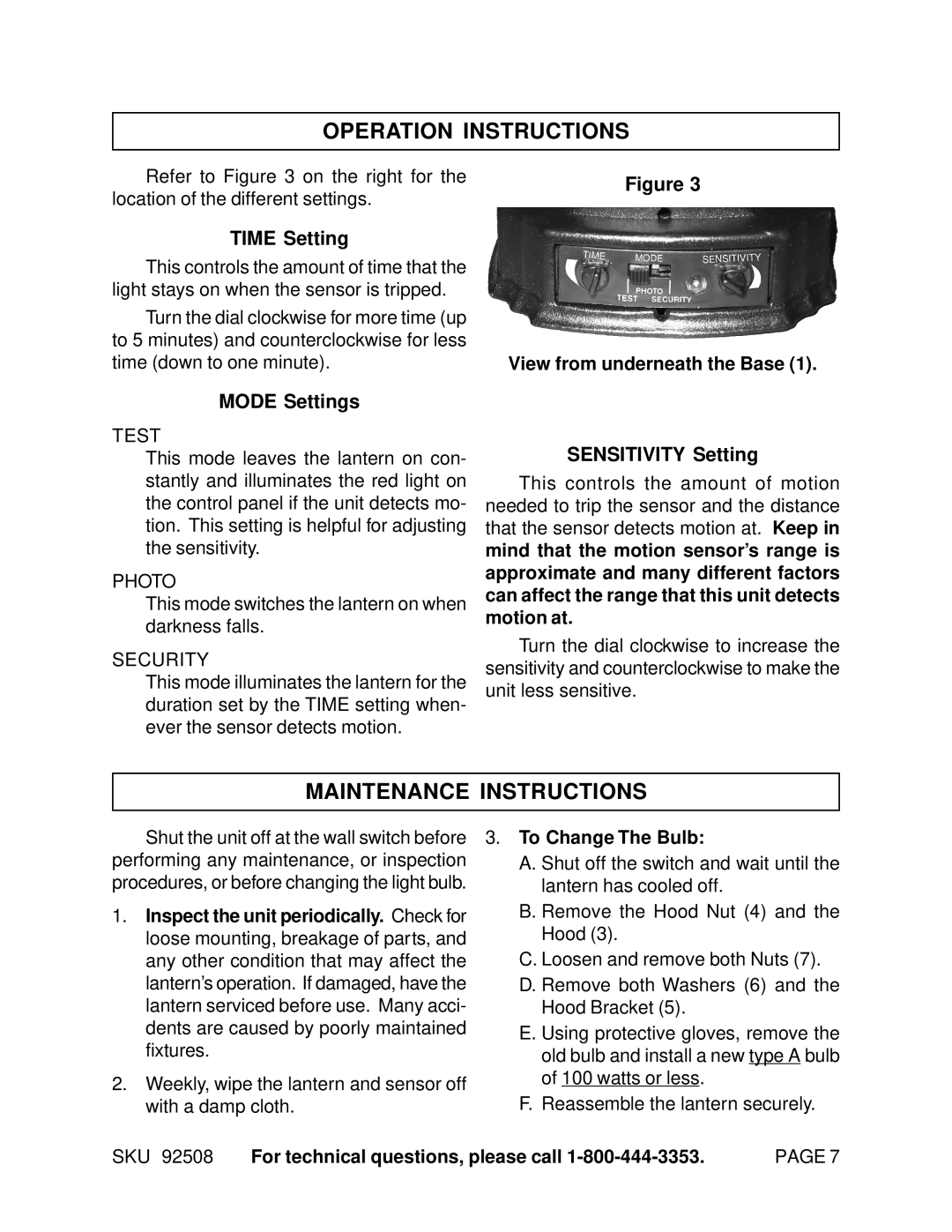OPERATION INSTRUCTIONS
Refer to Figure 3 on the right for the location of the different settings.
TIME Setting
This controls the amount of time that the light stays on when the sensor is tripped.
Turn the dial clockwise for more time (up to 5 minutes) and counterclockwise for less time (down to one minute).
Figure 3
View from underneath the Base (1).
MODE Settings
TEST
This mode leaves the lantern on con- stantly and illuminates the red light on the control panel if the unit detects mo- tion. This setting is helpful for adjusting the sensitivity.
PHOTO
This mode switches the lantern on when darkness falls.
SECURITY
This mode illuminates the lantern for the duration set by the TIME setting when- ever the sensor detects motion.
SENSITIVITY Setting
This controls the amount of motion needed to trip the sensor and the distance that the sensor detects motion at. Keep in mind that the motion sensor’s range is approximate and many different factors can affect the range that this unit detects motion at.
Turn the dial clockwise to increase the sensitivity and counterclockwise to make the unit less sensitive.
MAINTENANCE INSTRUCTIONS
Shut the unit off at the wall switch before performing any maintenance, or inspection procedures, or before changing the light bulb.
1.Inspect the unit periodically. Check for loose mounting, breakage of parts, and any other condition that may affect the lantern’s operation. If damaged, have the lantern serviced before use. Many acci- dents are caused by poorly maintained fixtures.
2.Weekly, wipe the lantern and sensor off with a damp cloth.
3.To Change The Bulb:
A.Shut off the switch and wait until the lantern has cooled off.
B.Remove the Hood Nut (4) and the Hood (3).
C.Loosen and remove both Nuts (7).
D.Remove both Washers (6) and the Hood Bracket (5).
E.Using protective gloves, remove the old bulb and install a new type A bulb of 100 watts or less.
F.Reassemble the lantern securely.
SKU 92508 For technical questions, please call | PAGE 7 |