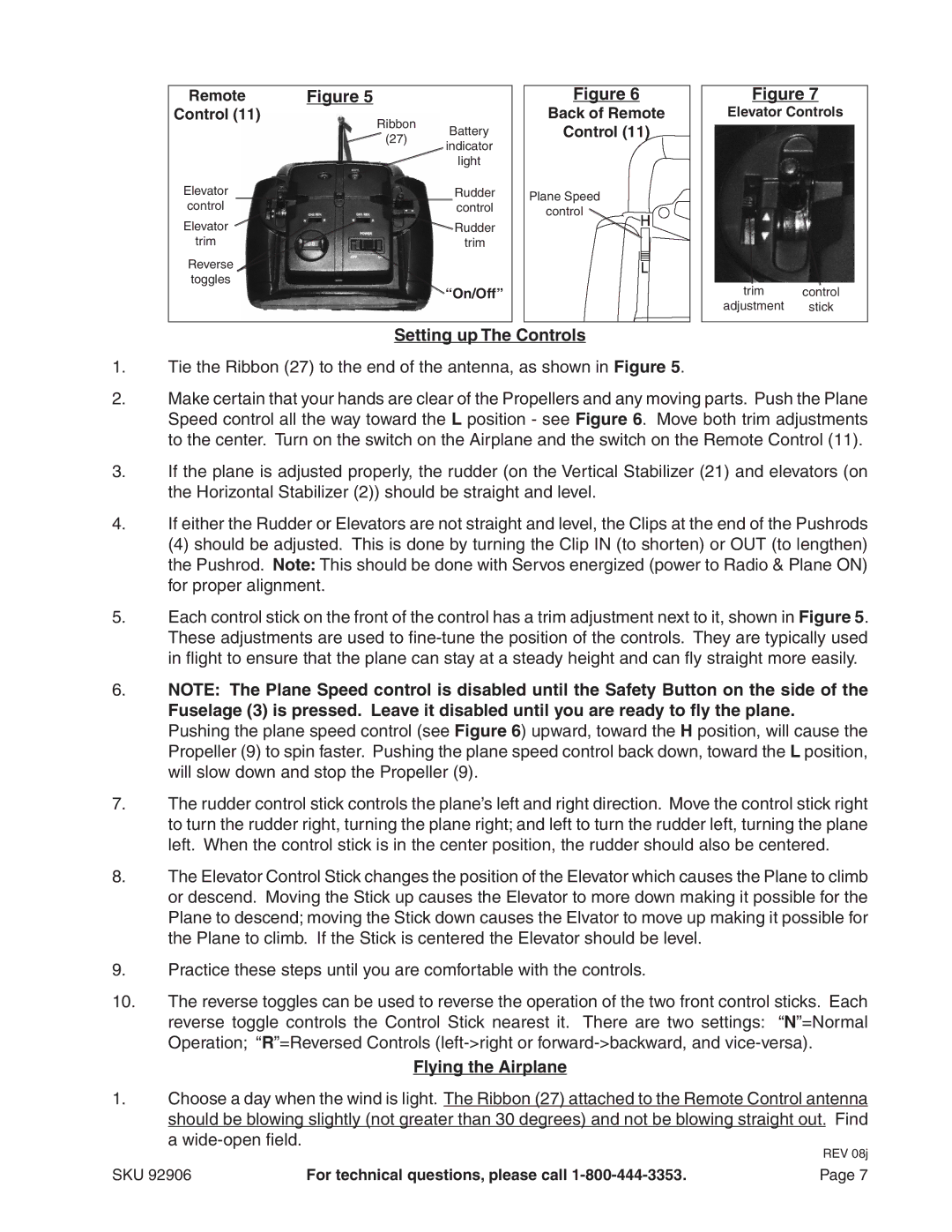92906 specifications
Harbor Freight Tools 92906 is a versatile tool known for its reliability and affordability, making it a favorite among DIY enthusiasts and professional contractors alike. This particular tool, a portable generator, offers a robust performance designed to cater to various power needs, whether for home backup, camping, or job site energy requirements.One of the standout features of the 92906 is its powerful 6.5 HP engine, which ensures that it can deliver ample power. The generator produces a maximum output of 4000 watts, which is sufficient for running several household appliances simultaneously, including refrigerators, lights, and power tools. Its running wattage of 3500 watts allows for extended use without overheating or overloading.
The 92906 boasts a lightweight design, weighing around 90 pounds, which enhances its portability. Users can easily transport it to various locations, making it ideal for outdoor activities or emergency situations. It also comes with a comfortable handle and flat-free tires, which facilitate easy maneuverability.
In terms of technology, the generator features an efficient low-oil shutdown mechanism. This technology is designed to protect the engine by automatically turning off the generator when oil levels become too low, preventing potential damage and extending the unit's lifespan. Additionally, the generator includes a built-in surge protector, safeguarding connected devices from power surges during operation.
The Harbor Freight Tools 92906 is equipped with several outlets, including multiple 120V AC outlets and a 12V DC outlet, providing versatility for different power needs. The control panel is user-friendly, allowing for easy operation and monitoring of power output.
Furthermore, this generator has a noise-reducing design, making it quieter than comparable models, thus making it more suitable for residential areas or quiet camping trips. The fuel tank capacity of 3.5 gallons ensures that users can enjoy extended run times without frequent refueling, allowing for uninterrupted power supply during critical times.
In conclusion, the Harbor Freight Tools 92906 portable generator stands out for its combination of power, portability, and user-friendly features. With reliable performance for home and outdoor use, it is an excellent investment for anyone needing a dependable power source.