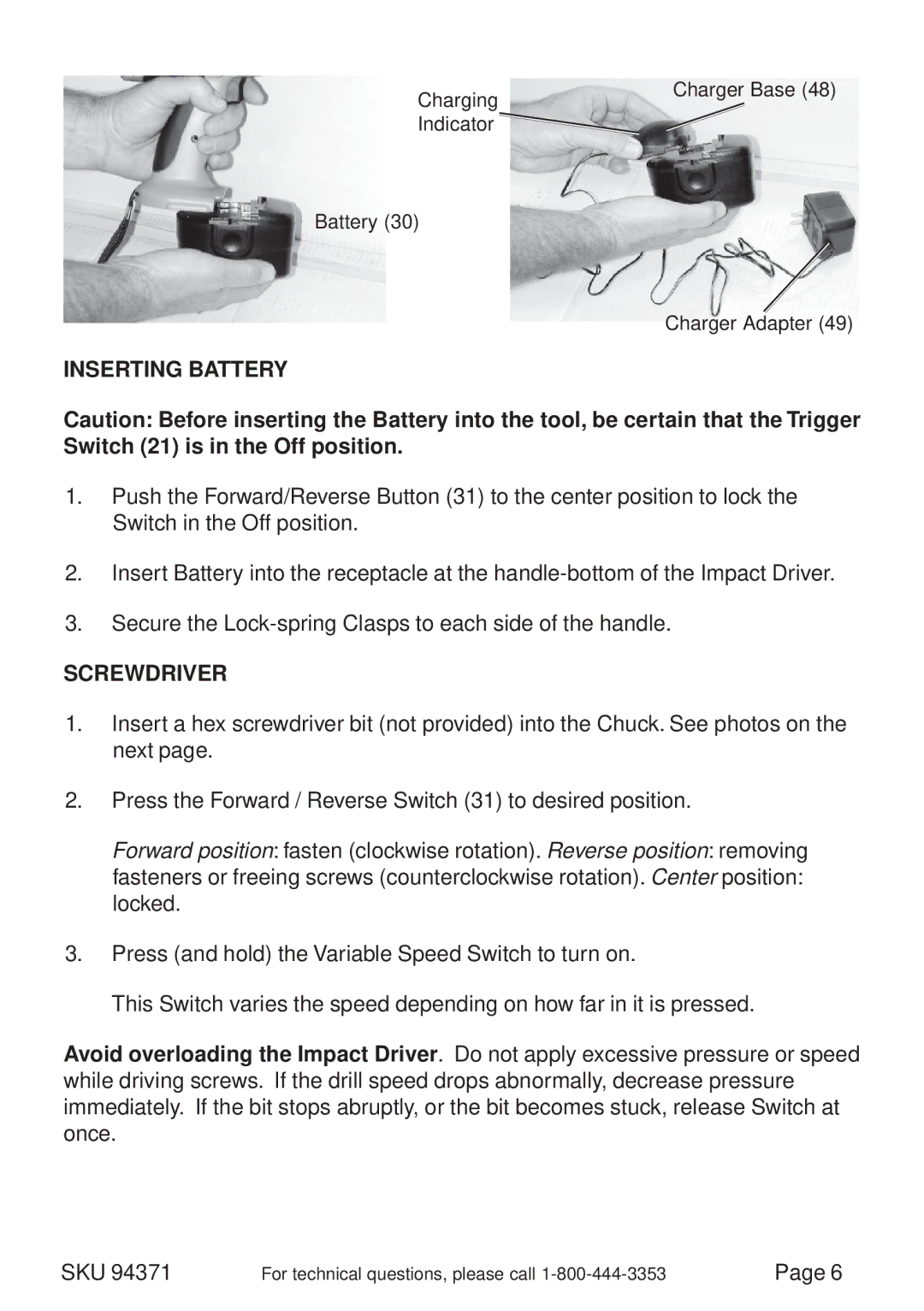Charging
Charger Base (48)
Indicator ![]()
Battery (30)
Charger Adapter (49)
INSERTING BATTERY
Caution: Before inserting the Battery into the tool, be certain that the Trigger Switch (21) is in the Off position.
1.Push the Forward/Reverse Button (31) to the center position to lock the Switch in the Off position.
2.Insert Battery into the receptacle at the
3.Secure the
SCREWDRIVER
1.Insert a hex screwdriver bit (not provided) into the Chuck. See photos on the next page.
2.Press the Forward / Reverse Switch (31) to desired position.
Forward position: fasten (clockwise rotation). Reverse position: removing fasteners or freeing screws (counterclockwise rotation). Center position: locked.
3.Press (and hold) the Variable Speed Switch to turn on.
This Switch varies the speed depending on how far in it is pressed.
Avoid overloading the Impact Driver. Do not apply excessive pressure or speed while driving screws. If the drill speed drops abnormally, decrease pressure immediately. If the bit stops abruptly, or the bit becomes stuck, release Switch at once.
SKU 94371 | For technical questions, please call | Page 6 |