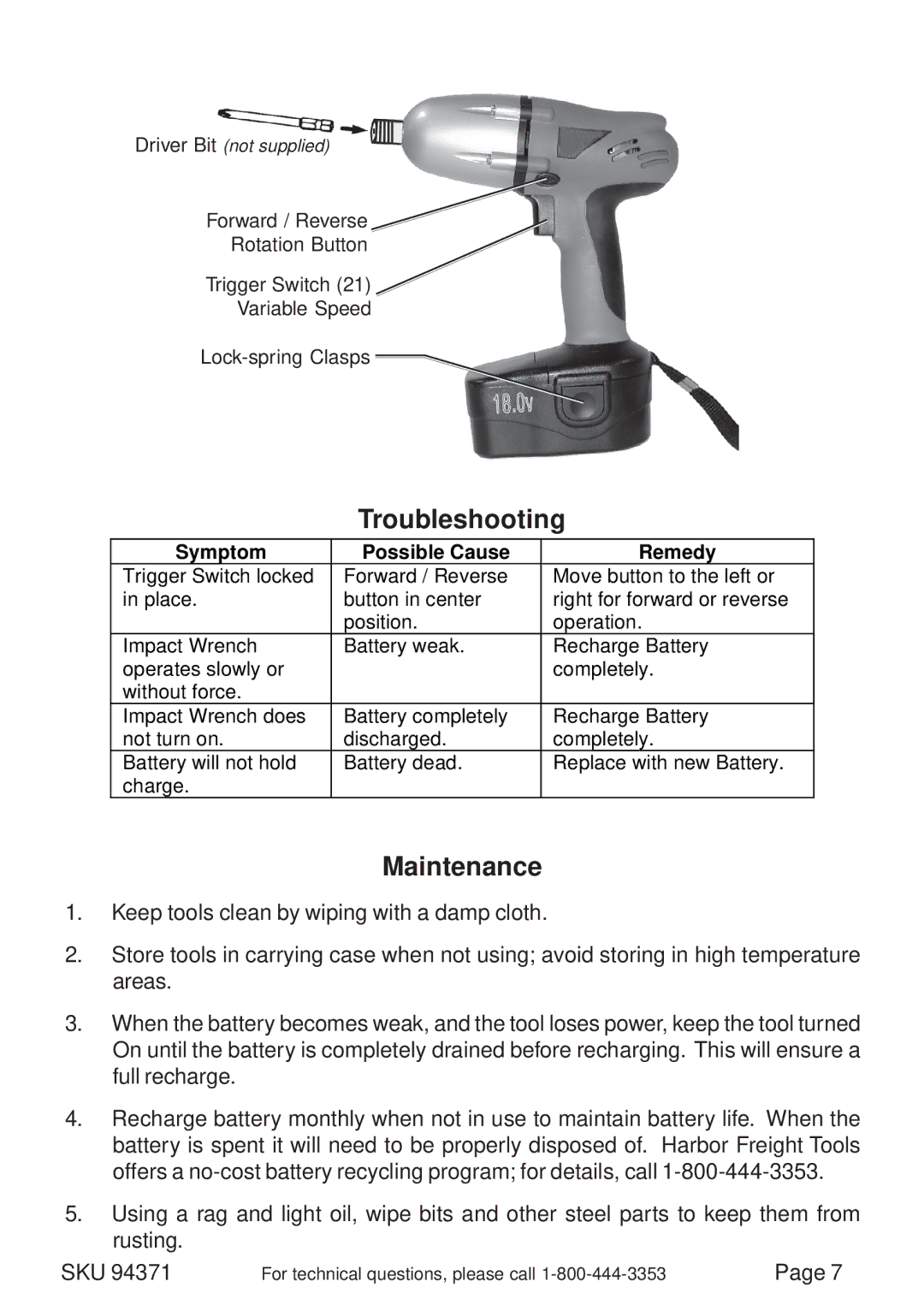Driver Bit (not supplied)
Forward / Reverse
Rotation Button
Trigger Switch (21)
Variable Speed
Troubleshooting
Symptom | Possible Cause | Remedy |
Trigger Switch locked | Forward / Reverse | Move button to the left or |
in place. | button in center | right for forward or reverse |
| position. | operation. |
Impact Wrench | Battery weak. | Recharge Battery |
operates slowly or |
| completely. |
without force. |
|
|
Impact Wrench does | Battery completely | Recharge Battery |
not turn on. | discharged. | completely. |
Battery will not hold | Battery dead. | Replace with new Battery. |
charge. |
|
|
Maintenance
1.Keep tools clean by wiping with a damp cloth.
2.Store tools in carrying case when not using; avoid storing in high temperature areas.
3.When the battery becomes weak, and the tool loses power, keep the tool turned On until the battery is completely drained before recharging. This will ensure a full recharge.
4.Recharge battery monthly when not in use to maintain battery life. When the battery is spent it will need to be properly disposed of. Harbor Freight Tools offers a
5.Using a rag and light oil, wipe bits and other steel parts to keep them from rusting.
SKU 94371 | For technical questions, please call | Page 7 |