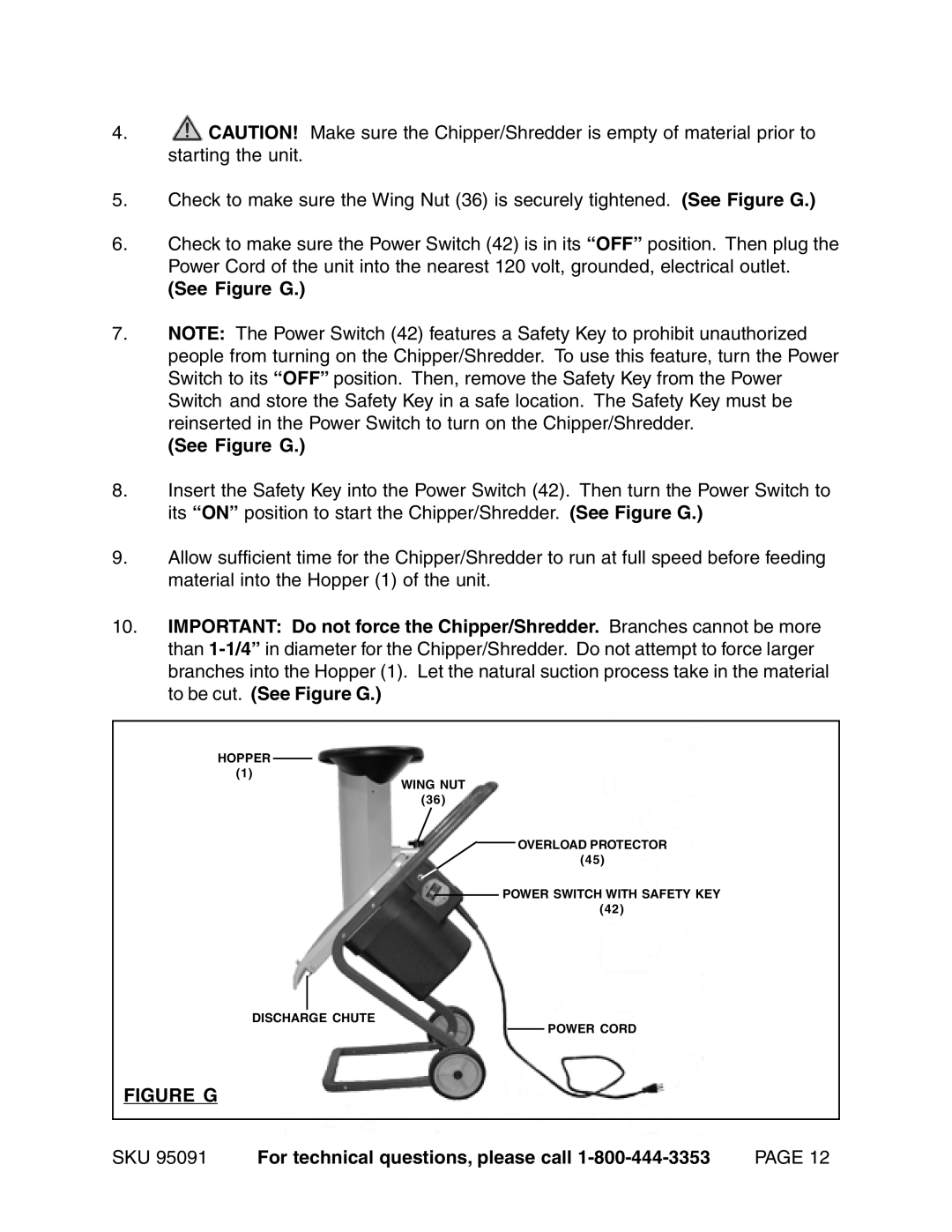95091 specifications
The Harbor Freight Tools 95091 is a highly regarded product in the realm of hand tools and mechanics, designed to cater to both professional tradespeople and DIY enthusiasts. As part of Harbor Freight's extensive catalog, this tool exemplifies quality and affordability, making it a popular choice among users looking for reliable equipment.One of the standout features of the Harbor Freight Tools 95091 is its robust construction. Built with durable materials, it offers longevity and resilience necessary for heavy-duty use. This tool is designed to withstand the rigors of daily operation, ensuring that it can perform effectively even in demanding environments. The ergonomic design is another significant characteristic that enhances user experience. It allows for comfortable handling, reducing strain during prolonged use, which is essential for both precision and safety.
The Harbor Freight Tools 95091 also boasts advanced technologies that improve its functionality. The precision engineering that goes into its manufacturing ensures that it delivers accurate results consistently. Users appreciate the meticulous attention to detail, which translates into enhanced performance and reliability. Whether you are undertaking intricate jobs or straightforward tasks, this tool is versatile enough to adapt to a variety of applications.
Additionally, the Harbor Freight Tools 95091 features an intuitive interface, making it accessible for users of all skill levels. This promotes a user-friendly experience, allowing beginners to operate it with ease while providing seasoned professionals with the reliability they expect from high-quality equipment. The clear instructions and consistent performance make it an ideal addition to any toolkit.
Another notable aspect of the Harbor Freight Tools 95091 is its value for money. Harbor Freight Tools is known for offering high-quality tools at competitive prices, and the 95091 is no exception. The combination of affordable pricing and premium features makes it a smart investment for anyone looking to enhance their tool collection without breaking the bank.
In summary, the Harbor Freight Tools 95091 is a versatile, durable, and user-friendly tool that embodies the brand's commitment to quality and affordability. Its robust construction, ergonomic design, advanced technologies, and overall value make it a standout choice in the marketplace. Whether for professional use or home improvement projects, the 95091 is sure to meet the needs of its users effectively.