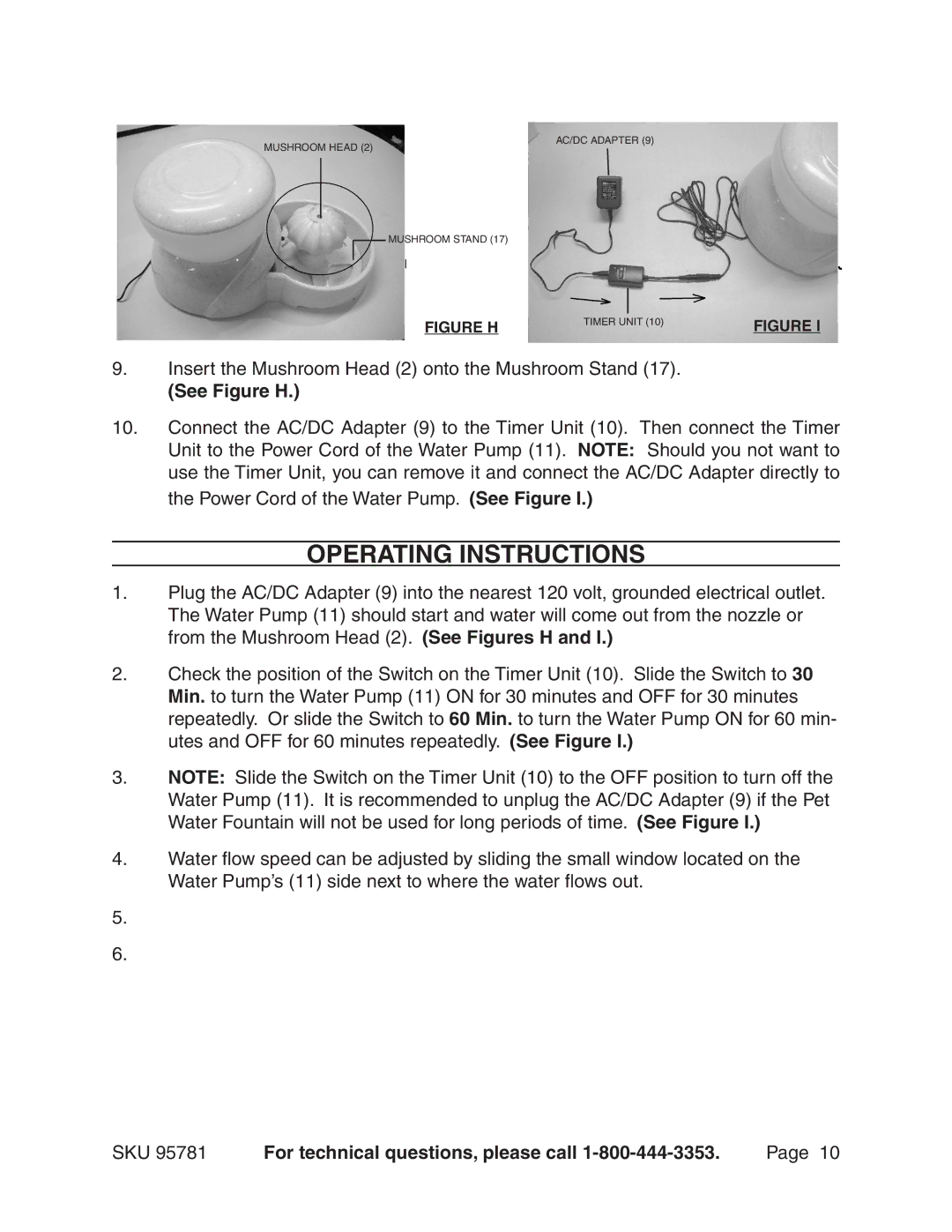95781 specifications
Harbor Freight Tools has long been known for its range of high-quality, affordable tools, and the 95781 might be one of its standout products in this domain. The 95781 is a versatile tool that has captured the attention of hobbyists and professionals alike due to its impressive features and practical applications.One of the main features of the Harbor Freight Tools 95781 is its durable construction. Built from high-quality materials, this tool is designed to withstand the rigors of heavy use. Whether you're working on automotive projects, construction tasks, or DIY home improvements, the robust build ensures longevity and reliability.
Another standout characteristic of the 95781 is its ergonomic design. Harbor Freight has prioritized user comfort with this tool, incorporating features that minimize strain during prolonged use. The handle is designed for a secure grip, allowing for greater control and precision in various applications. This attention to ergonomics is especially beneficial for users who engage in extended projects.
The 95781 also boasts a wide range of functionalities. It is equipped with advanced technology that allows for easy adjustment and versatility. Users can tackle various tasks, including tightening, loosening, or assembling components with minimal effort. This flexibility makes the 95781 an indispensable tool for both novice and seasoned professionals.
Additionally, the tool features precise measurement markings, allowing users to calibrate and adjust settings with accuracy. This feature significantly enhances efficiency, enabling users to complete tasks more quickly and with greater confidence.
One of the many advantages of the Harbor Freight Tools 95781 is its exceptional value. While it offers features comparable to higher-priced tools on the market, it remains budget-friendly. This accessibility makes it an attractive option for those looking to build their tool collection without breaking the bank.
In conclusion, Harbor Freight Tools 95781 is a formidable tool that stands out due to its durable construction, ergonomic design, versatile functionalities, and precise measurement capabilities. Ideal for a variety of applications, it offers excellent value, making it a worthwhile addition to any workshop. As tool enthusiasts and professionals seek reliable equipment, the 95781 proves to be a practical choice in a competitive market.