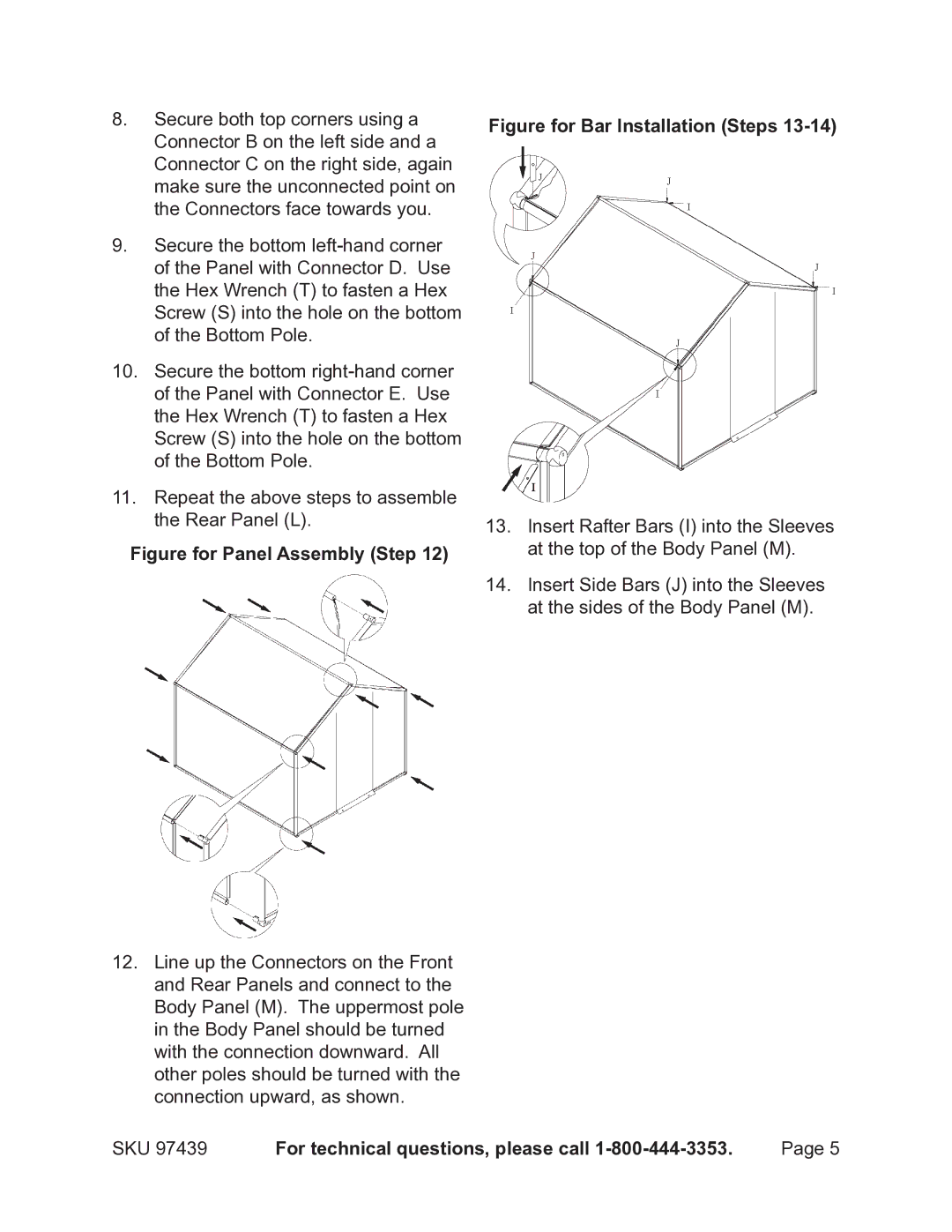97439 specifications
Harbor Freight Tools is renowned for providing quality tools and equipment at affordable prices, and the Harbor Freight Tools model 97439 is no exception. This versatile tool is designed to meet the needs of both DIY enthusiasts and professional users, making it a popular choice in the marketplace.The Harbor Freight Tools 97439 is a powerful electric winch that boasts a robust 1,500-pound pulling capacity, making it suitable for a variety of heavy-duty applications. This winch is perfect for lifting or hauling heavy objects, whether it be for automotive use, construction projects, or even recreational activities like off-roading. Its compact design allows for easy installation and maneuverability, making it an essential addition to any tool collection.
One of the standout features of the 97439 is its dynamic brake system, which provides enhanced control when lifting and lowering heavy loads. This safety feature ensures that the winch does not allow any accidental drops or slippage during operation, giving users peace of mind. The winch is also equipped with a wireless remote control, providing convenience and allowing users to operate the winch from a safe distance.
In terms of construction, the Harbor Freight Tools 97439 is built to withstand the rigors of tough work environments. The durable metal housing and corrosion-resistant finish ensure longevity, even when exposed to harsh conditions. Additionally, this winch features a synthetic rope that is both lightweight and strong, reducing the risk of fraying compared to traditional steel cables.
The winch also comes with a built-in roller fairlead, which guides the rope onto the spool evenly, preventing tangles and promoting smooth operation. The 97439 is designed for easy maintenance, with accessible components that make cleaning and servicing a hassle-free process.
Overall, the Harbor Freight Tools 97439 electric winch is a well-rounded tool that combines power, safety, and convenience. Its thoughtful design, coupled with its multitude of features, makes it an excellent choice for anyone in need of a reliable winching solution. Whether for professional use or home projects, this winch handles the job with efficiency and ease. With its affordability and quality, the Harbor Freight Tools 97439 continues to stand out in the competitive tool market.