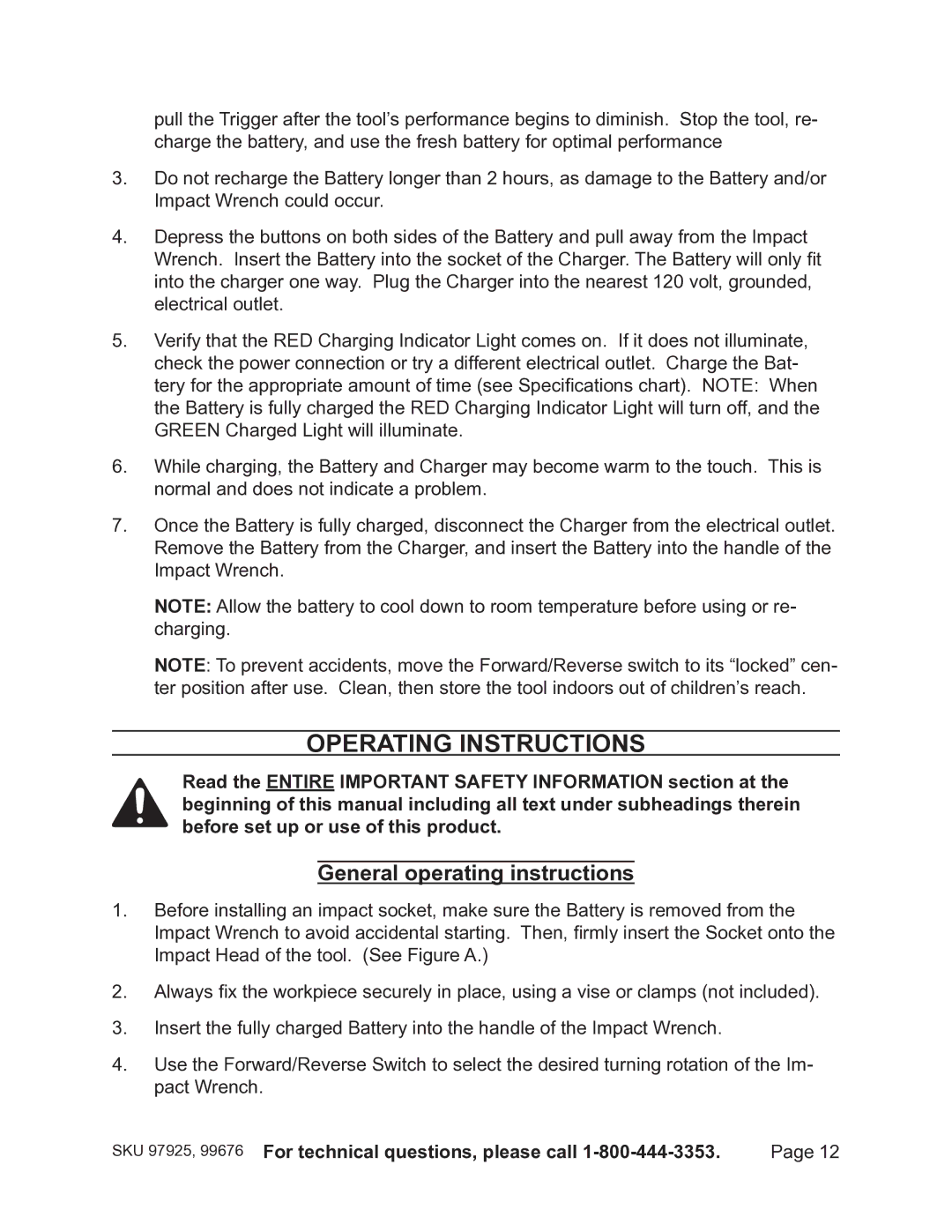pull the Trigger after the tool’s performance begins to diminish. Stop the tool, re- charge the battery, and use the fresh battery for optimal performance
3.Do not recharge the Battery longer than 2 hours, as damage to the Battery and/or Impact Wrench could occur.
4.Depress the buttons on both sides of the Battery and pull away from the Impact
Wrench. Insert the Battery into the socket of the Charger. The Battery will only fit into the charger one way. Plug the Charger into the nearest 120 volt, grounded, electrical outlet.
5.Verify that the RED Charging Indicator Light comes on. If it does not illuminate, check the power connection or try a different electrical outlet. Charge the Bat- tery for the appropriate amount of time (see Specifications chart). NOTE: When the Battery is fully charged the RED Charging Indicator Light will turn off, and the GREEN Charged Light will illuminate.
6.While charging, the Battery and Charger may become warm to the touch. This is normal and does not indicate a problem.
7.Once the Battery is fully charged, disconnect the Charger from the electrical outlet. Remove the Battery from the Charger, and insert the Battery into the handle of the Impact Wrench.
NOTE: Allow the battery to cool down to room temperature before using or re- charging.
NOTE: To prevent accidents, move the Forward/Reverse switch to its “locked” cen- ter position after use. Clean, then store the tool indoors out of children’s reach.
Operating Instructions
Read the entire Important Safety Information section at the beginning of this manual including all text under subheadings therein before set up or use of this product.
General operating instructions
1.Before installing an impact socket, make sure the Battery is removed from the
Impact Wrench to avoid accidental starting. Then, firmly insert the Socket onto the
Impact Head of the tool. (See Figure A.)
2.Always fix the workpiece securely in place, using a vise or clamps (not included).
3.Insert the fully charged Battery into the handle of the Impact Wrench.
4.Use the Forward/Reverse Switch to select the desired turning rotation of the Im- pact Wrench.
SKU 97925, 99676 For technical questions, please call | Page 12 |