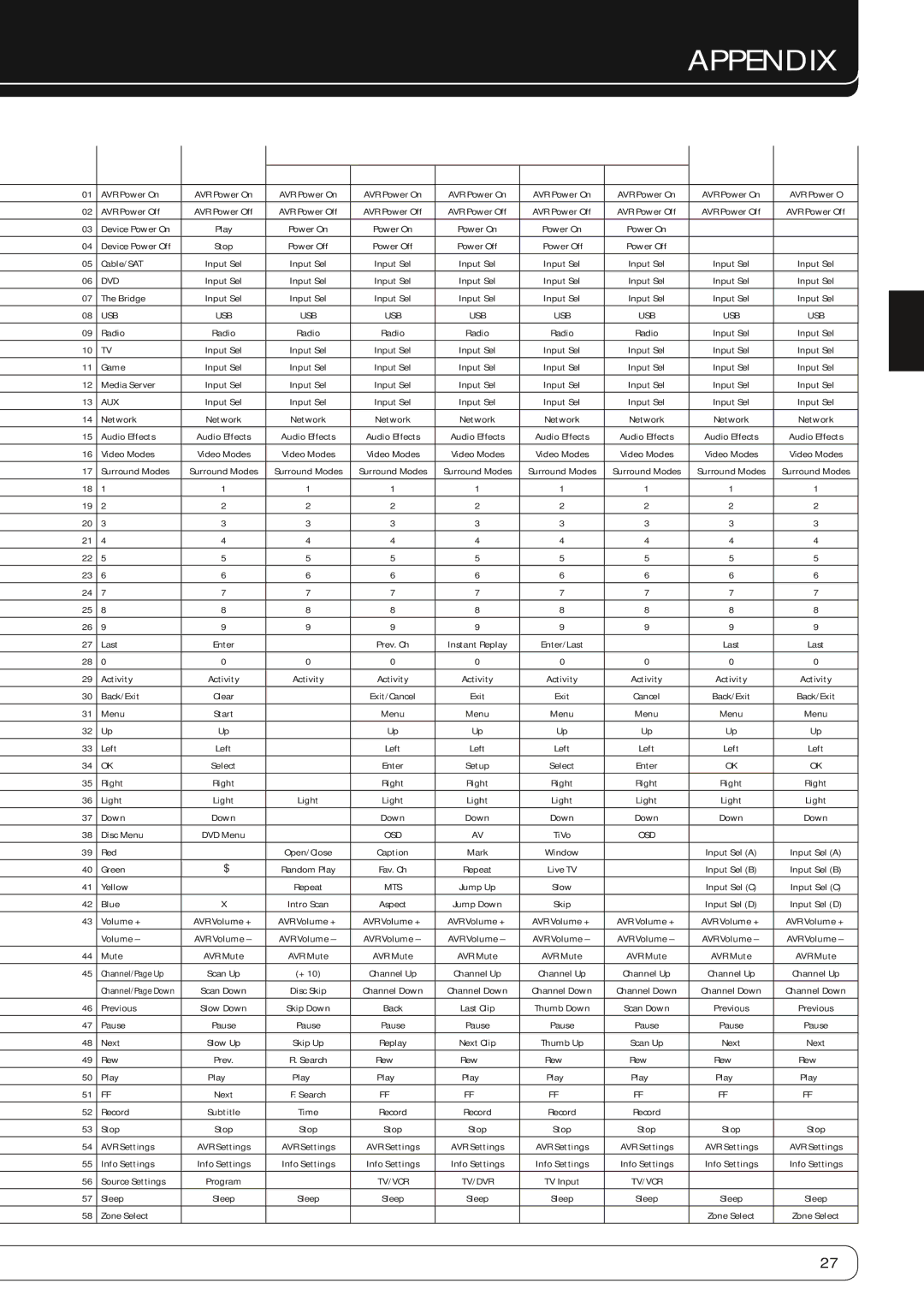AVR 660, AVR 760 specifications
Harman-Kardon has long been recognized as a leader in the home audio industry, and their AVR 760 and AVR 660 receivers exemplify this reputation. These models are designed to deliver high-quality audio and video performance for a rich entertainment experience, making them ideal additions to any home theater setup.The Harman-Kardon AVR 760 is a powerful 7.1-channel receiver that offers an impressive 100 watts per channel. It features advanced audio technologies such as Dolby Atmos and DTS:X, which provide immersive, three-dimensional sound by allowing audio to move around the listener in a realistic manner. This capability enhances the viewing experience for movies, concerts, and games, immersing users in a surround sound environment.
Equipped with the latest HDMI technology, the AVR 760 supports 4K Ultra HD video, ensuring that users enjoy stunning picture quality with enhanced detail and clarity. The receiver includes multiple HDMI inputs and outputs, which allow seamless connectivity to various devices such as gaming consoles, Blu-ray players, and streaming devices. Additionally, HDR (High Dynamic Range) compatibility is supported, enhancing contrast and color presentation on compatible displays.
The AVR 660, while slightly lower in wattage at 80 watts per channel, offers similar capabilities and features that make it a strong contender in the home audio market. It also supports Dolby Atmos and DTS:X technologies, delivering a captivating audio experience. With its 7.1-channel configuration, the AVR 660 is designed to provide rich sound quality for home theater enthusiasts.
Both models come with built-in Wi-Fi and Bluetooth connectivity, allowing users to stream music directly from their smartphones or tablets. They also feature Spotify Connect, which facilitates easy access to music playlists. The receivers are compatible with various streaming services, enabling users to enjoy their favorite tracks effortlessly.
The user interface of both the AVR 760 and AVR 660 is intuitive, with an easy-to-navigate on-screen display that makes setup and configuration straightforward. Additionally, the receivers feature Multi-Room Audio functionality, allowing users to expand their audio experience beyond the main theater area by distributing sound throughout the home.
In conclusion, the Harman-Kardon AVR 760 and AVR 660 represent a perfect blend of power, advanced technology, and user-friendly features. Whether you’re a cinephile or a music lover, these receivers are engineered to elevate your home entertainment experience to new heights. With stunning audio and video capabilities, they stand as a testament to Harman-Kardon's commitment to quality and innovation in the world of audio equipment.