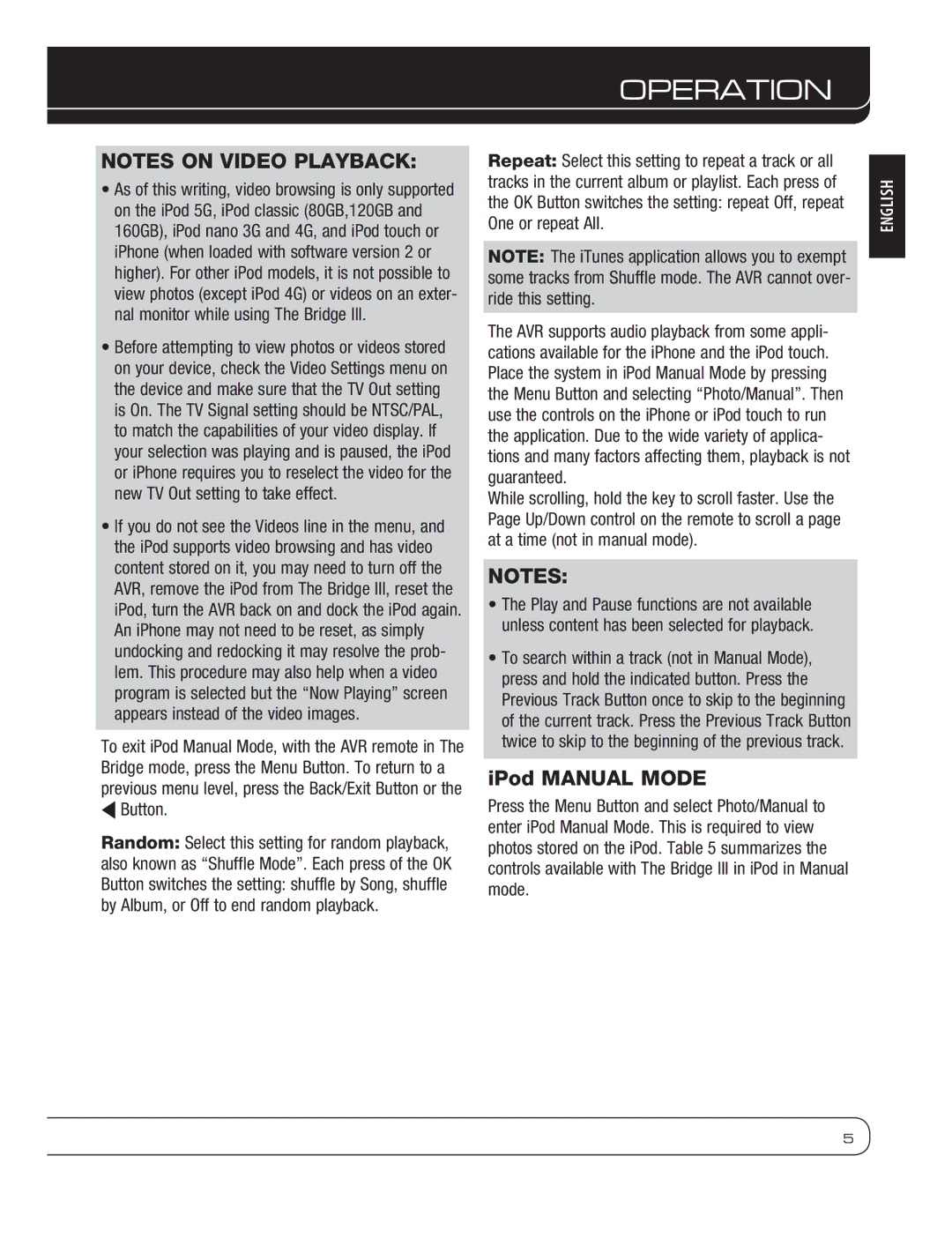NOTES ON VIDEO PLAYBACK:
•As of this writing, video browsing is only supported on the iPod 5G, iPod classic (80GB,120GB and 160GB), iPod nano 3G and 4G, and iPod touch or iPhone (when loaded with software version 2 or higher). For other iPod models, it is not possible to view photos (except iPod 4G) or videos on an exter- nal monitor while using The Bridge III.
•Before attempting to view photos or videos stored on your device, check the Video Settings menu on the device and make sure that the TV Out setting is On. The TV Signal setting should be NTSC/PAL, to match the capabilities of your video display. If your selection was playing and is paused, the iPod or iPhone requires you to reselect the video for the new TV Out setting to take effect.
•If you do not see the Videos line in the menu, and the iPod supports video browsing and has video content stored on it, you may need to turn off the
AVR, remove the iPod from The Bridge III, reset the iPod, turn the AVR back on and dock the iPod again. An iPhone may not need to be reset, as simply undocking and redocking it may resolve the prob- lem. This procedure may also help when a video program is selected but the “Now Playing” screen appears instead of the video images.
To exit iPod Manual Mode, with the AVR remote in The Bridge mode, press the Menu Button. To return to a previous menu level, press the Back/Exit Button or the
MButton.
Random: Select this setting for random playback, also known as “Shuffle Mode”. Each press of the OK Button switches the setting: shuffle by Song, shuffle by Album, or Off to end random playback.
OPERATION
Repeat: Select this setting to repeat a track or all tracks in the current album or playlist. Each press of the OK Button switches the setting: repeat Off, repeat One or repeat All.
NOTE: The iTunes application allows you to exempt some tracks from Shuffle mode. The AVR cannot over- ride this setting.
The AVR supports audio playback from some appli- cations available for the iPhone and the iPod touch. Place the system in iPod Manual Mode by pressing the Menu Button and selecting “Photo/Manual”. Then use the controls on the iPhone or iPod touch to run the application. Due to the wide variety of applica- tions and many factors affecting them, playback is not guaranteed.
While scrolling, hold the key to scroll faster. Use the Page Up/Down control on the remote to scroll a page at a time (not in manual mode).
NOTES:
•The Play and Pause functions are not available unless content has been selected for playback.
•To search within a track (not in Manual Mode), press and hold the indicated button. Press the
Previous Track Button once to skip to the beginning of the current track. Press the Previous Track Button twice to skip to the beginning of the previous track.
iPod MANUAL MODE
Press the Menu Button and select Photo/Manual to enter iPod Manual Mode. This is required to view photos stored on the iPod. Table 5 summarizes the controls available with The Bridge III in iPod in Manual mode.
English
5