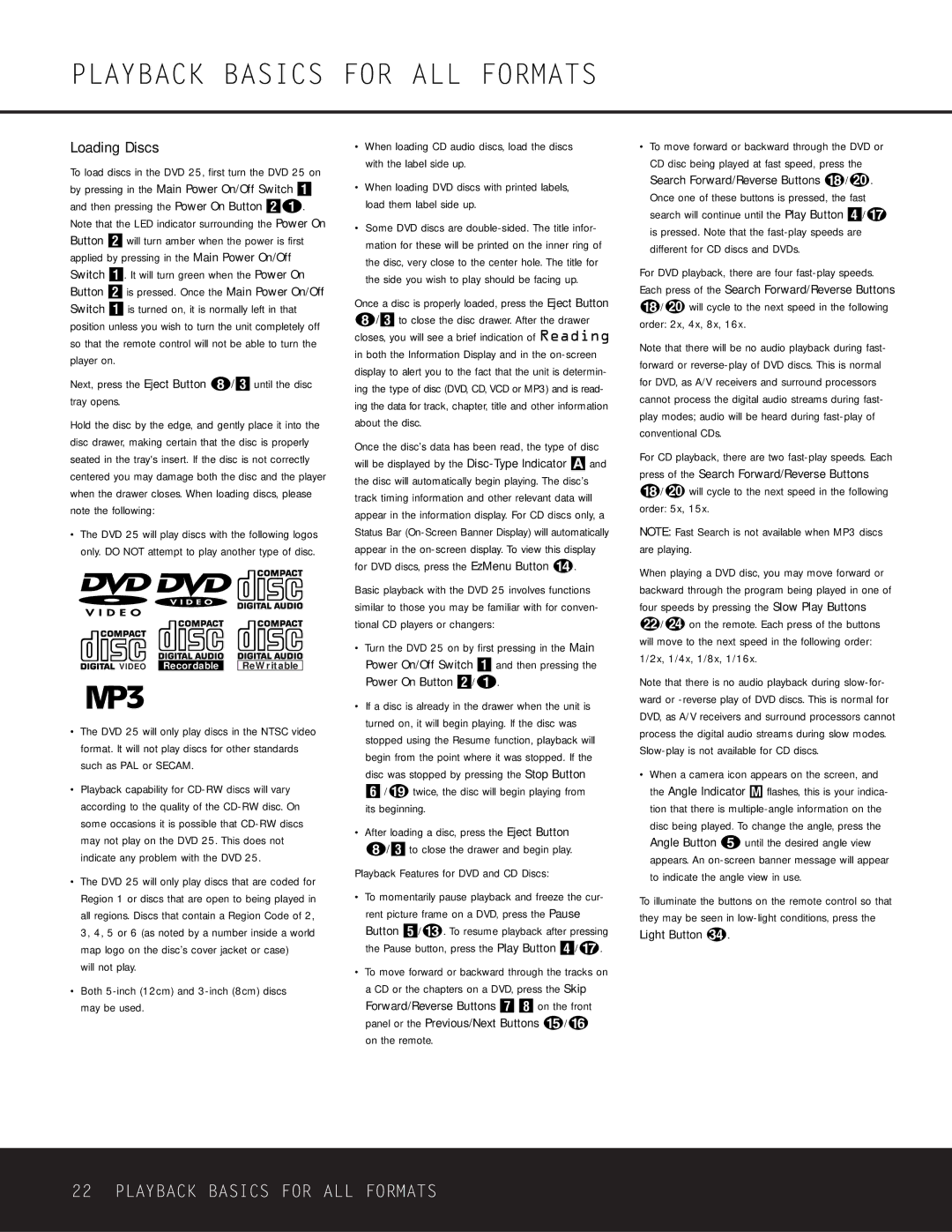Loading Discs
To load discs in the DVD 25, first turn the DVD 25 on by pressing in the Main Power On/Off Switch and then pressing the Power On Button 10. Note that the LED indicator surrounding the Power On Button 1 will turn amber when the power is first applied by pressing in the Main Power On/Off Switch . It will turn green when the Power On Button 1 is pressed. Once the Main Power On/Off Switch is turned on, it is normally left in that position unless you wish to turn the unit completely off so that the remote control will not be able to turn the player on.
Next, press the Eject Button 7/2 until the disc tray opens.
Hold the disc by the edge, and gently place it into the disc drawer, making certain that the disc is properly seated in the tray's insert. If the disc is not correctly centered you may damage both the disc and the player when the drawer closes. When loading discs, please note the following:
•The DVD 25 will play discs with the following logos only. DO NOT attempt to play another type of disc.
VIDEO | Recordable | | ReWritable |
•The DVD 25 will only play discs in the NTSC video format. It will not play discs for other standards such as PAL or SECAM.
•Playback capability for CD-RW discs will vary according to the quality of the CD-RW disc. On some occasions it is possible that CD-RW discs may not play on the DVD 25. This does not indicate any problem with the DVD 25.
•The DVD 25 will only play discs that are coded for Region 1 or discs that are open to being played in all regions. Discs that contain a Region Code of 2, 3, 4, 5 or 6 (as noted by a number inside a world map logo on the disc’s cover jacket or case)
will not play.
•Both 5-inch (12cm) and 3-inch (8cm) discs may be used.
•When loading CD audio discs, load the discs with the label side up.
•When loading DVD discs with printed labels, load them label side up.
•Some DVD discs are double-sided. The title infor- mation for these will be printed on the inner ring of the disc, very close to the center hole. The title for the side you wish to play should be facing up.
Once a disc is properly loaded, press the Eject Button 7/2 to close the disc drawer. After the drawer closes, you will see a brief indication of Reading in both the Information Display and in the on-screen display to alert you to the fact that the unit is determin- ing the type of disc (DVD, CD, VCD or MP3) and is read- ing the data for track, chapter, title and other information about the disc.
Once the disc’s data has been read, the type of disc will be displayed by the Disc-Type Indicator A and the disc will automatically begin playing. The disc’s track timing information and other relevant data will appear in the information display. For CD discs only, a Status Bar (On-Screen Banner Display) will automatically appear in the on-screen display. To view this display for DVD discs, press the EzMenu Button D.
Basic playback with the DVD 25 involves functions similar to those you may be familiar with for conven- tional CD players or changers:
• Turn the DVD 25 on by first pressing in the Main Power On/Off Switch and then pressing the Power On Button 1/0.
•If a disc is already in the drawer when the unit is turned on, it will begin playing. If the disc was stopped using the Resume function, playback will begin from the point where it was stopped. If the disc was stopped by pressing the Stop Button 5 /I twice, the disc will begin playing from its beginning.
•After loading a disc, press the Eject Button 7/2 to close the drawer and begin play.
Playback Features for DVD and CD Discs:
•To momentarily pause playback and freeze the cur- rent picture frame on a DVD, press the Pause Button 4/C. To resume playback after pressing the Pause button, press the Play Button 3/G.
•To move forward or backward through the tracks on a CD or the chapters on a DVD, press the Skip Forward/Reverse Buttons 6 7 on the front panel or the Previous/Next Buttons E/F on the remote.
•To move forward or backward through the DVD or CD disc being played at fast speed, press the Search Forward/Reverse Buttons H/J. Once one of these buttons is pressed, the fast search will continue until the Play Button 3/G is pressed. Note that the fast-play speeds are different for CD discs and DVDs.
For DVD playback, there are four fast-play speeds. Each press of the Search Forward/Reverse Buttons H/J will cycle to the next speed in the following order: 2x, 4x, 8x, 16x.
Note that there will be no audio playback during fast- forward or reverse-play of DVD discs. This is normal for DVD, as A/V receivers and surround processors cannot process the digital audio streams during fast- play modes; audio will be heard during fast-play of conventional CDs.
For CD playback, there are two fast-play speeds. Each press of the Search Forward/Reverse Buttons H/J will cycle to the next speed in the following order: 5x, 15x.
NOTE: Fast Search is not available when MP3 discs are playing.
When playing a DVD disc, you may move forward or backward through the program being played in one of four speeds by pressing the Slow Play Buttons L/N on the remote. Each press of the buttons will move to the next speed in the following order: 1/2x, 1/4x, 1/8x, 1/16x.
Note that there is no audio playback during slow-for- ward or -reverse play of DVD discs. This is normal for DVD, as A/V receivers and surround processors cannot process the digital audio streams during slow modes. Slow-play is not available for CD discs.
•When a camera icon appears on the screen, and the Angle Indicator M flashes, this is your indica- tion that there is multiple-angle information on the disc being played. To change the angle, press the Angle Button 4 until the desired angle view appears. An on-screen banner message will appear to indicate the angle view in use.
To illuminate the buttons on the remote control so that they may be seen in low-light conditions, press the